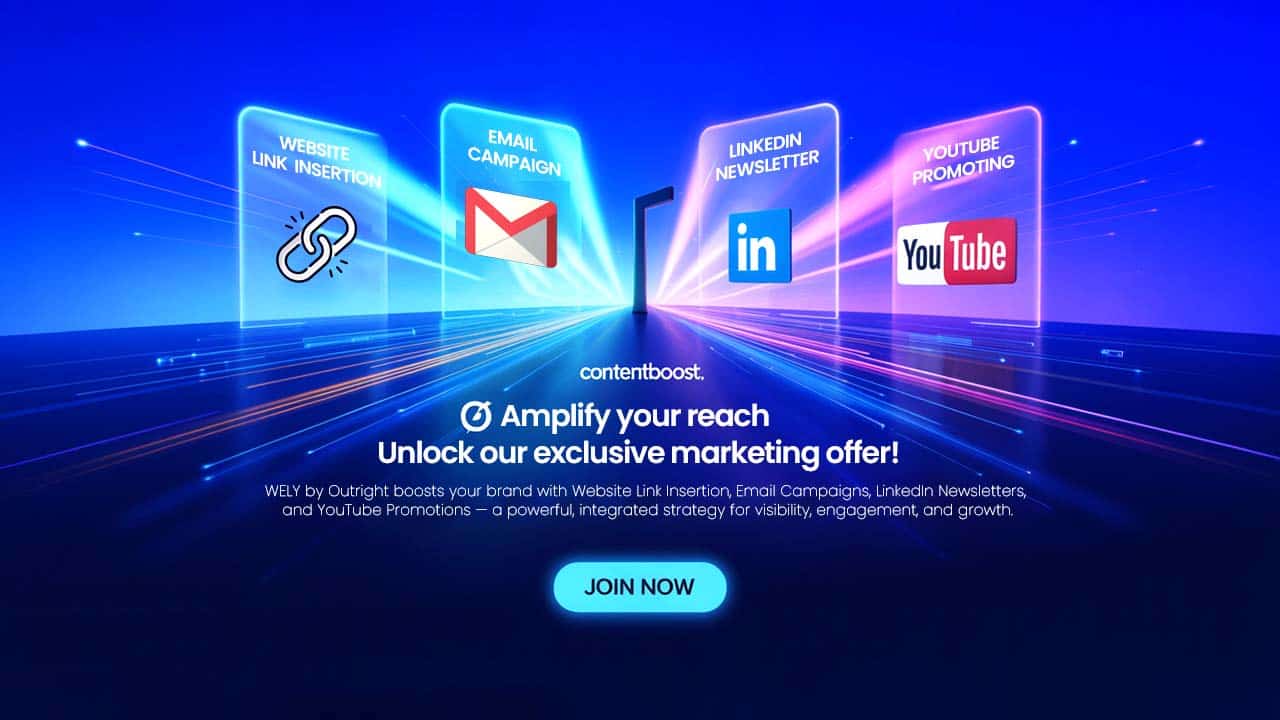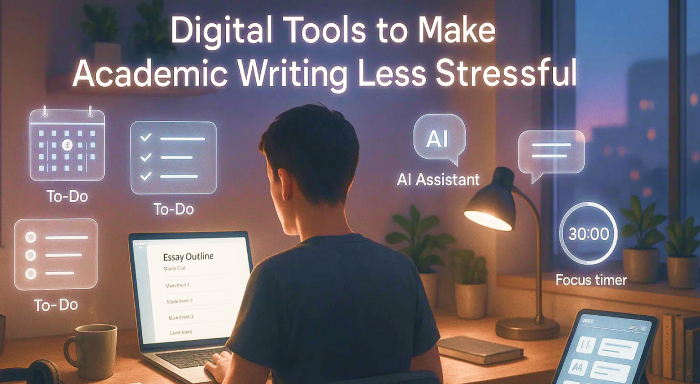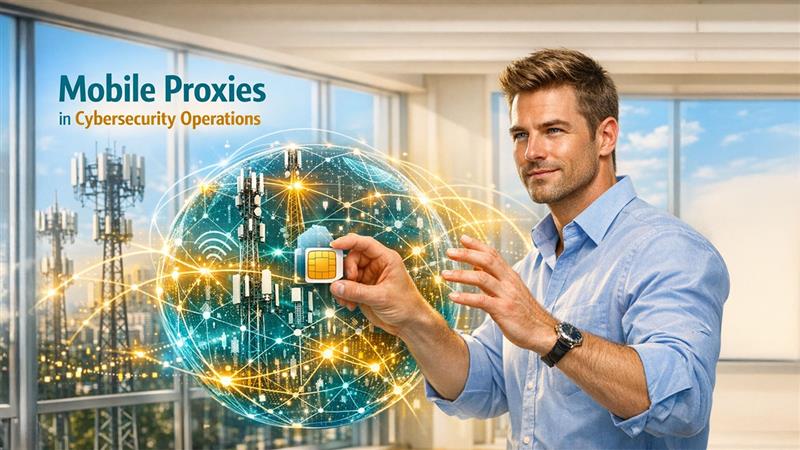Writing for college can feel like a fight. You're racing a deadline, staring at an empty doc, and trying to sound smart without overthinking every sentence. That kind of pressure
Writing for college can feel like a fight. You're racing a deadline, staring at an empty doc, and trying to sound smart without overthinking every sentence. That kind of pressure piles up fast.
Digital tools can't write essays for you, but they can make the process less painful. You can use planners, AI assistants, and many other tools. Some students even rely on writing services that write essays for money and get A+. This doesn't mean cutting corners. You just learn how to use tech that helps you work smarter.
What Makes Writing So Overwhelming
It's not just one thing. It's everything at once. You open your laptop to start writing, and suddenly the Wi-Fi is slow, your tabs are a mess, and you forgot where you saved that one source. Even the easy parts feel heavy when your brain's already tired.
Here's what makes writing harder than it needs to be:
- Prompts that don't make sense
- Feeling like you have to sound perfect
- Procrastinating because the task feels huge
- Too much research, not enough clarity
- Citation formatting that never ends
- Drafts that never feel "done"
- Working alone with no feedback
- Editing when you're already burned out
Add all of that together, and no wonder your brain just wants to scroll through TikTok instead.
AI Writing Assistants: Helpful When Used the Right Way
Some students use AI writing tools, like Gemini or ChatGPT, as a jumpstart. When you're stuck, they give you something to react to: a draft, a sentence, a direction. It's not about letting the tool write for you. It's about lowering the pressure so you can actually get into your flow.
These tools work best early on, when you're trying to organize your thoughts, and later, when you're too tired to catch grammar slips. But you're still the one in control. The tool is there to support, not lead.
Planners and Productivity Apps That Keep You on Track
You know that weird gap between "I should start this essay" and actually opening the doc? That's where planners help. They give the writing process structure without making it feel heavier.
Apps like Notion or Todoist help you break things into steps: outline today, draft tomorrow, revise later. Throw in a focus timer, and you've got just enough structure to stop spinning your wheels. Most people don't fail to write. They just don't know where to start. These tools fix that.
Citation Generators and Style Checkers That Save You Hours
You finish your paper and then remember you haven't touched the citations. Suddenly you're hunting for commas, italics, and weird punctuation rules. That's where citation tools come in.
Sites like EasyBib, Zotero, or Scribbr let you plug in your source and get a properly formatted citation. It's fast, clean, and good enough for anything short of a dissertation. Pair that with a writing checker like Grammarly, and you'll catch tone issues, weird phrasing, and formatting problems before your professor does.
Simplifying Research Without the Headaches

Research is where essays get stuck. You start looking up one thing and end up drowning in unrelated PDFs and five open Google Docs.
Smart research tools, like Elicit or Connected Papers, help you focus. They give you summaries, organize related sources, and cut through the noise. You still have to read and think, but you won't waste an hour digging through outdated blog posts pretending to be academic.
Note-Taking Tools That Make Sense Later
Most note-taking is a mess. You scribble stuff down, forget where it came from, and end up rewriting it later anyway.
Apps like Obsidian or Notion fix that. You can tag ideas, link concepts, and group research by theme. Everything's searchable. Everything's clear. When it's time to write, you're not starting from scratch; you're just pulling pieces together.
Don't Use Everything: Pick What Actually Works
Samuel Gorbold, an education expert from the essay writing service EssayHub, says one of the biggest mistakes students make is downloading every trendy app they see.
Methods to keep your setup simple and useful:
- Start with new apps for small assignments. It's easier to test features when the stakes are low.
- If something's too complicated, it's not worth your time. Writing tools should feel easy from the start. If you need a tutorial to do basic tasks, skip it.
- Use tools that match how you already work. Stick with platforms that fit your habits. Don't force a workflow that slows you down.
- Delete anything that's collecting digital dust. Old tools add clutter and decision fatigue. If you haven't opened it in weeks, it's time to clear it up.
- Use only three apps – for planning, writing, and organizing. Remove five apps for one task. Maintain a simple and focused stack.
More apps won't make you more productive. A cleaner setup will.
Conclusion
There's no shortcut around thinking, writing, and revising. But you don't have to make it harder than it already is. With a few solid tools, writing becomes a process you can handle, not something you dread. You still have to do the work. But you can stop doing it the hard way.
Respond to this article with emojis