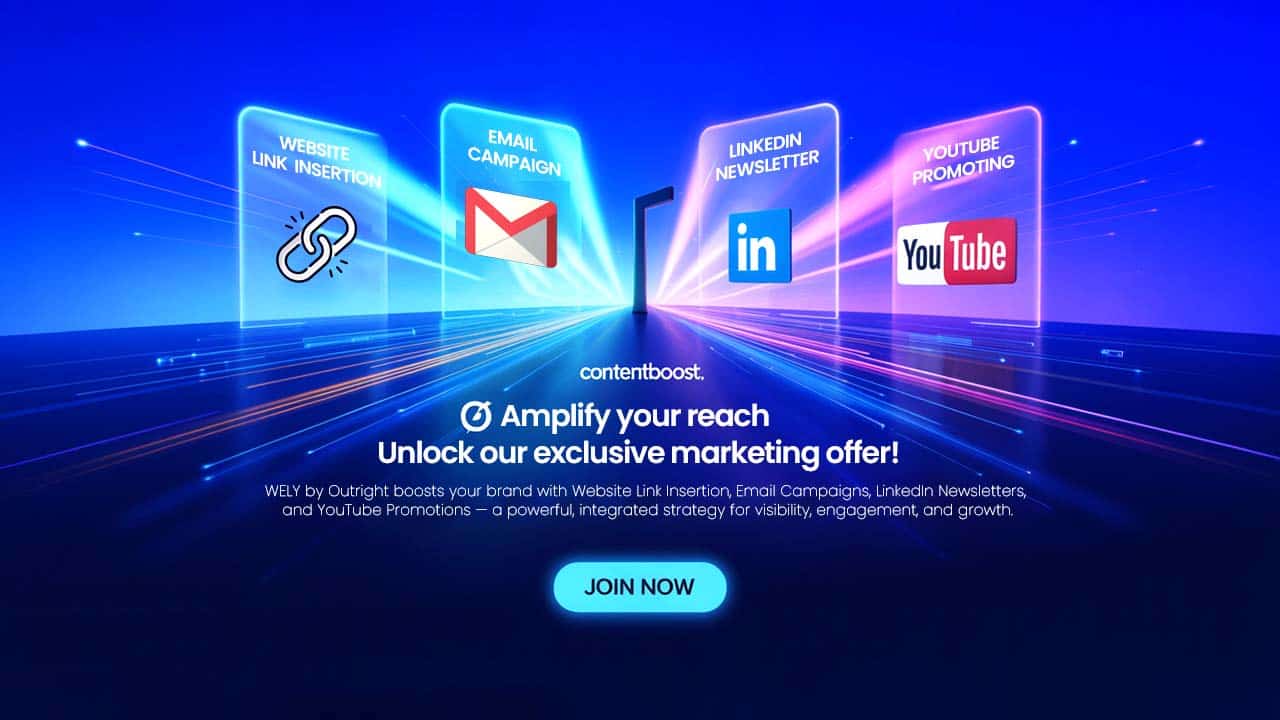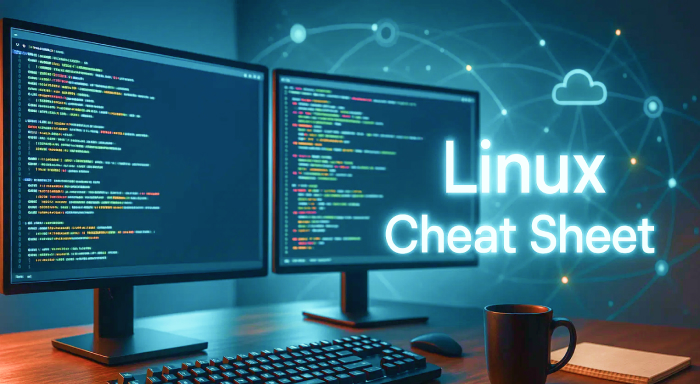In the quickly evolving world of server administration or development, efficiency is everything. Linux is a popular operating system well-known for its security, reliability, and flexibility. It is used all
In the quickly evolving world of server administration or development, efficiency is everything. Linux is a popular operating system well-known for its security, reliability, and flexibility. It is used all around the world including countries like USA, Australia, Canada, and Europe. Now, a Linux cheat sheet provides a quick and convenient reference for system administrators, developers, and DevOps professionals who utilize Linux terminals on a routine basis.
Now, you do not have to memorize each and every command. Instead, you can rely on a hand-picked command line guide that can aid you in minimizing errors, simplifying workflows, and enhancing productivity across numerous environments. Proceed to bookmark this blog to refer to it anytime you want.
What is a Linux Cheat Sheet?
A Linux cheat sheet can be referred to as a compact reference document that includes the list of most commonly used Linux commands along with their syntaxes. It works as a tool for both experienced users and novices to manage tasks more effectively without repetitive internet searches.
Advantages of Leveraging a Linux Cheat Sheet:
- Accelerates command-line interaction.
- Minimizes reliance on external documentation.
- It provides support to hybrid and remote teams with standardized references.
- It is especially valuable in the US or European countries where remote accessibility of Linux servers is quite common.
1. Fundamental Linux Commands
In this section, you will learn the most basic commands leveraged in routine Linux processes. Irrespective of whether you are handling files or directories, such Linux terminal commands are vital for developing your familiarity with command line interface.
Navigation
- pwd – Show current path of the directory.
- cd – Change the directory
- ls – List the contents of the directory.
ls -l – Long format listing
ls -a – Include all the files which are hidden.
Directory & File Management
- mkdir <folder> – Create a fresh directory
- touch <file> – Generate a blank file
- cp <source> <destination> – Copy all the folders or files.
- mv <source> <destination> – Rename or move folders or files.
- rm <file> – Remove a file
rm -r <dir> – Recursively delete directory.
Such core Linux command line fundamentals are vital for sysadmins or developers who consistently handle the structure of file system from terminal sessions.
2. Ownership and File Permissions
Correct file permissions are vital for Linux security. This becomes relevant in particular when numerous users start to communicate with the same server, which is quite common in cross-regional deployments or enterprise environments.
Comprehending Permissions
- r – Read
- w – Write
- x – Execute
Modify Permissions
- chmod +x – Give executable permissions to a file.
- chmod 755 – Set particular read/write/execute permissions.
Handle Ownership
- chown user:group – Modify the group and owner of the file.
- chgrp – Modify only the ownership of the group.
When utilizing a Linux cheat sheet, such commands become exceptionally useful in deployment of files, securing scripts, and shared directories across cloud-driven Linux machines.
3. System and Process Management
System tracking is vital for stability, particularly in production environments or while managing distributed systems across vast regions. Such commands provide insights related to what is running and enable swift control over the behavior of the system.
Manage and View Processes
- ps – Return a list of active processes.
- top – Return real-time system statistics.
- kill – Terminate a process through ID.
- killall – End all processes with name.
Verify Statistics of System
- uname -a – Show full details of the system.
- uptime – Show operational time of the system.
- df -h – Show utilization of disk space in human-understandable format.
- free -m – Show memory utilization in Mega Bytes.
Such commands are the backbone of performance tracking and troubleshooting for Linux platforms. They are prevalently utilized in DevOps pipelines and tasks related to server maintenance.
4. Package and Networking Management
Effective packaging and networking control are non-negotiable aspects of Linux server management—especially when implementing applications, handling virtual machines, or automating processes across global data centers.
Network commands
- ifconfig – Show configuration of network interface.
- ping – Test connectivity of network.
- netstat -tuln – Show listening ports that are currently active.
Package Management (Ubuntu/Debian)
- apt update – Refresh present packages
- apt upgrade – Apply for updates
- apt install – Carry out installation of new package.
- apt remove – Implement uninstallation of an available package.
Package Management (CentOS/RHEL)
- yum update – Update packages that are already installed.
- yum install – Include new packages
- dnf – Can be utilized as a new alternative to yum in updated systems.
Commands related to package and networking management are a vital aspect of a Linux cheat sheet. It aids teams in deploying containerized applications, handling CI/CD pipelines, and securing Linux-driven cloud services leveraged globally.
Use-cases of Linux Cheat Sheet
A well-researched and structured Linux cheat sheet proves to be more valuable than just a learning guide—it can serve as a practical resource across real-world applications in areas like development, system administration, and enterprise operations.
1. System Administration
A lot of system administrators around the world leverage Linux cheat sheets to:
- Securely handle permissions and file systems.
- Track performance of the system via resource commands.
- Automate repetitive tasks through shell scripts.
This ascertains stable environments in both cloud-driven and on-premises infrastructure, especially valuable for global businesses operating in Europe, US, or Asia-pacific regions.
2. Software Development
Developers depend on the Linux cheat sheet for the following purposes:
- Efficiently navigate project directories.
- Handling source control and Git through terminal.
- Executing and compiling code through command-line platforms.
Having valuable commands at your fingertips expedites the development process and minimizes syntax errors.
3. Automation and DevOps
Especially in DevOps pipelines, Linux serves as the key foundation. Cheat sheets aid in:
- Implementing deployment and build scripts.
- Tracking VMs or running containers.
- Remotely handle server health through SSH.
Furthermore, it can also serve as a productivity booster for DevOps engineers working on Docker, Kubernetes, Ansible, or Jenkins.
4. Training and Learning
Bootcamps, educational institutions, and self-learners regularly utilize Linux cheat sheets for:
- Learning and teaching fundamental Linux processes.
- Ensuring quicker hands-on practice.
- Comprehensively prepare for certifications such as CompTIA Linux+ or RHCSA.
It simplifies the learning process for beginners while providing an effective mechanism for seasoned Linux users.
Conclusion
The Linux cheat sheet is your main guide to gain expertise in the command line—streamlining your access to easy commands whenever you need it. Irrespective of whether you are just starting out or running production-level systems across diverse global regions such as the US or Europe, this reference guide is purpose-built to support your Linux tasks with absolute accuracy and clarity.
For reference, you can keep this guide pinned on your terminal, or you can even save it on your desktop for quick accessibility. For more technical blogs, explore our website and for further help on Linux, share your queries in the comments box.
The need for efficiency occurs on a daily basis and knowing what you can use and how you can use it makes a world of difference.
Respond to this article with emojis