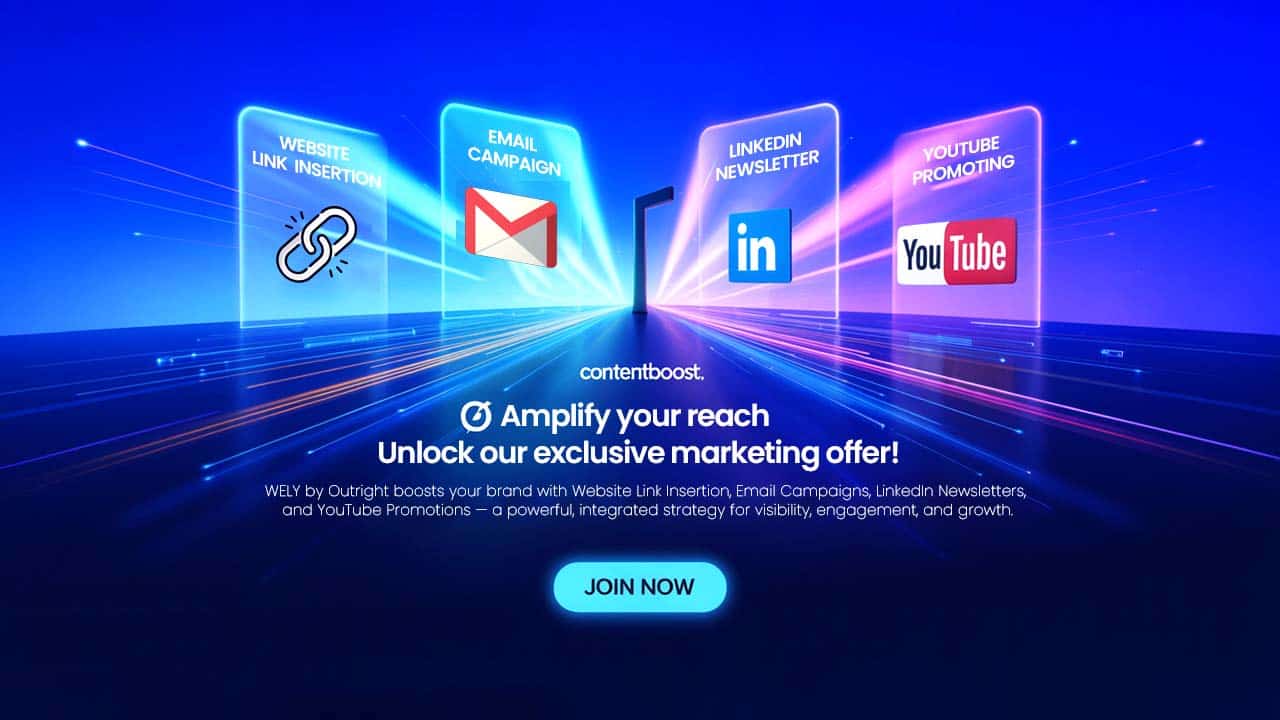In this contemporary web development era, WordPress has become the foundation of over 43% of all websites worldwide. This rapid adoption has increased the need to protect these websites and
In this contemporary web development era, WordPress has become the foundation of over 43% of all websites worldwide. This rapid adoption has increased the need to protect these websites and implement robust security practices. As cyberthreats are becoming more vulnerable, creating and maintaining website security is more crucial than ever. Irrespective of whether you are a WordPress site owner, web developer, or a system administrator.
In 2025, the digital landscape addresses a wide range of unforeseen security challenges that need your immediate attention. With the growing advancement, cybercriminals are now using various robust techniques to leverage vulnerabilities in the WordPress installation process. This may include various, ever-evolving threats, such as automated bot attacks, intriguing malware injection, and DDoS protection.
This guide will breakdown what are the essential security practices that set the groundwork for comprehensive WordPress security. These tactics help you protect your digital assets and sensitive information from reoccurring cyber threats. Each of these strategies are proven through real-world implementation and allow you to create a comprehensive website security approach that offers seamless protection.
Server-based Security Configuration
Machine SSH Access Only on Office IP
Restricting SSH access to only legitimate locations is more crucial to protecting your server's security. Integrate SSH settings from your server to allow connections only from your specific office IP address. This small yet fundamental step can significantly reduce the likelihood of attacks by limiting illegitimate access requests from unknown locations.
SSH (Secure Shell) protocols are interpreted as the main gateway for server management, making it a vulnerable point for cyberattacks. If SSH access is not completely restricted, it creates opportunities for them to exploit the vulnerability through potential attack methods. This includes stealing credentials, brute force attacks, and various automated vulnerability scanner tools.
The IP-disabled SSH access offers various benefits, including:
- Lowering the attempt of occasional dictionary threats
- Eliminated server resource utilization needs
- Improved audit log monitoring capabilities for authorized access
- Optimize entire server protection for advanced security level
- Removed log document disorganization from illegitimate attempts
Limited MySQL Access
Database security has become one of the vital elements of your entire website security process. Your WordPress database contains all sensitive information, including user login details, personal information, and secure integration settings.
IP Address Restrictions
Limit MySQL database access to office IP addresses only. This prevents unauthorized database connections and potential data breaches from external locations. This does not allow you to access all the database servers through the public Internet; you need proper access control.
Database User Separation
However, it is required to create individual MySQL users for different databases to lower the impact of possible security vulnerabilities. This classification guarantees that exploiting one database does not give access to other databases. Every database user necessarily has indispensable rights that need to follow the principle of minimal privilage.
Here are the key benefits:
- Isolated access controls for different applications
- Reduced blast radius in case of credential compromise
- Better audit trails for database activities
- Simplified permission management
- Enhanced compliance with data protection regulations
phpMyAdmin Security
For accessing phpMyAdmin securely, it is recommended to use .htpasswd authentication to eliminate illegitimate database management access. This acts as an additional layer of security that offers enhanced safety standards for your database administrator interface. That’s why considering security practice execution is important such as session durations, custom URLs for phpMyAdmin access.
File System Security Measures

Default Permission Settings
Complete file access is crucial to WordPress security and establishing the foundation of document privacy systems. The lack of accessibility or illegitimate permissions can make files vulnerable to modification, injecting malicious code, or stealing sensitive information.
This is why file permission is essential to prevent website security. The three digit accessibility system allows businesses owners to read, write, and implement permissions for admins, groups, and other legitimate authorities. WordPress is one of the platforms that requires specific permission to work effectively without compromising website security.
- Folders: 755 (rwxr-xr-x): Allowing owners to read, write, and execute the document, while groups and other authorized users can only read and execute it.
- Files: 644 (rw-r--r--): Owners only have access to read and write the document, whereas groups and other authorities can only read it.
- wp-config.php: 600 (rw-------): This only allows owners to read and write the document.
Periodic Permission Restore
Executing automated periodic permission resets for all website documents can be an effective strategy. This preventive measure keeps files secure and prevents illegitimate modification from being preserved. These automated systems help hinder access to modifications that might be caused via plugin installations, theme changes, or unusual activity.
ZIP Access Disable from htaccess
One of the effective solutions to remove direct access to Zip files is to integrate your .htaccess file. This tactic protects your sensitive hidden information that might contain essential information about your website structure and prevents backup files from downloading. By using various automated tools, attackers continuously look for backup files that provide information about installed plugins, database schemas, and sensitive configuration data.
Automated ZIP File Management
Zip file management is the most crucial aspect for ensuring website security, as it helps prevent vulnerabilities like directory traversal and unauthorized hidden uploads. The strategy includes encrypted verifications, size limits prevention, and file type evaluation to safeguard websites from potential attacks.
Here are the key tactics to follow while execute automated Zip file management:
- Continuous monitoring and execution of Zip files
- Shift log files to specific intended folders
- Limiting general access to backup directories
WordPress Key Security
Confined WordPress Admin Access
The WordPress admin area is the center of your website, often the most vulnerable point for attackers. This emerges the need for securing critical components like this by implementing additional security layers that help prevent unauthorized access.
Custom WordPress Admin Link
Replace the default wp-admin login URL to a custom link that helps reduce the likelihood of automated attacks that can hinder the conventional WordPress login page. This simple yet efficient strategy adds an extra layer of protection by integrating other security measures.
Two-factor Authentication for Admin Login
Integrate OTP-based admin login into your website using two-factor authentication. Unlike password-based protection, this level of encryption makes illegal access more difficult and complicated. Whether you forget your credentials or exploited, this tactic ensures legitimacy by improving the audit capabilities and enabling remote monitoring.
PHP Execution Restrictions
For ensuring the robustness of website security, it is recommended to block PHP implementation in sensitive WordPress Directories that eliminate the execution of infected code.
- wp-includes directory: Have only important WordPress functionality files
- wp-admin directory: Contains WordPress administrator files
- wp-content directory: Involves themes, plugins, and uploaded files
These limitations protect your website code by disabling the congestion of malicious PHP scripts, whether they design to move files with their designated locations. PHP execution restrictions require configuring server level principles that block script execution.
WP-Content Directory Security
It is essential to protect wp content directory because of their significance in storing plugins, uploads, and themes. This directory is a common target for many attackers who frequently look to exploit its content or leverage file upload vulnerabilities. To prevent it, execute these security practices:
- Use directory access limitation to block harmful file uploads
- Controlling to determine who can access the content
- Continuous security analysis to identify dangerous files
Monitoring and Detection Systems
Daily Visitor Reports Generation
Set up automated routine visitor reports to keep track of traffic patterns and detect possible security threats. Advanced website security strategies not only restrict malicious activities but also incorporate organic traffic, early detection, and identifying visitor behaviour. In addition, this also help detect:
- Identifying unusual traffic patterns
- Possible security threats
- Unauthorized access attempts
- Password stealing and Credential theft attempts
Comprehensive Login Monitoring
Monitoring every login credential on your website is a vital part of ensuring website security. Make sure to evaluate these following details for each attack:
- Check IP addresses and geographic locations of each login attempts
- Timezone information help detect inconsistencies and access patterns
- Trend analysis helps determine the success and failure rates
- Enable automatic alerts systems that indicate malicious activity early
Daily Monitoring Indexed Pages
Establish routine monitoring of indexed pages for early identification of illegitimate or harmful pages that might hinder your website's functioning. Sometimes, security breaches not only hinder your routine monitoring tools, but they also impact website reliability and SEO health. Usually, attackers insert a new malicious page into websites or modify the existing one to exploit search engine visibility.
Malware Scanning and HTML Protection
To keep one step ahead of attackers, implement powerful malware detection tools to identify and eliminate code before they damage the system. Modern malware is ever evolving, and smarter than ever, using effective tactics like polymorphic code and obfuscation are crucial steps. Here are the most common malware scanners to implement.
- File reliability tracking to detect unexpected changes
- Suspicious code identification by using signature-driven strategies
- Malicious pattern detection through behavioral analysis
- Streamline quick responses tactics to take preventive measures early
Access Control and User Management
SQL Trigger for User Management
Leverage SQL triggers to streamline user account management, allowing only reliable email domains can access to your system. Routine identification of legitimate user access can be one of the effective tactics that help maintain website security.
Enabling Google One-Click Registration
Execute secure Google one-click user registration to enhance the user experience while keeping security standards streamlined. This effective approach helps bridge the gap between convenience and safety precautions.
Automated Access Control
Integrate automatic permission limitations after completing business hours, like the system blocks every unusual interaction after 7 PM. This eliminates the risks of attacks attempted after business hours when tracking capabilities may be restricted.
System Maintenance and Recovery
Schedule Daily Backups
Establish an automated routine backup system for all your website documents and databases using a well-planned strategy, like:
bash
#!/bin/bash
BACKUP_DIR="/web/html/auto_backups/outrightcrm.com"
BACKUP_FILE="backup_$(date +'%Y-%m-%d_%H-%M-%S').zip"
SOURCE_DIR="/web/html/outrightcrm.com"
mkdir -p "$BACKUP_DIR"
zip -r "$BACKUP_DIR/$BACKUP_FILE" "$SOURCE_DIR"
find "$BACKUP_DIR" -type f -name "backup_*.zip" -mtime +5 -deleteThis above code enables the real-time recovery capabilities that automatically execute in website security breach incidents without affecting the efficiency of storage space.
Daily System Restart
Schedule automatic daily restarts at 7 AM to ensure system stability and apply any pending security updates. Regular restarts help maintain optimal system performance and security.
Website Crash Recovery
Implement and manage powerful incident recovery processes to instantly restore website functionality and services during system failures and cyber threats. These processes must include:
- Backup restoration process
- Quick response standards
- Communication tactics for stakeholders
- Emergency contact procedures
Final Thoughts
Putting these security practices in place will improve website security posture. This comprehensive process requires regular monitoring, updates, and immediate attention to stay efficient in the ever-evolving cybersecurity landscape. One more essential thing is that security is not about one time implementation; it is the consistent process. Continuous monitoring, setting adjustments, plugins and theme updates is crucial for preventing unusual activities.
By implementing a strategic, layered approach, you are not just strengthening the security of your site, but also enhancing its functionality and user experience. This comprehensive security model guarantees that if one security practice fails, it does not impact the entire system and valuable digital assets. Try to implement these in your habits, as it helps to maintain a robust, dependable security architecture that is helpful for both your site and visitors.
Respond to this article with emojis