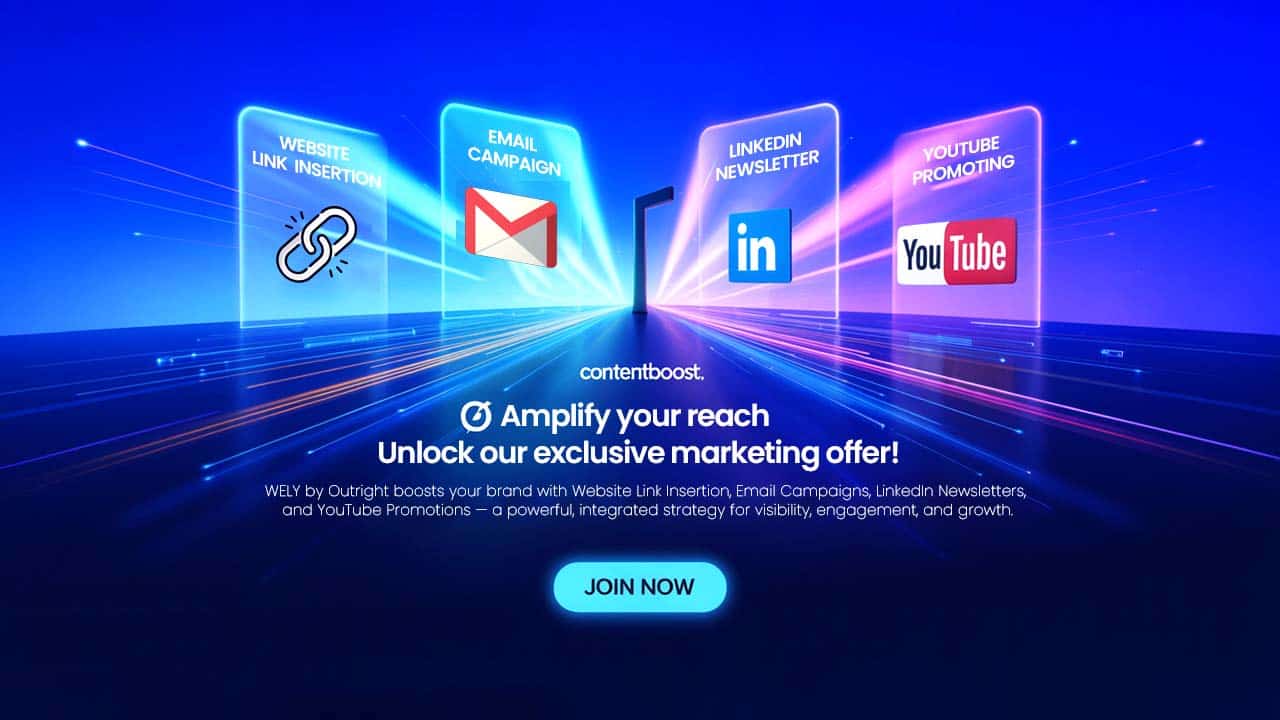Nowadays businesses and developers across the US and UK are looking for quality web application development tools. Tools for rapid application development can greatly expedite the process. It is not
Nowadays businesses and developers across the US and UK are looking for quality web application development tools. Tools for rapid application development can greatly expedite the process.
It is not surprising that developers and businesses today search for tools that make the process of creating web applications easier. Rapid Application Development tools (RAD and RWAD) are built to develop completely functional, extendable, and good-looking applications with the least amount of manual coding.
Here in this article, we will discuss a few of the top rapid application development tools and present a list of tips to be thought about prior to making a commitment to one.
Key Benefits of Rapid Web Application Development Tools
Speed and Efficiency
Rapid web app development tools help build apps much faster. You can quickly create and update prototypes and working systems. Drag-and-drop features make it easy, even without much coding. These tools also generate code automatically for repetitive tasks and offer ready-made components to speed things up. With smooth workflows, developers save a lot of time from idea to final launch.
Flexibility and Adaptability
Today's quick web application platforms are adaptable and simple to tweak as circumstances shift. You can apply minor tweaks as arising demands emerge and rapidly provide feedback based on user input while developing. These tools allow you to develop and refine prototypes at high speed, allowing you to produce something that actually reflects what the users need. They also allow you to modify your app if your business objectives change in the future.
Improved Collaboration
With top-rated quick web application tools with built-in collaboration features, collaboration is made easier. They allow developers and stakeholders to communicate effectively and remain on the same page. Stakeholders can get involved early and provide valuable feedback during the development and design process. Collaborative workspaces allow teams to collaborate seamlessly, and live feedback tools allow quicker resolution of issues. They also keep stakeholders active, ensuring that the project remains on track and accomplishes everyone's objectives.
Cost-Effectiveness
Quick web app development is cost-cutting. The work is completed quickly, which reduces costs overall. With less time spent completing the work, fewer labor hours are necessary. Ongoing feedback allows problems to be caught early, so you won’t have to spend a lot on repairs later. It also means you don't have to use as many resources to bring the project to completion, so the entire process is cost-saving.
User-Friendly Development Environment
Rapid web app software is designed for everyone, regardless of their level of tech expertise. Even non-coders can participate and contribute to development. The tools usually include pre-built templates for popular features and reusable elements that simplify developing apps. Their user-friendly interfaces also make it easy for new users to learn and get started with minimal training.
Top 5 Rapid Web Application Development Tools
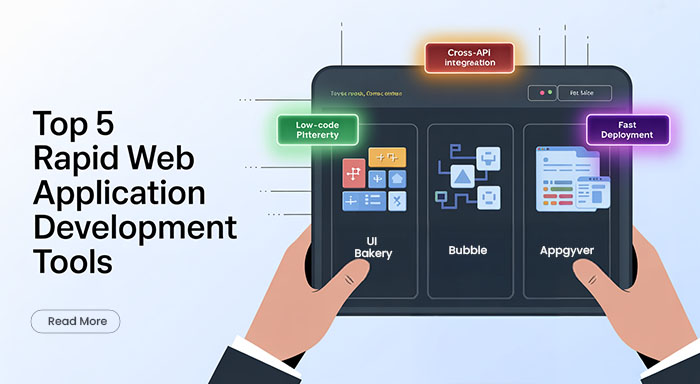
1. UI Bakery
One of the best tools for developing web apps quickly is UI Bakery, which makes it possible for both developers and non-technical users to create, develop, and launch web apps as efficiently as possible. The platform integrates visual development tools with code customization features, thus proving to be flexible for simple as well as intricate projects.
Key Features:
• Drag-and-drop interface for building responsive user interfaces
• Pre-built templates and components for accelerated development
• Data binding and API integration for seamless database connections
• External service integration capabilities
• Customizable workflows and role-based access control
• Code export capabilities for fine-tuning in preferred environments
2. OutSystems
OutSystems is an enterprise-class low-code development platform with the aim of providing scalable and feature-packed applications. This quick web application development tool is greatly acclaimed for its capacity to develop applications that comply with demanding business specifications.
Key Features:
- AI-driven development tools that suggest best practices
- Performance optimization recommendations
- Integrated DevOps capabilities for continuous integration and deployment
- Rich library of templates, widgets, and plugins
- Support for multi-platform deployment, encompassing desktop, mobile, and web applications
- Enterprise-level security and compliance features
3. Bubble
The site has taken on considerable popularity among UK startups and US small enterprises seeking to deploy MVPs in a hurry. Its emphasis on ease of use makes it ideal for small teams and entrepreneurs who want quick web app development solutions.
Key Features:
• A visual editor that makes it easy to drag and drop applications
• Integrated databases and APIs for dynamic data administration
• A vibrant marketplace and community for extensions and plugins
• Real-time collaboration capabilities
• Scalable architecture support
• Comprehensive workflow automation tools
4. Retool
Retool is focused on developer-first tools for building one-off internal applications at velocity. Its velocity-first web app development platform features a tight library of pre-built components that can be combined and rearranged to build solid, data-driven apps.
Key Features:
• smooth interaction with third-party services, databases, and APIs
• Advanced scripting capabilities for extensive customization
• Flexible UI components for creating tailored interfaces
• Real-time collaboration and user access management
• Comprehensive data visualization tools
• Automated workflow capabilities
5. AppGyver
AppGyver is built for building cross-platform applications with high flexibility to enable users to create anything ranging from straightforward prototypes to enterprise-level sophisticated apps via quick web app development.
Key Features:
• Composer Pro for visual drag-and-drop development
• Built-in logic editor for dynamic workflows
• Extensive library of components and templates
• Free-to-use tier for independent developers and small teams
• Cross-platform deployment capabilities
• Advanced customization options
How to Choose the Best Tool for Quick App Development for Your Company
Picking the right rapid web app development platform is a process that demands consideration. Such guidelines assist in making the right decision without wasting resources and time.
1. Define Your Business Goals
Identify your development requirements: types of applications (web, mobile, desktop), intended users (internal users, customers, partners), delivery time (prototyping versus production), scalability needs, and levels of customization.
2. Estimate Technical Features
Select platforms aligning with the competency level of your team with low-code or no-code alternatives. Opt for smooth integration with current systems, support across multiple devices, simple scaling, API connectivity to third-party services, and robust data security compliance.
3. User Experience
Usability Seek platforms supporting seamless collaboration with easy-to-use drag-and-drop interfaces. Visual development tools for faster design and testing. Take into consideration learning curves, quality of documentation, customer support, and community resources for continued support.
4. Cost Research
Compare subscription-based versus pay-per-use models. Analyze initial costs, setup needs, recurring fees, and premium feature expenses. Determine return on investment potential and look for back-end charges in free plans with limited features.
5. Security and Compliance
Ensure platforms provide strong encryption, secure authentication, and compliance with privacy laws like GDPR in the UK or various state regulations in the US. Verify regular security updates, access controls, and activity monitoring capabilities for comprehensive data protection.
Making the Final Decision
The final decision of a rapid web app development tool lies in your particular needs, whether you want low-code flexibility, no-code ease, or enterprise-grade strength. Each system has something unique that addresses different development situations and company demands.
UI Bakery excels at finding a middle ground between simplicity and complex customization possibilities, making it a contender for many rapid web application development workstreams. Other platforms, such as OutSystems, Bubble, Retool, and AppGyver, target other niches so that there is an appropriate tool for each project category.
By taking advantage of these quick web application development platforms, companies and programmers are able to make things happen quicker, minimize time-to-market, and concentrate more on innovation than on mundane coding tasks. The success formula is in thoroughly comparing your particular requirements with each platform's functionality to make the right choice that will work best for your long-term development needs.
Conclusion
The terrain of rapid web app development continues to shift with more advanced tools being made available that democratize application development. Whether you are a startup trying to fast prototype a concept, an enterprise trying to automate internal workflows, or a development organization trying to speed up delivery schedules, there is a rapid web app solution that is tailored to fulfill your particular needs.
Respond to this article with emojis