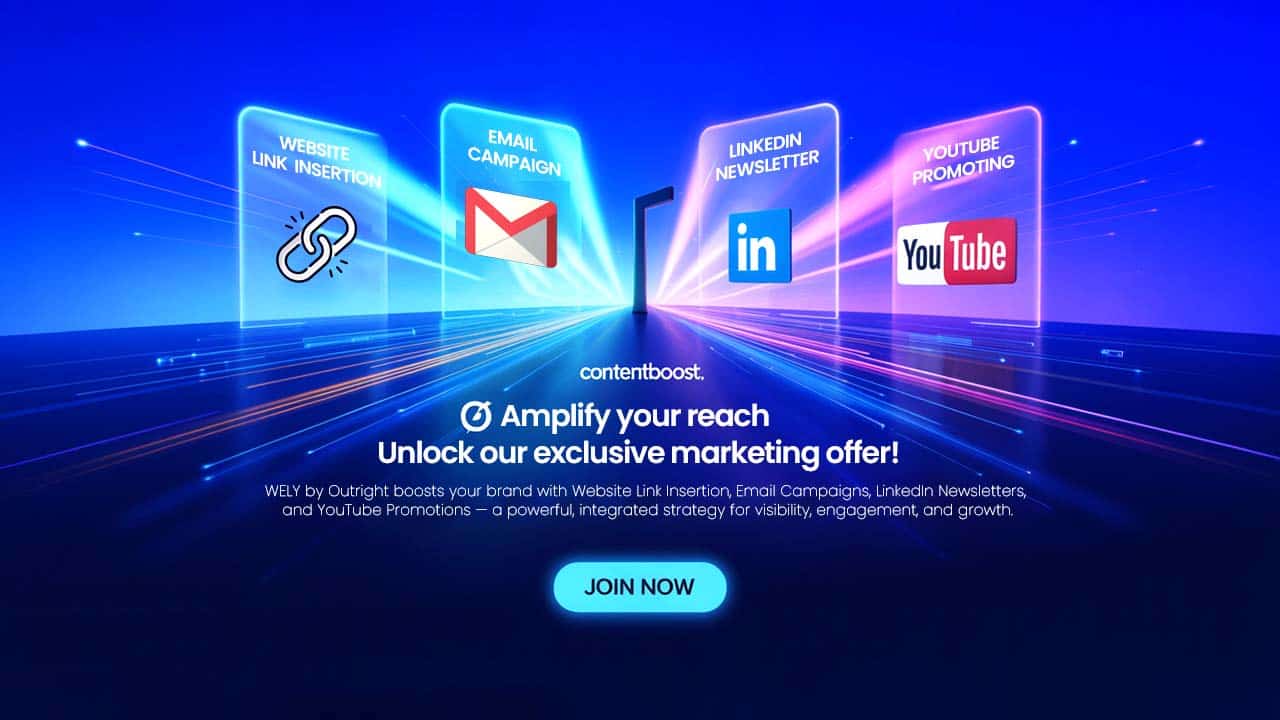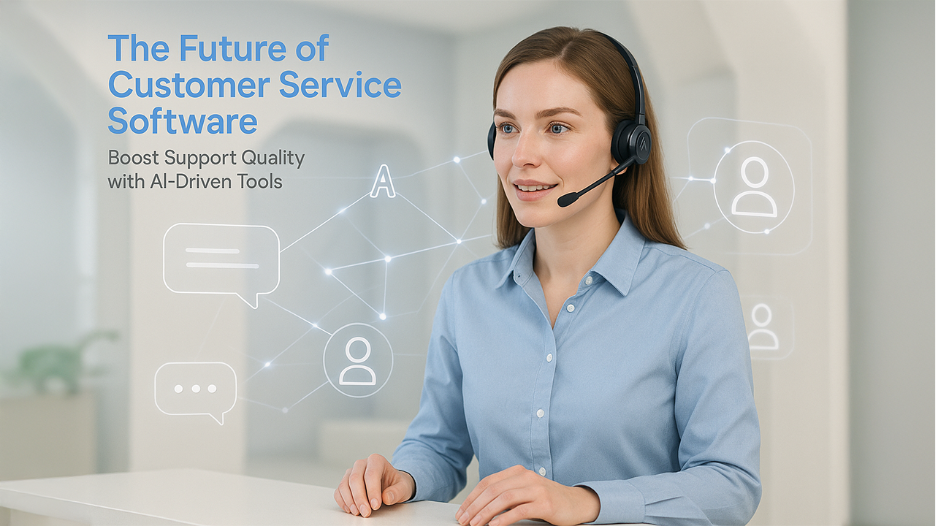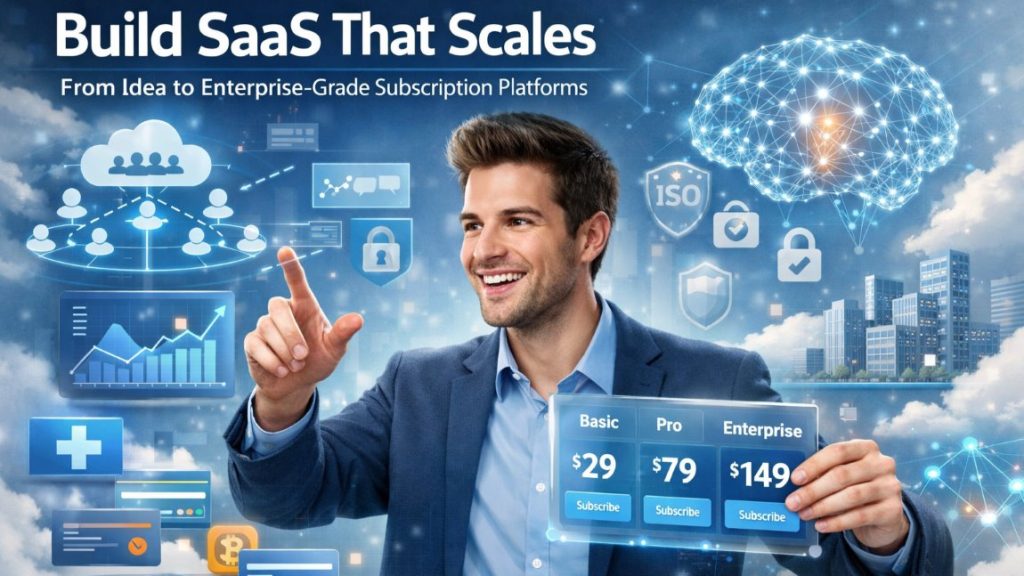Customer service software provides the backbone on which a genuinely successful service can be based. If 76% of customers expect personalized service, then general support solutions cannot work for a
Customer service software provides the backbone on which a genuinely successful service can be based. If 76% of customers expect personalized service, then general support solutions cannot work for a company. The right tools make communication seamless, giving agents the capabilities to deliver exemplary experiences to customers.
The following comprehensive guide outlines the best customer service software platforms, key features of each, and the most important items to consider when choosing a platform for your business.
What is Customer Service Software?
Customer service software typically involves a suite of tools that enable effective tracking, management, organization, and responding to all requests made by customers for support.
Unlike shared email inboxes, customer service software includes:
- Ticketing systems that unify customer requests from various channels.
- Email, live chat, messaging, and phone communication support
- Predefined responses to tickets and the ability to automatically tag them
- Team collaboration features for coordination
- Knowledge base functionality for customer self-service
Advanced customer service tools offer reporting, analytics, and AI capabilities that help support teams automate repetitive tasks, gain meaningful insights, and make data-driven decisions to enhance support operations.
Quick Overview: Top Customer Service Software Platforms
In this blog, we have listed the best customer service software platforms that enable your business to offer stellar support and improve customer satisfaction. Here is a list of the top customer service software:
- Zendesk
- Intercom
- Salesforce Service Cloud
- Front
- Tidio
- Bitrix24
- HappyFox
- Zoho Desk
- ServiceNow
- LiveAgent
- Freshdesk
- Hiver
- ProProfs Help Desk
- Help Scout
- HubSpot Service Hub
The 15 Best Customer Support Platforms
1. Zendesk
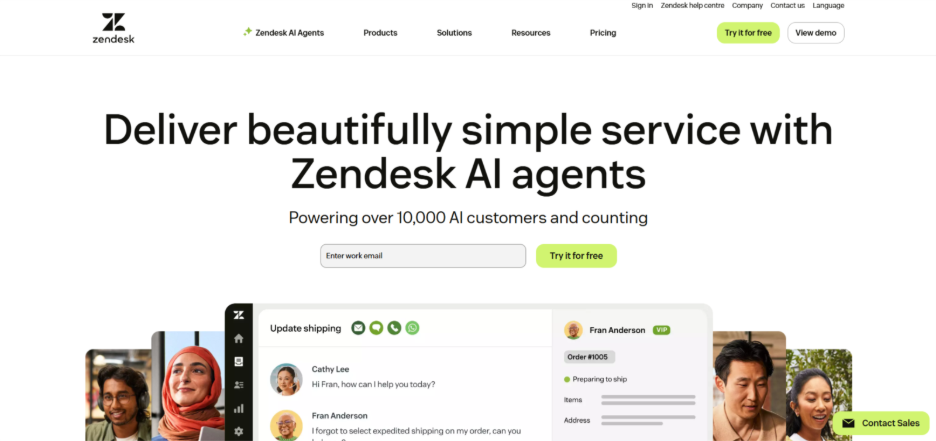
Zendesk is an award-winning customer service software that allows businesses to provide fast, personalized customer support.
Key Features:
- Omnichannel agent workspace with unified customer view
- AI-powered ticket routing based on priority, intent, sentiment, and language
- Real-time agent guidance with ticket summaries and tone improvement tools
- Over 1,500 no-code integrations
- Advanced reporting and analytics capabilities
- Enterprise-class security features
Pricing: Plans start from US$19 per agent/month. Free Trial: Available for 14 days.
2. Intercom
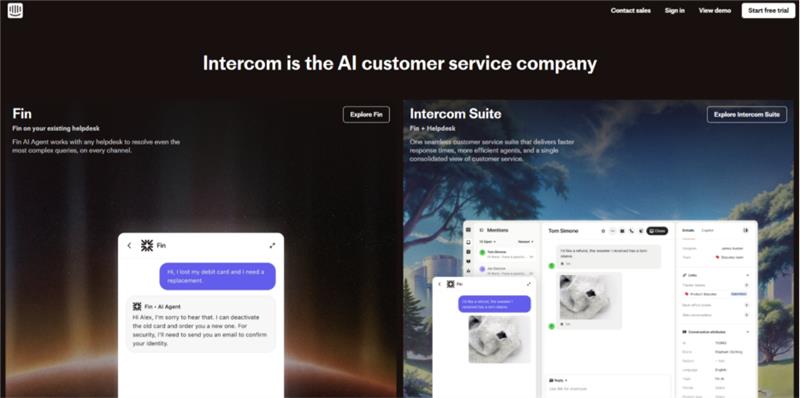
The Customer Support solution from Intercom leverages automation and messaging to enhance internal customer service operations.
Key Features:
- Intercom Messenger for live support and self-service options
- Intelligent routing based on skills, availability and customer history
- AI-powered Fin for conversational assistance, with responses to frequently asked questions.
- Multichannel ticketing via shared inbox.
- Over 350 marketplace integrations
Pricing: US$39 per seat/month. Free Trial: Available for 14 days.
3. Salesforce Service Cloud
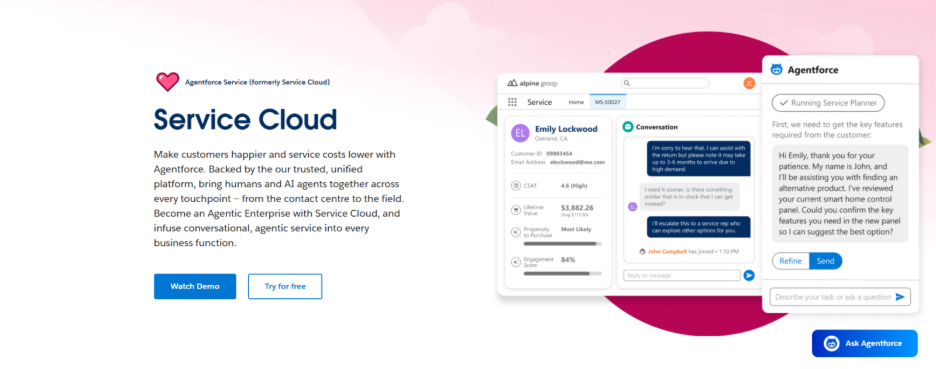
Salesforce enables an omnichannel workspace for support agents by providing complete customer context.
Key Features:
- Integrated customer contact information, interaction history, and purchase history
- Swarming feature for team collaboration via Slack channels
- Customizable workflows and automated ticket routing
- Pre-built reporting dashboards containing performance metrics
- Swarming analytics including top responders and case closure rates
Pricing: Plans start at US$25 per user/month Free Trial: Yes, 30-day free trial available
4. Front
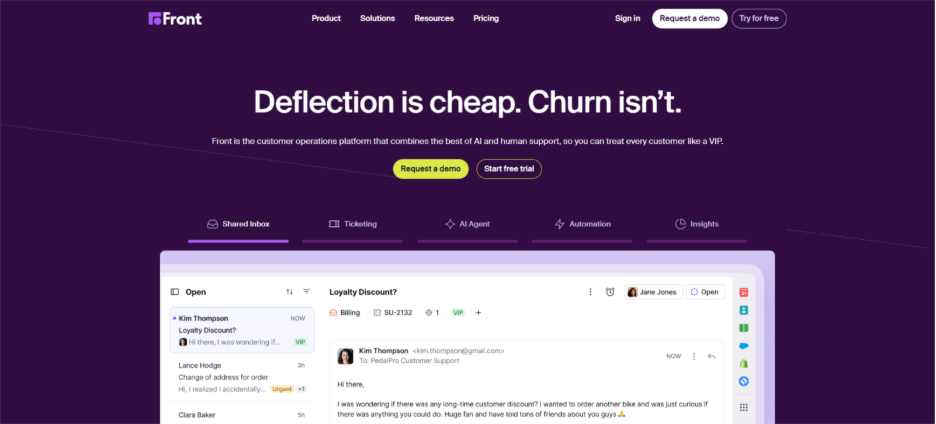
Front is a customer service solution providing automated workflows with a centralized shared inbox.
Key Features:
- Multichannel message consolidation with automated routing
- Complete customer interaction logging
- Built-in collaboration features allow team communication.
- Unified reporting of team performance and customer satisfaction
- Fully integrated Help Centre with live chat capability
Pricing: Plans start from US$19 per seat/month Free Trial: Available for 7 days
5. Tidio
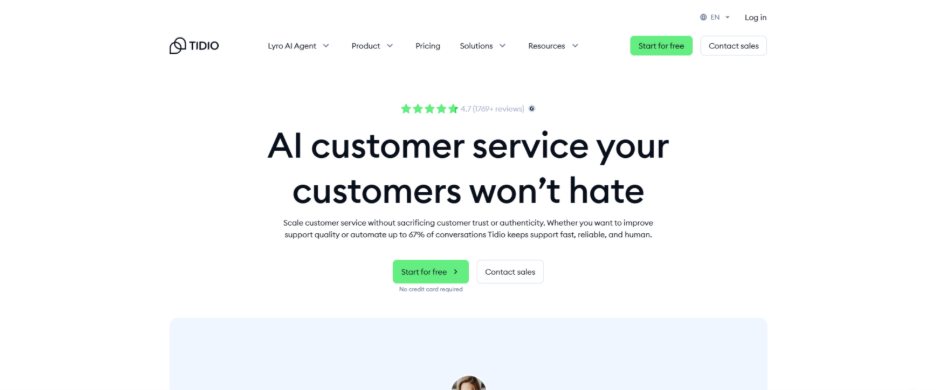
Tidio is a customer service platform aimed at small and midsize businesses.
Key Features:
- Help Desk Ticketing System with Shared Inbox Management
- Multichannel ticket conversion from e-mail, live chat, and social media
- Automate the assignment and closure of tickets.
- Pre-written responses to common questions
- Conversational AI chatbot for automated support
Pricing: Starting at US$29/month Free Trial: Yes, a 7-day free trial is available. There is also a free plan available with Zoho Campaigns.
6. Bitrix24
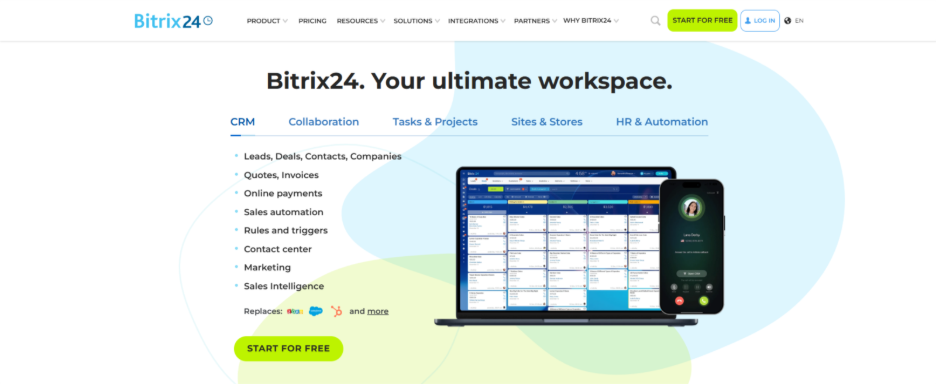
Bitrix24 is a fully featured customer support software which features an omnichannel.
Key Features:
- Manage customer requests, whatever the channel, in one place
- Customizable queue management by channel
- Integrated CRM with automatic lead creation.
- Built-in video calling with screen sharing and recording
- Video conferencing for up to 48 participants
Pricing: $US49 per organization/month Free Trial: Yes, 15-day free trial available; Free plan also available.
7. HappyFox

HappyFox provides customer service solutions offering automation possibilities in helpdesk management.
Key Features:
- Single customer view through omnichannel ticketing system
- Coordinating work scheduling to support service level agreements
- AI-powered chatbots for task automation
- Online knowledge base for customer self-service
- Community forums and ticket tracking portal
Pricing: Plans start at US$29 per agent/month Free Trial: Free trial available
8. Zoho Desk
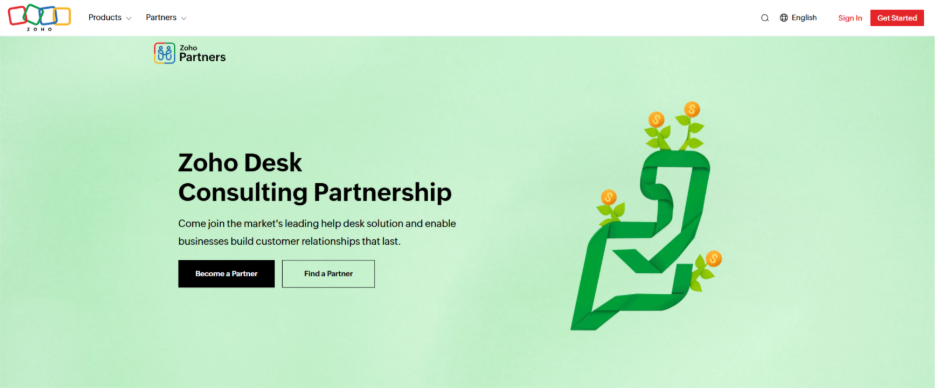
Zoho Desk is a customer support software with extensive automation choices.
Key Features:
- Omnichannel support with single-view dashboard
- Organization of tickets by status, due date, and priorit
- Sentiment Detection and Auto-routing by Zia, AI-powered assistant.
- In-built analytics with customizable dashboards
- Advanced response editor with self-service resources
Pricing: Plans start at US$7 per user/month Free Trial: Available for 15 days (a free plan is also available)
9. ServiceNow
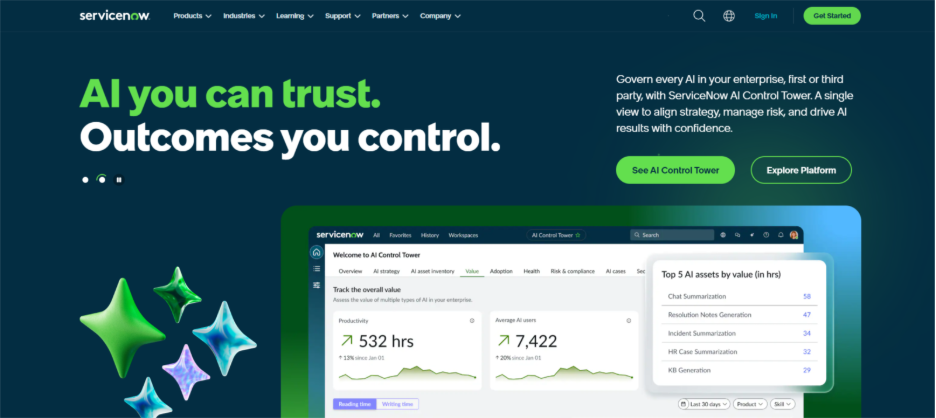
ServiceNow is an enterprise organizational customer service tool residing on the cloud.
Key Features:
- Customer self-service portal with knowledge base access
- Community forums offering mutual support.
- Automation of incident management workflows
- Cross-enterprise workflow capabilities
- Now Assist tool with AI-powered response suggestions
Pricing: Contact ServiceNow Free Trial: Not available
10. LiveAgent
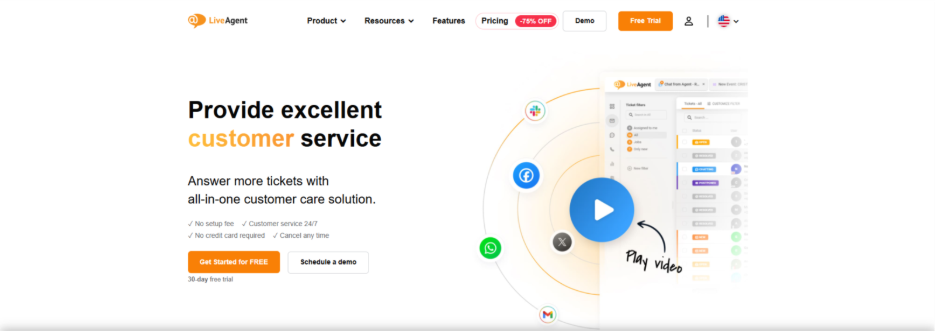
LiveAgent is a customer support tool that puts much focus on the functionality of live chat.
Key Features:
Real-time typing view and proactive chat invitations
- Universal inbox with intelligent routing
- Built-in call centre software complete with IVR capabilities
- Call recording and real-time monitoring
- Rules feature for automating workflows
Pricing: Plans start from US$9 per agent/month Free Trial: 7- or 30-day free trials available (free plan also available)
11. Freshdesk
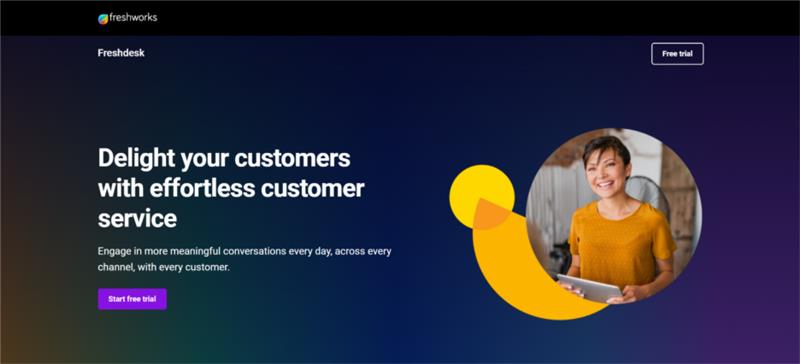
Freshdesk is a Freshworks-designed platform for managing customer requests from one single location.
Key Features:
- Multi-channel ticketing system with team inbox
- Automate ticket routing, categorization, and prioritization.
- Ticket status options can be customized for tracking workflow.
- Trend reports for the analysis of ticket activity
- Automatic Ticket Closure Detector
Pricing: $US15 per agent/month Free Trial: Yes, 14-day free trial. There is also a free plan available.
12. Hiver
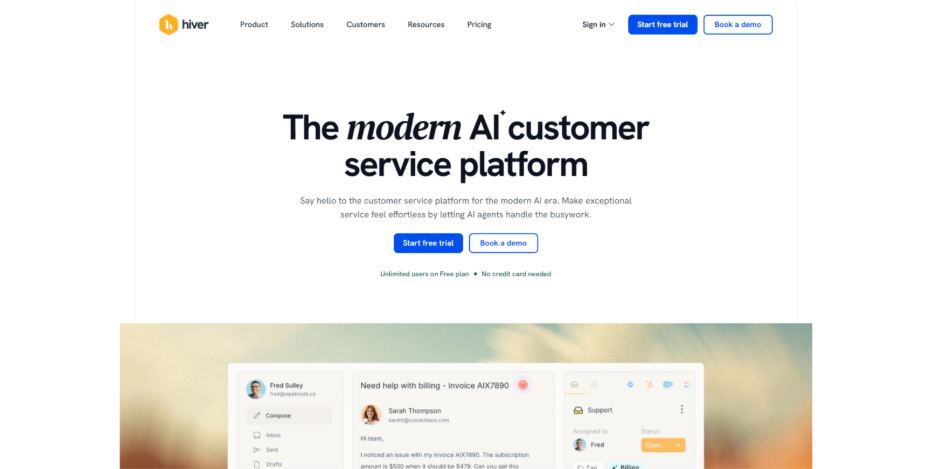
Hiver is a multichannel customer service help desk designed to integrate with Google Workspace.
Key Features:
- Shared inboxes with customizable views
- Conversation ID for tracking email threads
- Note collaboration @mentions
- Embedded search functionality within the knowledge base
- Ability to submit a support ticket directly from the knowledge base
Pricing: Plans start at US$15 per user/month Free Trial: Available for 7 days
13. ProProfs Help Desk
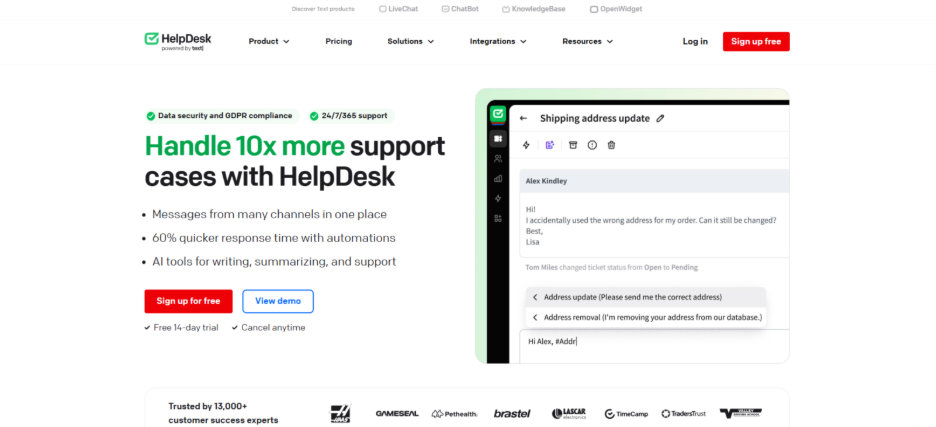
ProProfs offers help desk software for complete ticket management and team collaboration.
Key Features:
- Shared inbox for centralised team collaboration
- Ticket prioritization and automation of tasks
- Private notes for internal side conversations
- Collision detection to avoid duplicate work
- -Live chat software with integrated web widgets
Pricing: From US$19.99 per operator/month Free Trial: 15-day free trial available; free plan also available.
14. Help Scout
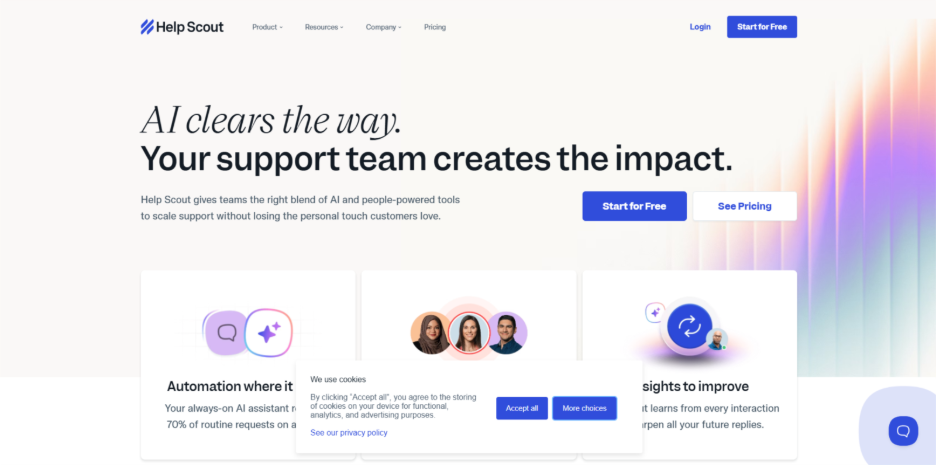
Help Scout's customer care software brings customer data and interactions into a single shared inbox.
Key Features:
- Comprehensive display of customer history and context
- AI Summarize for email thread summarizing
- AI Assist: generated text suggestions and tone adjustments
- Short-form surveys with customer satisfaction ratings
- Over 100 integrations across different business functions
Pricing: starting at US$20 per user/month Free Trial: 15-day free trial available.
15. HubSpot Service Hub
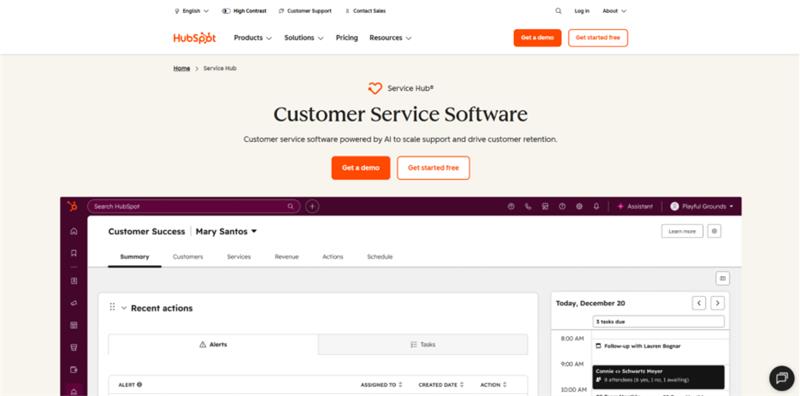
HubSpot Service Hub comes with a shared inbox, natively integrated into CRM.
Key Features:
- Complete access to customer history and information about tickets
- Mobile inbox for support on-the-go
- Self-service customer portals for ticket management
- Customizable feedback surveys with automated follow-ups
- Dashboard to accommodate up to 30 performance reports
Pricing: Plans start at US$18 per month for two users Free Trial: Free plan available
Key Features of Customer Service Tools
AI-Powered Help Centre
The self-service options let the customers find out information without waiting to speak with an agent. Help centers and FAQ pages reduce the load on agents and allow support teams to serve more complex cases.
Unified Omnichannel Agent Workspace
An omnichannel workspace provides a dashboard with unified visibility of customer data, cross-channel interaction tracking, and complete ticket history. This way, businesses can meet customers on whatever channel they may use for contact, while agents will have all the context needed for quality service delivery.
Pre-built and Custom Reporting
Customer tracking software and reporting tools allow for the measurement and analysis of customer history, behavior, and service metrics. These capabilities track request volumes, open tickets, resolution times, and customer satisfaction levels.
Integrations
Strategic integrations further facilitate faster task execution and smooth communication. No-code integrations with Slack, Zoom, and WhatsApp allow quick implementation, while third-party integrations with software extend their capabilities.
Customizable Platform
Fully customizable platforms allow businesses to tailor software to meet current and future organizational needs. Open and flexible software allows for extensive customization via apps and integrations; both code and no-code options are possible.
The Benefits of Customer Support Software
Drive Customer Satisfaction and Loyalty
Customer service software enables better support practices, allows businesses to meet the demand for personalization, and enables teams to achieve performance goals that materially impact customer satisfaction.
Reduce Operational Costs
Tools such as self-service, AI, and automation enable businesses to lower their costs by achieving more with what they already have. Smoothened workflows and automated tasks allow companies to handle higher volumes of inquiries without adding proportionally to headcounts.
Improve Agent Well-being
The right customer service tools elevate team morale and improve employee experience. Simplified workflows, automated routine tasks, and intuitive workspaces create environments where agents can thrive.
Gain Actionable Insights
Customer service software with reporting and analytics facilities provides valuable insights for the decision-makers. Real-time reporting dashboards give visibility to management around ticket queues, team bandwidth, and performance through omnichannel analytics.
Boost Productivity and Efficiency
Customer service platforms powered with AI and automation boost the productivity of teams by reducing manual effort. Generative AI tools make knowledge management easier, while automation ensures proper routing of tickets.
Types of Customer Support Software
Phone Support
The phone support software streamlines voice-based customer interactions through its intelligent call routing, call recording, transcription, and IVR capabilities.
Live Chat
Live chat software offers business websites and mobile applications with real-time chat interfaces that enable agents to handle multiple chats all at once.
Social Media Messaging
The software for social messaging enables agents to directly communicate with customers on Facebook, X, and Instagram.
Email Management
Email management software routes customer email inquiries through automated ticketing creation, routing, collaboration tools among teams, and pre-written responses.
Text Messaging
Text messaging software helps companies connect with customers via SMS, ensuring convenience and speed for quick questions and proactive updates.
Knowledge Base Software
Knowledge base software is designed as an information hub for self-help, comprising answers to frequently asked questions, step-by-step instructions, and troubleshooting guides.
Community Forums
Community forum software creates places for peer-to-peer support where customers can ask questions, share experiences, and help one another.
Service Desk Software
The service desk software forms the backbone for IT support, managing internal requests coming from employees or technical issues of customers by tracking, routing, and prioritizing tickets automatically.
How to Choose the Right Customer Service Software
Consider Time to Value and Total Cost of Ownership
Fast time to value means that the software is easy to set up and use, therefore delivering benefit realization quickly. Vendor-supplied IT support handles updates and patches, removing the need for in-house development teams.
Ensure Security and Reliability
The software should carry compliance certifications for cloud-based and on-premise servers, inclusive of comprehensive security features with options for two-factor authentication and single sign-on.
Determine Product Scalability
Software infrastructure should work harmoniously and grow with changing needs. Service desk software should grow with growing companies through seamless channel management and system integrations.
Use Free Trials
Free trials allow the testing of capabilities and usability of software before investment in long-term commitments. It helps assess the alignment of business needs and the potential to achieve goals.
Explore Quality Support and Partnership
Customer service software vendors should supply customer advocates to help businesses maximize their investment throughout the plan of lifetime.
Customer Service Software Trends
Customer service software undergoes dynamic changes spurred by changing customer expectations and technological advancement.
Adopting AI: Almost three-quarters of CX leaders plan to incorporate generative AI into their touchpoints by 2026, with the belief that it creates efficiency in customer interactions.
Chatbot Capabilities: 71% of CX leaders said that bots are capable of personalizing customer journeys, acting as extensions of brand identity to drive customer loyalty.
Phone Support Demand: The phone remains the channel of choice to resolve complex problems; 41% of CX leaders have increased phone support budgets.
Strategic Management: A full 79% collaborate with external partners because of challenges forecasting staffing levels and managing performance.
Conversational Commerce: Conversions are nine times higher in live chat versus browsing alone, but only 33% of businesses implement conversational commerce.
Conclusion
Seamless customer communication that is personalized for customers and centralized for agents requires the right customer service software. The platforms presented in this guide come with comprehensive features, from knowledge base management, integrated customer data, ticketing, and live chatto advanced analytics. Carefully choose your solution based on a keen evaluation of your business needs, budget constraints, scalability requirements, and long-term growth objectives. You may want to start with free trials to evaluate software capabilities and make sure they will align with your customer support goals before final decisions.
Respond to this article with emojis