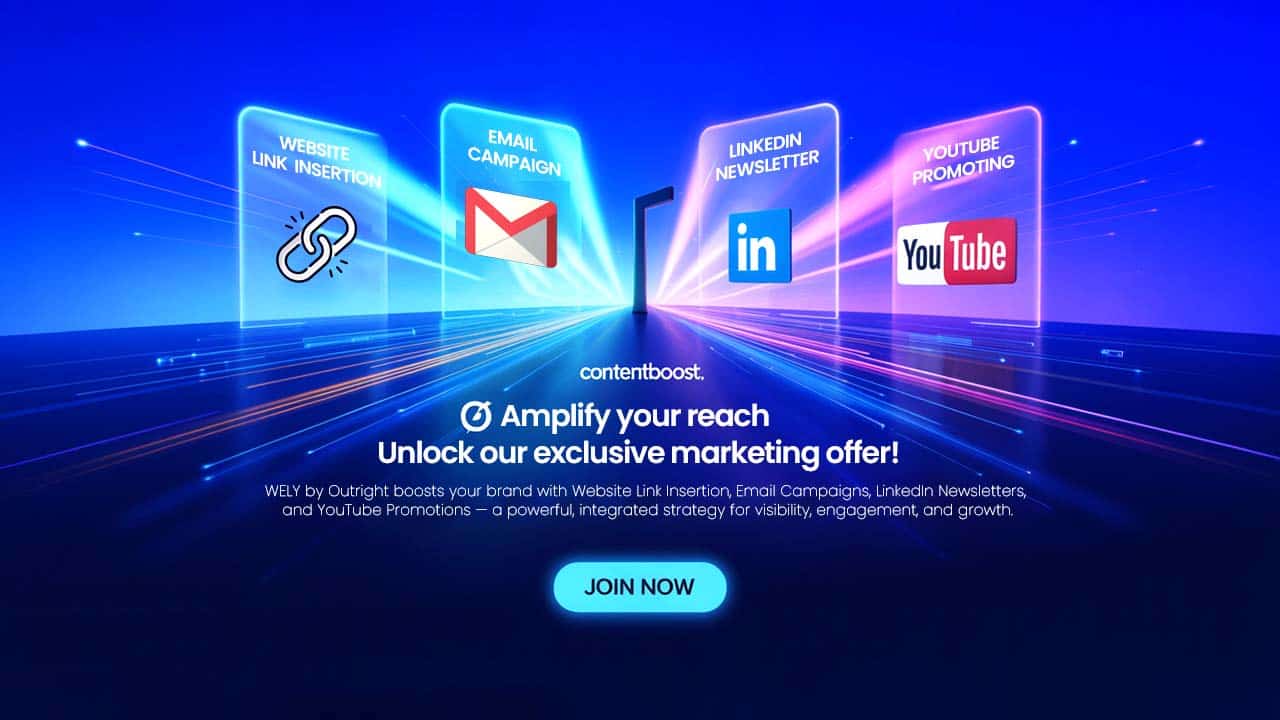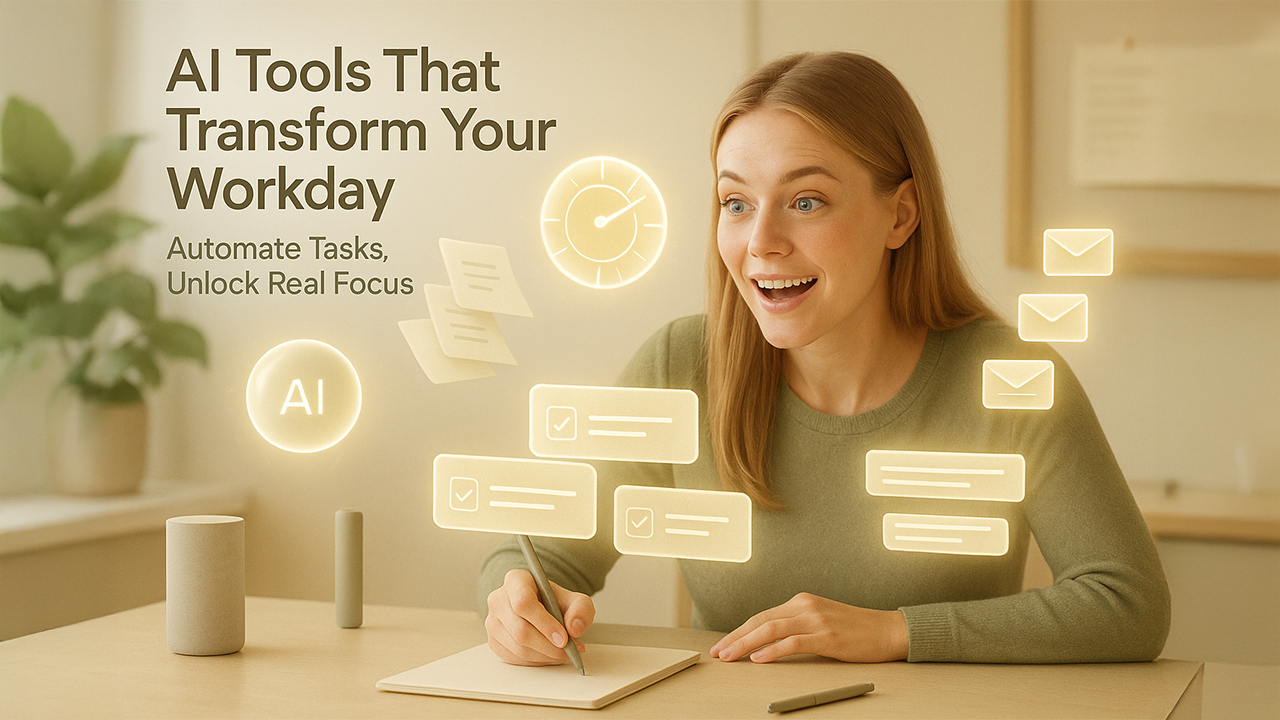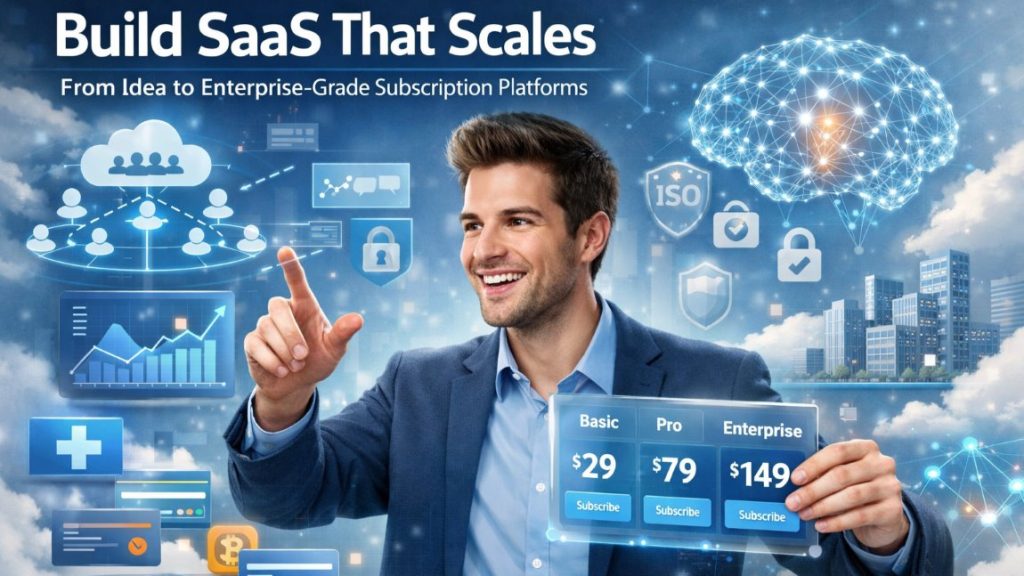If you've ever finished a workday and thought to yourself, "Where did my time go?" You're not alone. From overflowing inboxes to endless tabs on your machine and half-finished to-do
If you've ever finished a workday and thought to yourself, "Where did my time go?" You're not alone. From overflowing inboxes to endless tabs on your machine and half-finished to-do lists, it truly feels harder than ever to be productive. That's why the smarter digital tools of today are here to enhance the way you work—not replace it, but remove the mental clutter, distractions, and disorganization that hinder your productivity.
As Seneca once said, “It’s not that we have little time, but more that we waste a good deal of it.” Today’s AI tools exist to help us reclaim that lost time and use it more intentionally.
This blog explores 15 productivity tools that are working tirelessly in the background to help you keep organized, focused, and just a bit less overwhelmed. Whether you are running a business, freelancing, or simply trying to make it through a day with fewer distractions, these tools will poetically help workflow feel lighter and more intentional.
Here’s a well-organized roundup of the best AI productivity tools, grouped by category so you can easily choose what works for your workflow.
What Are AI Productivity Tools?
AI productivity tools are digital assistants designed to lighten your workload. Rather than managing tedious tasks, analyzing data, or switching between apps, these tools quietly step in and make your work easier. They can keep track of your appointments, summarize long documents, offer smarter ways to handle projects, and even automate small tasks you often forget about. Think of them as digital helpers that will allow you to focus on the work that is actually important. They don't replace your skills—they just give you more room to use them.
Let's take a closer look at top 15 AI tools for enhancing productivity in everyday life:
Quick Summary: Categories of AI Productivity Tools
- Content Creation AI Tools
- Scheduling & Calendar Automation Tools
- Productive Meeting Tools
- AI Tools for Email Productivity
- AI Tools for Research and Education
- AI Tools for Automating Tasks and Workflows
- Grammar and Writing Tools
Content Creation AI Tools
One of the greatest time-sinks in today's world is content creation. Whether it is writing a blog post, creating social media posts for Facebook and Instagram, composing e-mails, or generating articles for your website, there are many uses of these tools. Content-focused tools will allow you to be quicker, maintain a consistent tone in your writing, and produce quality content for all of your publications.
1. Jasper
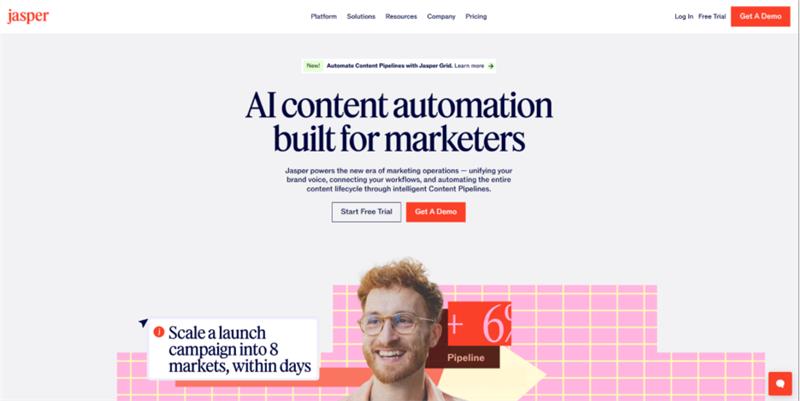
Jasper is designed to help marketers, writers, and teams who are in need of high-quality content on demand. It helps you brainstorm ideas, write long-form content, and maintain brand voice without starting from scratch each time.
Key Features:
- Create long-form blog posts, ads, emails, and website copy
- Maintain consistent tone and brand voice
- Improve speed in content production for teams
- Customizable Brand Voice
- SEO mode to help optimize content
- Templates for marketing, emails, and blogs
Pricing: Starts at $39/month.
2. Copy.ai
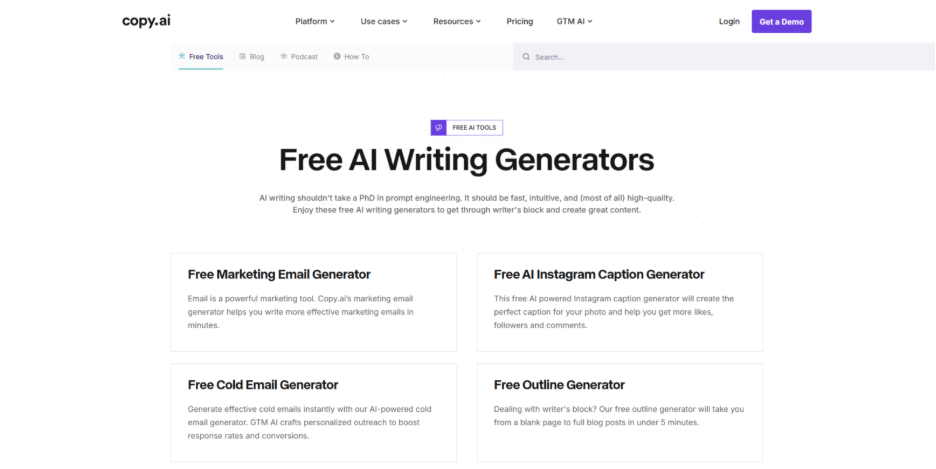
Copy.ai is a simple but efficient writing helper that creates marketing messages, social media posts, and product descriptions with amazing speed. It is ideal for busy content creators who want their text to be polished and free from long wait times.
Key Features:
- Generate both short-form and long-form copy
- Help with brainstorming, outlines, and social content
- Eliminate the hassle of repetitive writing tasks
- Offers chat-style interface
- Multiple copywriting templates available
- Tools to assist with sales and email writing
Pricing: Free plan available; Pro starts at $49/month.
Scheduling & Calendar Automation Tools
Scheduling and managing appointments shouldn't feel like a chore; managing schedules and analyzing priority appointments is hard enough as it is. Automated scheduling tools can help you effectively manage your calendar by creating an intelligent schedule to organize your time, save focus hours, and prioritize your essential tasks.
3. Reclaim.ai
Reclaim takes the stress out of scheduling by automatically rearranging your calendar to prioritize your focus time, habits, and important tasks. It makes your schedule work for you, not the other way around.
Key Features:
- Automatically schedule tasks, habits, and meetings
- Help maintain a healthy work-life balance
- Prevent calendar overload
- Smart task scheduling
- Google Calendar integration
- Time-blocking automation
Pricing: Free plan available; paid plans start at $8/month.
4. Motion
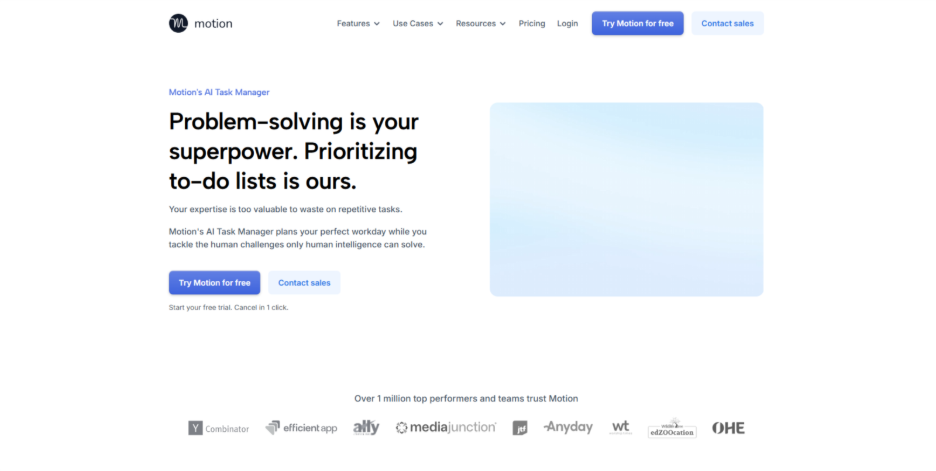
By automating planning for your to-do lists, as well as updating those plans as priorities change, Motion transforms these normally chaotic lists into scheduled events with less chaos involved.
Key Features:
- Auto-plan daily tasks and meetings
- Create optimized schedules
- Minimize manual calendar management
- AI-driven task prioritization
- Project management workspace
- Automatic rescheduling
Pricing: Starts at $19/month.
5. Clockwise
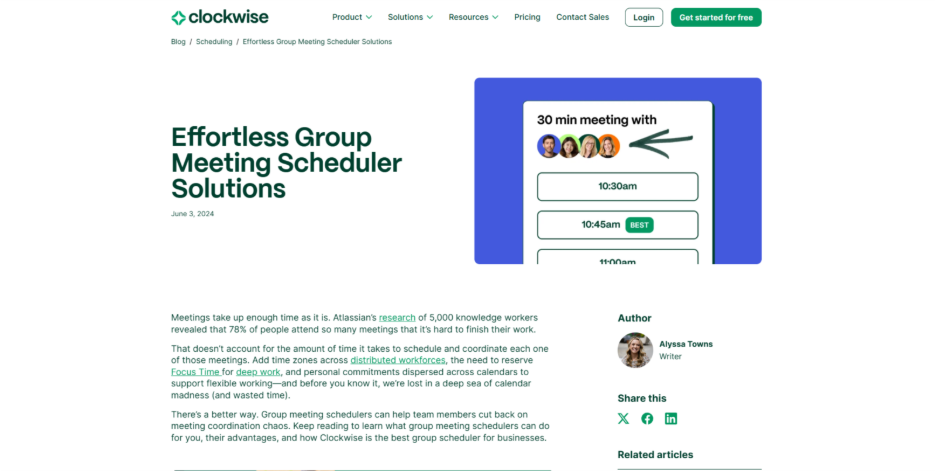
Using Clockwise allows you to take back hours of uninterrupted time each week by grouping your meetings into larger, more effective time blocks.
Key Features:
- Organize meetings to allow for deep work
- Reduce scheduling conflicts
- Enhance team collaboration
- Focus Time protection
- Smart meeting optimization
- Integrations with Slack and Asana
Pricing: Free plan available; paid options start at $6.75/month.
Productive Meetings Tools
Meetings can be extremely productive when you’re able to focus your attention completely on them instead of worrying about taking notes or remembering things from the meeting later. The following AI productivity tools will help you be fully present at your meetings by capturing the valuable parts of the conversation, creating a summary after the meeting, and helping keep track of the meeting participants’ time.
6. Otter.ai
Otter is your go-to tool for turning conversations into searchable and shareable transcripts. Whether you're in a meeting, attending a lecture, or conducting an interview, Otter captures every detail so you can focus on the moment.
Key Features:
- Transform meetings into transcripts
- Create summaries and action items
- Share notes seamlessly with your team
- Live transcription
- Speaker identification
- Automaticallyh generated summaries
Pricing: Free plan; Pro starts at $10/month.
7. Scribbl
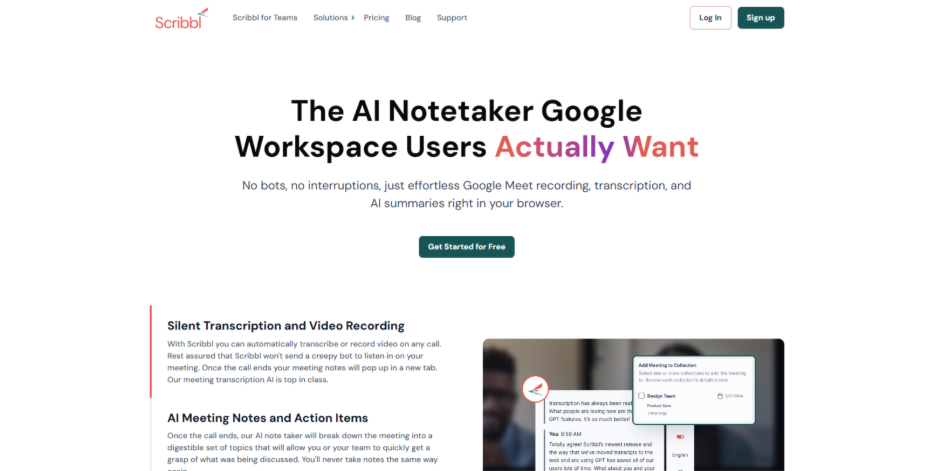
Scribbl is a simple meeting recorder that integrates effortlessly with Zoom, Google Meet, and Teams, providing you with clean, usable transcripts without any hassle.
Key Features:
- Automatically record online meetings
- Log important moments and decisions
- Enhance follow-ups after meetings
- One-click meeting capture
- User-friendly transcription dashboard
- Cloud storage for all your transcripts
Pricing: Free plan available; paid plans vary.
AI Tools for Email Productivity
Email continues to be a major drain on time during the day and by trying to manage threads, drafting responses and managing follow-ups we lose countless hours per week. The best way to better manage your email productivity is through the use of tools that enable you to respond to messages more quickly, prioritize what is important, and allow you to focus on what requires your attention.
8. Superhuman
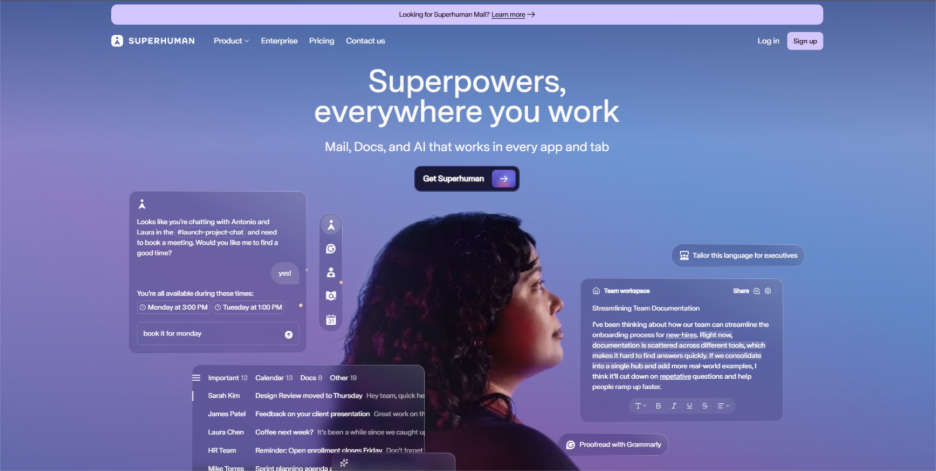
Superhuman can revolutionize your inbox by providing you with ultra-fast keyboard shortcuts to respond to messages, set reminders, and provide AI-driven triage of your emails, allowing you to achieve "Inbox Zero" with ease.
Key Features:
- Accelerate email replies
- Sort and filter important messages
- Minimize inbox clutter
- AI-generated email summaries
- Follow-up reminders
- Super-speedy keyboard shortcuts
Pricing: Starts at $30/month.
9. Gemini for Gmail (Google AI)
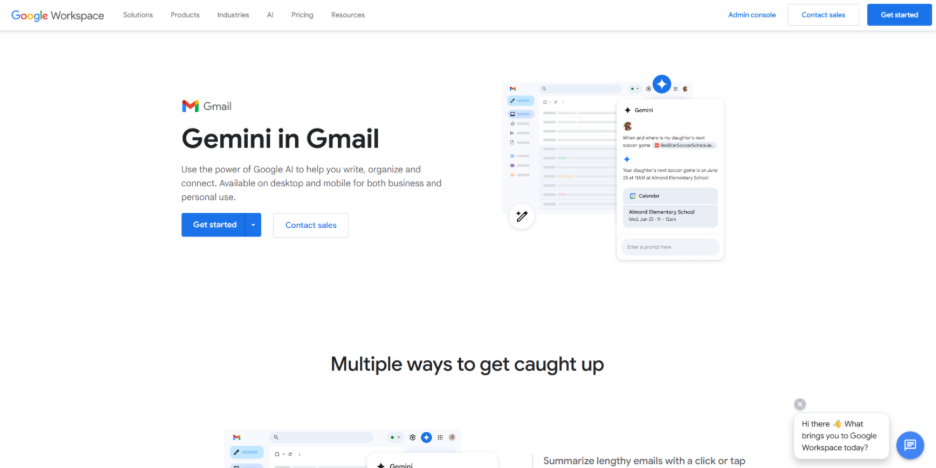
Gemini provides the tools to draft a reply, summarize lengthy email threads, and extract critical information from lengthy conversations — perfect for people who receive more emails than they can handle.
Key Features:
- Summarize extensive email threads
- Quickly draft responses
- Organize your inbox with AI insights
- Seamlessly integrated with Gmail
- Context-aware suggestions
- Search and insights powered by Google AI
Pricing: Free with Google Workspace; advanced features vary.
AI Research Tools
When it comes to researching, it is not only about reading, but about collecting, compiling, and analyzing. So, whether you are a student, analyst, or an avid learner, these tools can simplify the research process, summarize lengthy documents, extract essential components, and quickly give you a concise overview and better understanding.
10. Perplexity AI
Perplexity acts like a research buddy, delivering precise, source-backed answers without the hassle of endless scrolling. It’s quick, straightforward, and reliable.
Key Features:
- Conduct quick research
- Provide answers with citations
- Summarize intricate topics
- Web search combined with AI reasoning
- Collections for research
- A conversational search experience
Pricing: Free plan available; Pro version at $20/month.
11. Genei
Genei is a fantastic tool for researchers, students, and analysts, helping them summarize documents, pull out insights, and significantly cut down on reading time.
Key Features:
- Summarize PDFs and articles
- Instantly extract key points
- Accelerate research writing
- Multi-document summarization
- A workspace for notetaking
- Keyword extraction
Pricing: Starts at $12/month.
Automating Tasks & Workflows
Many small activities can accumulate over time and take longer to accomplish than expected, such as copying data from one application to another; sending frequent updates/notifications, switching back-and-forth between different applications used within your business; moving information into spreadsheets or keeping them updated until the end of the month etc. The good thing about workflow automation application tools is that they eliminate the repetitive operations for you, freeing you up to perform more high-value work.
12. Zapier AI
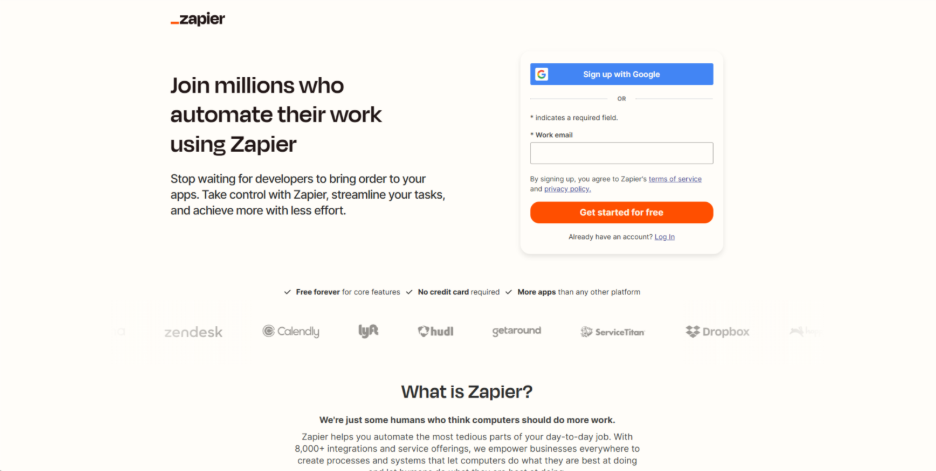
Zapier is an excellent tool to connect to different applications so that you'll never have to perform time-consuming tasks manually again. It is designed to automate routine tasks - such as managing multiple emails, entering data, and creating reports.
Key Features:
- Create automated workflows
- Link over 6,000 apps
- Save countless hours on repetitive tasks
- AI-driven workflow builder
- Multi-step automation capabilities
- No-code integrations for everyone
Pricing: Free plan available; paid plans start at $19.99/month.
13. Bardeen
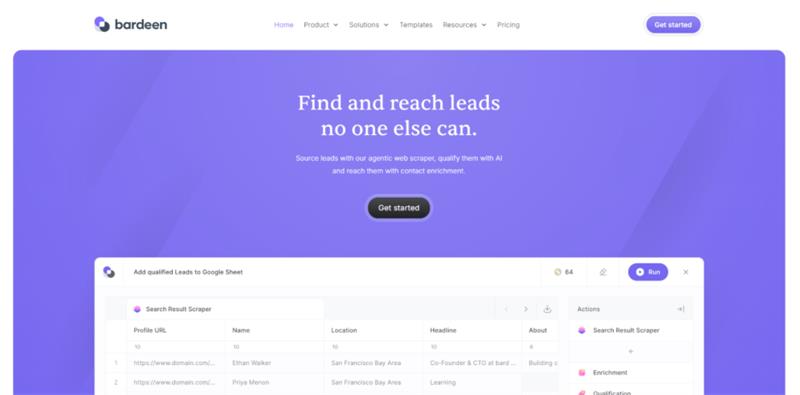
Bardeen is dedicated to automating repetitive and time-consuming tasks. It makes it easy by providing users with the capability to perform browser-based tasks like copying data, sending emails, or updating spreadsheets simply with a few commands.
Key Features:
- Automate your daily digital tasks
- Cut down on manual actions in your browser
- Enhance productivity with handy shortcuts
- Browser automations made easy
- Pre-built playbooks to get you started
- Custom workflow builder for your unique needs.
Pricing: Free plan; paid options available.
Grammar & Writing Tools
Clear communication is important when sending quick emails and preparing documents. A well-written document should show clarity and confidence in the message being communicated. Grammar and writing enhancement/editing tools will improve your writing by providing feedback on grammar, tone, readability, and structure, resulting in more effective communication.
14. Grammarly
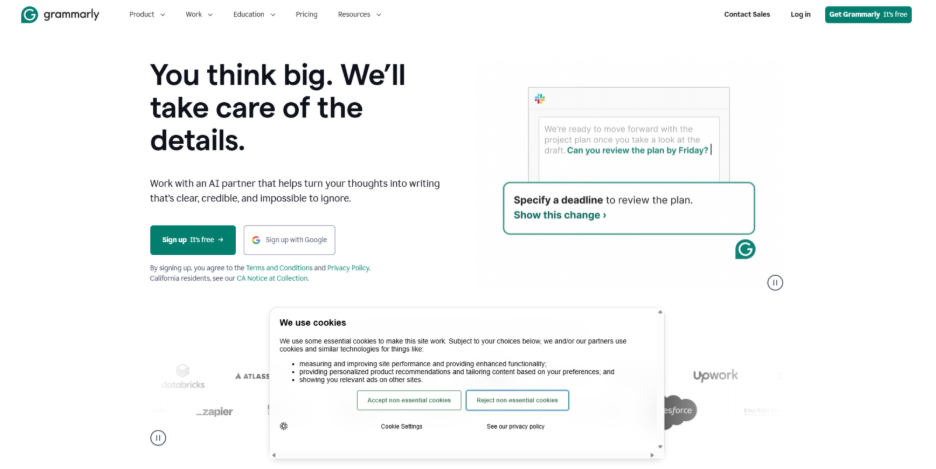
Grammarly is like having a writing assistant at your fingertips. It helps in catching mistakes and eliminating errors by pinpointing them, improving clarity in everything from emails to documents, and social media.
Key Features:
- Grammar and spell checking
- Enhance clarity and tone
- Boost overall writing quality
- Tone detection to match your style
- Real-time suggestions for instant improvement
- Plagiarism checker to keep your work original
Pricing: Free version; Premium starts at $12/month.
15. QuillBot
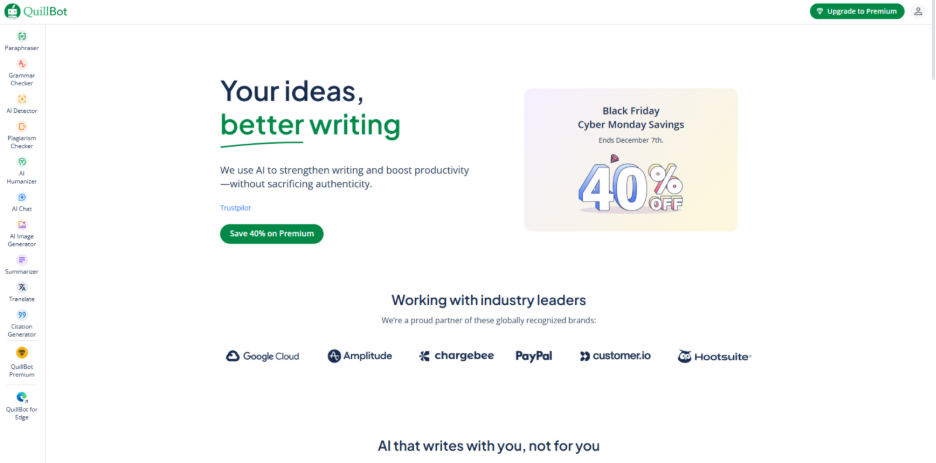
Quillbot can help rewrite, edit and refine your text while maintaining the original and intended meaning intact for students and professionals who are looking to refine and edit their drafts.
Key Features:
- Paraphrase sentences effortlessly
- Improve text structure
- Summarize lengthy passages with ease
- Various paraphrasing modes to choose from
- Grammar checker to ensure accuracy
- Summarizer tool for quick insights
Pricing: Free plan; Premium starts at $8.33/month.
Final Thoughts
These AI productivity tools have not been designed to take the place of human labor but rather to alleviate humans from repetitive and tedious tasks, such as writing, researching, scheduling, or sending emails. With these tools, humans can focus on the most important tasks.
As Bill Gates famously said, “Automation applied to an efficient operation will magnify the efficiency.” That’s exactly what these tools do; they amplify your ability to work smarter, not harder.
As work continues to develop and change in 2026, the people who will be successful will be those who are building intelligent systems around their time rather than doing all their tasks manually. These tools are not shortcuts; they are accelerators that allow individuals to reclaim their energy levels, remain consistent and use a focused approach to achieve their goals. When combined with the appropriate blend of automated tools, insights and customized support, an individual's workflow becomes that supports the individual in completing their daily activities rather than something that the individual struggles to keep up with.
Respond to this article with emojis