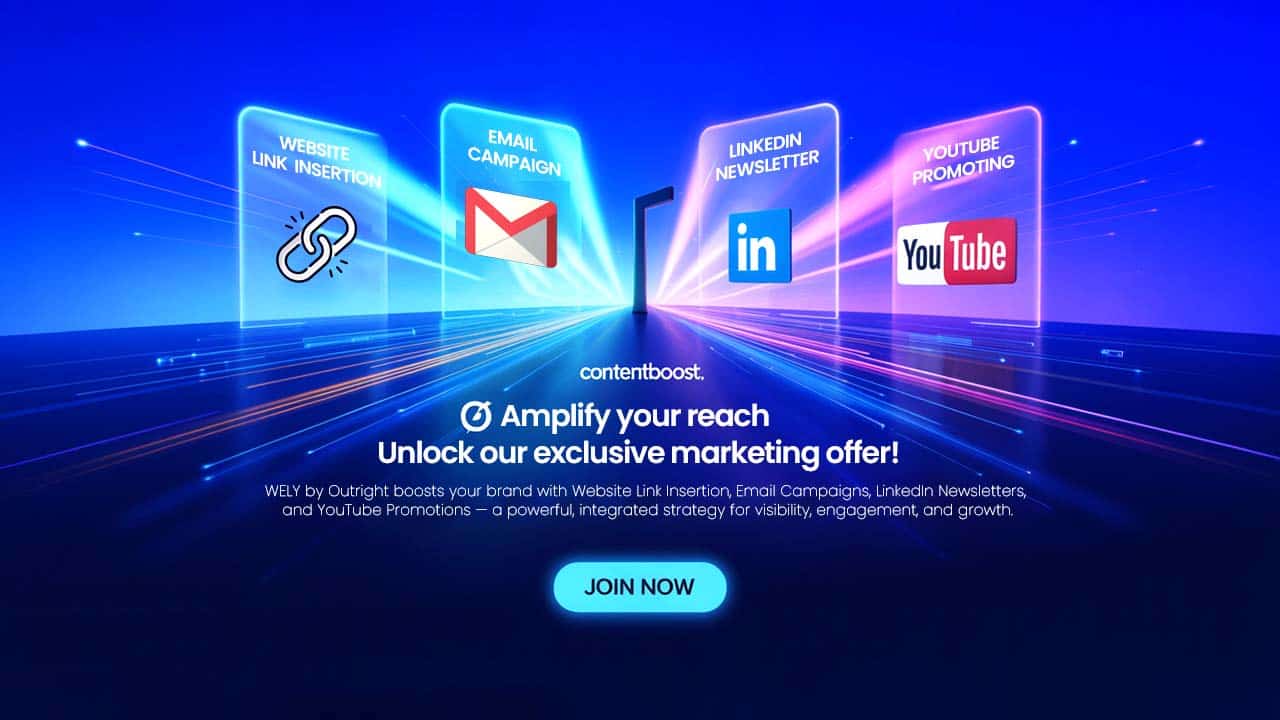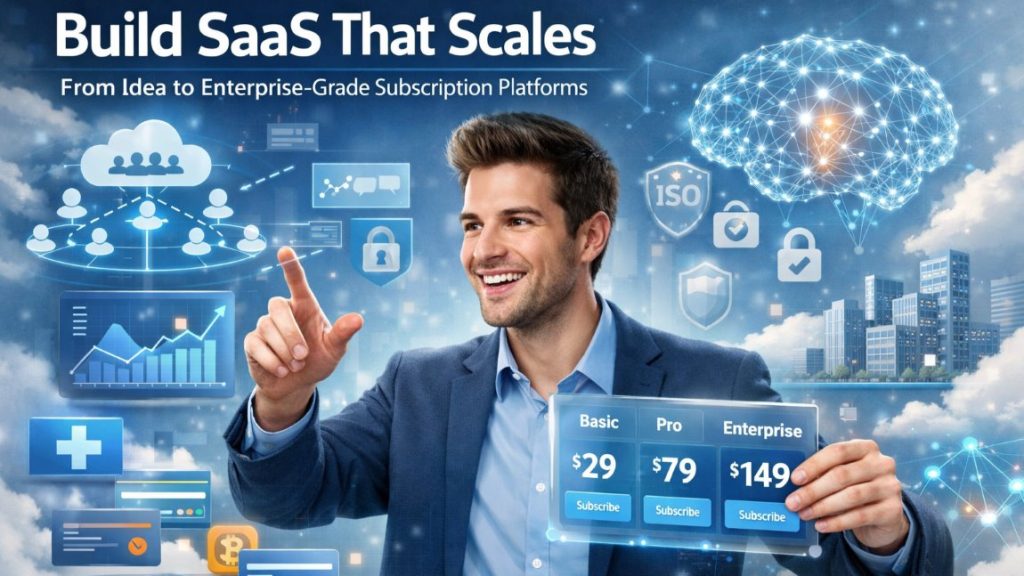Marketing teams still spend 40–60 hours every month building client-report decks, and nearly half of that time disappears into slide formatting, according to a January 2025 Fluent time-and-motion study. A
Marketing teams still spend 40–60 hours every month building client-report decks, and nearly half of that time disappears into slide formatting, according to a January 2025 Fluent time-and-motion study.
A Growth Folks survey found that 85 percent of marketers who add generative AI tools save at least four hours every week—an extra workweek each quarter. These gains mirror the efficiency unlocked by marketing automation strategies that eliminate repetitive tasks across the entire workflow
This guide compares six AI slide generators, highlights where each one shines, and helps you choose the right fit for your workflow.
Why reporting still hurts marketers
AI slide generators turn messy, time-consuming marketing reports into clean, on-brand decks in minutes.
Large agencies spend 40–60 hours a month per client on reporting, and 46 percent of that time disappears into formatting and commentary cleanup, according to the same Fluent study cited above.
Those lost hours crowd out higher-value work such as analysis, creative planning, and client strategy, so the cost rises with every new account.
Design drift adds another cost. A 2019 Lucidpress survey found that companies with consistent branding earn up to 33 percent more revenue than peers with inconsistent presentation. The work of keeping every font, logo, and color on spec often turns into a hunt for hex codes, and the minutes add up fast. The custom-branding guide for the generative PowerPoint add-in PlusAI notes that once a team saves its brand kit, every newly generated slide inherits the correct colors, fonts, and logos without any manual touch, removing that formatting dead time.
Each hand-off steals minutes, and minutes become days. AI slide generators can eliminate that waste, but only when they match the workflow you already use. The next section shows the reasons for choosing the six tools that clear that bar.
How to Pick the Six Contenders
To keep the shortlist focused and helpful, every tool is scored against a four-point checklist:
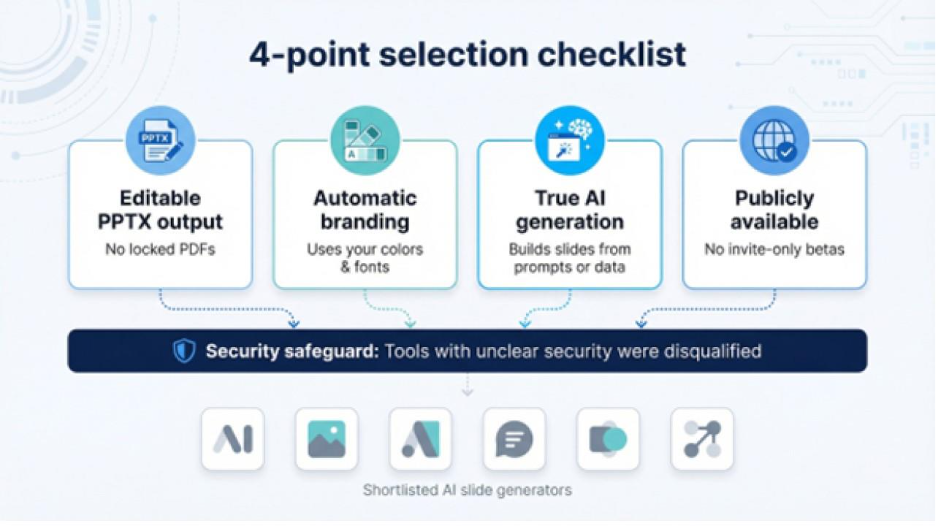
Each AI slide generator is scored against four strict criteria plus a security safeguard before shortlisting six tools.
- Editable output. Exports a fully editable PPTX, not a locked PDF.
- Automatic branding. Applies your saved color palette and fonts without manual tweaks.
- True AI generation. Drafts slide from prompts or data instead of swapping static templates.
- Public availability. Only live products made the list; invite-only betas stayed on the bench.
To add a safeguard: any platform with unclear security documentation or offshore mystery servers will be disqualified.
Each candidate then rebuilt the same 18-slide monthly KPI deck. The process is timed from first prompt to final polish and logged cleanup minutes. The single metric was hours saved per report compared with manual PowerPoint work.
Your quick decision path
Start with two practical questions:
- Where do you build slides today? If PowerPoint stays open all day, keep work inside that environment.
- What slows you down most? Raw data dumps call for data-first tools, while design polish or multi-format publishing points to browser suites.
Use the matrix below to match your answers with a focused test list:
Answer two questions about your workspace and bottleneck to instantly shortlist the right AI slide tools.
| Workspace | Primary need | Recommended tools |
| PowerPoint | Turn numbers into charts fast | Twistly, Copilot |
| PowerPoint | Shape a narrative quickly | PlusAI |
| Browser | Visual polish and collaboration | Beautiful.ai, Canva Magic Design |
| Browser | Live, refreshable data | Visme |
With those two answers, you can pick three tools to trial in under 60 seconds, with no guesswork required.
PlusAI: your brand kit on autopilot
Open a blank deck, type a prompt, and PlusAI generate a dozen on-brand slides in under a minute. Because the add-in runs inside PowerPoint, every title, chart, and image inherits your slide master, so you never chase hex codes or resize logos.
In benchmark, a 1,700-word campaign brief became a 12-slide narrative in 58 seconds; cleanup required only ten small edits. The AI also drafted speaker notes and placed charts where metrics appeared, so the first draft felt presentation ready.
Iteration stays quick. Highlight a sentence and click Rewrite to refresh the copy without breaking layout. Need artwork? The built-in generator inserts icons or stock photos that match your brand colors automatically. Each micro-interaction turns minutes into seconds.
Pricing is straightforward: PlusAI offers a 7-day free trial, then starts at $10 per user per month for the Basic plan.
If your key hurdle is keeping decks on brand at speed, and you already work in PowerPoint, PlusAI is a practical first pick.
Microsoft 365 Copilot: first-draft decks from your own data
Type “Create a 10-slide recap of last quarter’s social results,” select the Excel sheet with your numbers, and Copilot drafts titles, charts, and speaker notes in about a minute. Because it can also read Word docs and Teams' threads, the slides display real metrics instead of placeholder text.
Collaboration stays native: save the deck to OneDrive, collect comments, then ask Copilot to summarize feedback into an action list. In this test, only two text boxes needed manual nudging before the deck matched the corporate template.
Pricing is straightforward: Copilot costs $30 per user per month on top of a Microsoft 365 Business or Enterprise plan, according to Microsoft’s July 18, 2023 announcement.
If your organization already works in Office, Copilot can turn raw data into a polished first draft and trim hours of slide-wrangling every week.
Twistly: from spreadsheet chaos to storytelling slides
Drop a CSV onto a blank slide and Twistly convert 1,200 rows of social-and-paid data into branded bar and line charts in 2 minutes 47 seconds, complete with headline takeaways on every graph. This transformation from raw numbers to visual narratives demonstrates how AI insights DualMedia approaches are reshaping data-driven marketing.
Twistly turns thousands of spreadsheet rows into branded charts and one-line insights in just a few minutes.
Why it stands out.
- Data-first speed. This test deck covered 12 columns of metrics and required zero manual axis fixes.
- Narrative insights. Twistly writes a one-line conclusion above each chart, so you refine the story, not formatting.
- Pro templates. “Campaign recap” and “budget pacing” layouts arrive pre-sequenced, and you can still edit every shape in PowerPoint.
Pricing. Twistly’s free tier builds up to seven slides per deck. Starter plans begin at $7 per user per month when billed annually.
If monthly KPI exports clog your calendar, Twistly turns raw numbers into a first-draft deck and leaves you with the final 20 percent, adding context only you can provide.
Beautiful.ai: design-grade decks without a designer
Open the browser app, choose the Marketing plan, and start typing. Smart Slides auto-snap every headline, chart, and icon into place, so you never nudge elements by hand. A Growth Folks test turned a 10-slide outline into a polished deck in 29 seconds and needed only four minutes of copy tweaks.
Brand control is instant. Upload your color palette and fonts once, and every new slide follows them. That consistency pays off when leadership reviews multiple decks in one sitting; everything looks related, so your story feels unified.
Collaboration happens in real time. Share a link, watch teammates comment live, then export to editable PPTX for final tweaks in PowerPoint.
Limits exist: the same guardrails that keep layouts clean also block niche chart types or complex animations. For roughly 90 percent of marketing reports, though, Beautiful.ai cuts design time from days to minutes.
Pricing and trial: the Pro plan costs $12 per user per month when billed annually, and a 14-day free trial lets you test unlimited slides.
Canva’s Magic Design: visual firepower for content-rich marketers
Type a prompt such as “Q4 SaaS social performance report,” and Magic Design assembles a 10-slide storyboard in 28 seconds, complete with images, icons, and on-brand colors.
Why it clicks.
- Asset depth. Canva Pro unlocks more than 100 million photos, icons, and videos, so visuals appear instantly.
- Brand kit lock. Upload your logo, fonts, and palette once, and Magic Design applies them to every new deck.
- Real-time teamwork. Teammates comment or tweak slides together, then export to PPTX, PDF, or MP4.
Limits. AI copy is basic, and complex data charts still need manual setup in Canva’s chart builder.
Pricing and access. Magic Design works on free plans with limited AI credits. Canva Pro costs $15 per user per month and removes generation caps, while Teams plans start at $10 per seat (three-seat minimum).
If Canva already powers your social graphics, Magic Design can spin those ideas into a presentation draft before the brief cools.
Visme: live data and multi-format muscle in one dashboard
Type “12-slide monthly KPI report,” and Visme’s AI Presentation Maker assembles branded slides in seconds. Connect any chart to Google Sheets or Excel, and it refreshes automatically—so you skip late-night copy-paste.
Why it stands out.
- One workspace, many outputs. Build decks, infographics, or interactive HTML pages from a single project file.
- Real-time numbers. Link charts to Google Sheets, SurveyMonkey, or Google Analytics, and the deck becomes a live dashboard.
- Cross-team consistency. The same brand kit powers every format—slides, social graphics, and animated reports.
Pricing and ramp-up. Visme offers a free tier for testing. Paid plans start at $12.25 per user per month for Personal and $24.75 for Business, billed annually. First-time users typically need about an hour to learn the menus, then gain speed as templates and data connections replace three separate tools.
If your reporting flow demands live data plus multi-format outputs, Visme combines slide design, dashboards, and graphics in one place, and it is worth the learning curve.
Cross-segment cheat sheet
Compare the two tool families at a glance. Data points come from vendors’ 2025 pricing pages and onboarding docs.
See how PowerPoint add-ins and browser suites compare on setup time, automation, design polish, collaboration, and cost.
| Factor | PowerPoint add-ins (PlusAI, Copilot, Twistly) | Browser suites (Beautiful.ai, Canva, Visme) |
| First-time setup | Install ribbon plug-in, ≈ 2 min | Create workspace, upload brand kit, ≈ 10 min |
| Learning curve | Near-zero if you already use PowerPoint | 30–60 min to learn menus and smart-slide controls |
| Data automation | Strong (Twistly CSV, Copilot Excel links) | Moderate (Visme live Sheets) |
| Design polish | Template-dependent | Built-in smart layouts |
| Real-time collaboration | Standard Office comments | Web co-editing, live cursors |
| Typical price (USD) | $7–$30 user/mo | $12–$25 user/mo (Pro or Business tiers) |
Scan the column that matches your workflow, then pick the row that addresses today’s bottleneck, and you have your first trial candidate.
Implementation tips to reclaim the final 20 percent
- Reuse last month’s deck. Load the previous report as a style reference so the generator copies slide order and theme. You adjust insight, not margins.
- Lock the brand kit first. Set colors, fonts, and logo placement before generating slides to avoid a slide-by-slide audit later.
- Run a side-by-side test. Build one deck manually and another with your chosen tool, then record build time and cleanup minutes. To see what a rigorous marketers-only benchmark looks like in practice, check out Growth Folks’ hands-on test of 10 AI PowerPoint makers. Hard numbers make upgrading budgets easier to justify.
- Schedule a five minute insight pass. Read each AI bullet aloud. Keep points that teach the client something new and delete anything obvious or redundant.
Conclusion
AI slide generators aren’t shortcuts—they’re multipliers. For marketing teams buried under monthly reporting, they turn a process that once swallowed 40–60 hours into a streamlined workflow that takes minutes. The right tool depends on where you already build slides and what slows you down most: branding consistency, data cleanup, or visual polish.
PowerPoint add-ins like PlusAI, Copilot, and Twistly shine when your team lives inside Office and needs automation without changing workflows. Browser suites like Beautiful.ai, Canva, and Visme excel when collaboration, visual speed, and multi-format publishing matter most.
Respond to this article with emojis