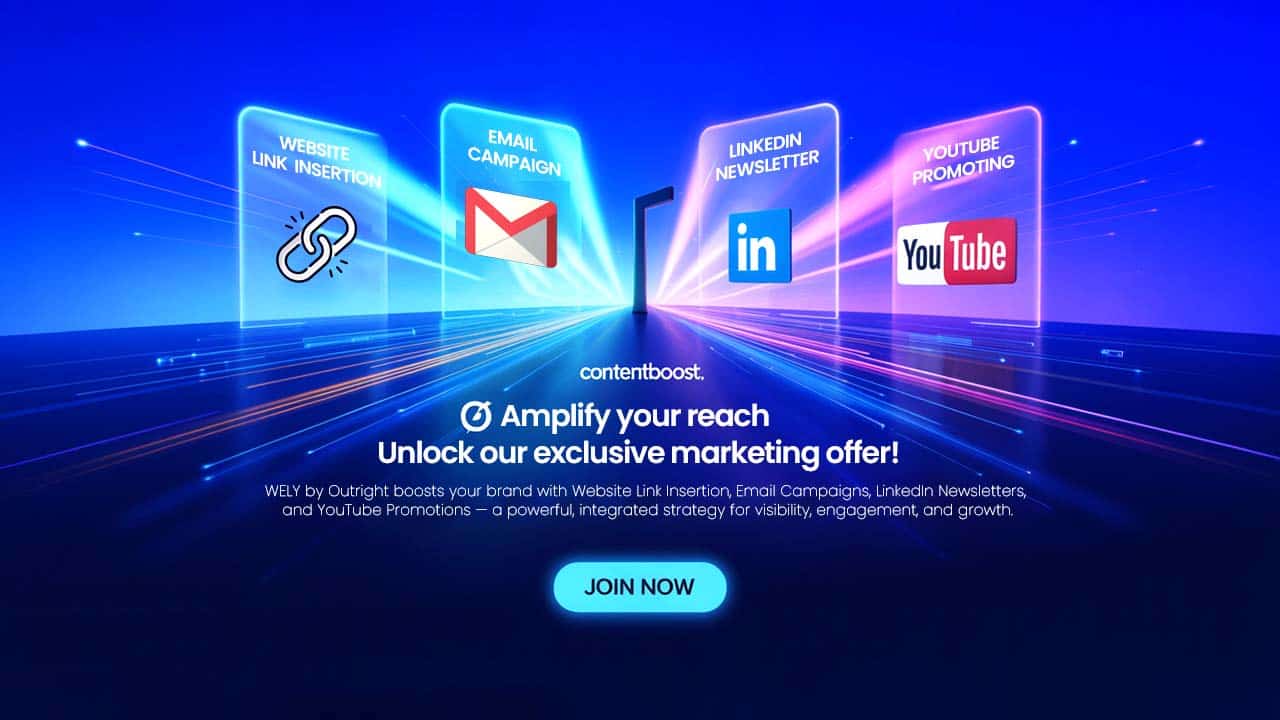In the fast-paced online era, protecting your website is not just about encrypted passwords and HTTPs standards. Among the one crucial but ignored element of web security is how your
In the fast-paced online era, protecting your website is not just about encrypted passwords and HTTPs standards. Among the one crucial but ignored element of web security is how your website integrated to its database. The critical security risk is permitting full database access through an admin or root-level user. So, what is the solution? Every website needs to have its own unique MySQL database user with restricted access. This is one of the most effective practices to improve your website security, limit unauthorized access, and reduce the likelihood of potential attacks.
If you are worried about why this is crucial, how it is implemented, and what best practices need to consider, you are in the right place. This blog will explain all you need to ensure the reliable and most effective database engagement for your website.
Key Role of Dedicated Database Users
Leveraging MySQL database users assigned to your website is the key security practice of the guidelines of lease privilege. It is basically a security concept that guarantees users can only access the data and resources that they genuinely require. This standard approach adds an additional layer of security to your website and critical database information.
Main Security Advantages:
- Avoid illegitimate Access: This practice helps restrict users to get full access to your database for wrong intention if your website gets attacked.
- Minimize Potential Harm from SQL Injection Attacks: Restricted access ensures that the attacker cannot engage with harmful actions like DROP tables or ALTER schemas.
- Safeguard Sensitive Information: This keeps all critical information and key configurations secure, even if the website is compromised.
- Improves Database Performance and Administration: This guarantees only authorized users with specific niche are permitted for greater tracking and enhanced database performance capability.
Steps to Create a Restricted MySQL Database User
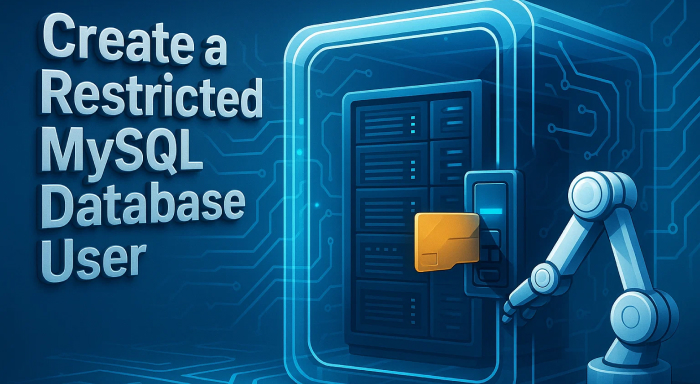
Establishing a protected database user might involve numerous steps, which have their unique contribution to the entire process. This includes developing the user, allocating the minimal access permission, testing the functionality, and lastly setting up database user. This blog will discuss all the stages briefly with hands-on command examples depending on best practices. Let’s dive into the dive.
1. Develop a New Database User
sql
CopyEdit
CREATE USER 'for_ors126'@'localhost' IDENTIFIED BY '));)LH#I[V2DjN^9';- 'for_ors126'@'localhost': This creates a username and admin restriction for ensuring only authorized users can access the database locally.
- This also asks you to create a strong and unpredictable password that should be a combination of symbols, numbers, and characters.
2. Allocate Only Necessary Permissions
sql
CopyEdit
GRANT SELECT, INSERT, UPDATE, DELETE,
CREATE, ALTER, DROP, INDEX,
REFERENCES, LOCK TABLES
ON db.* TO 'for_ors126'@'localhost'; This restriction enables MySQL database users to perform specific tasks, like:
- Data transformation tasks like SELECT, INSERT, UPDATE, and DELETE.
- Schema modifications via CREATE, DROP, ALTER.
- Manage indexing and relationships through INDEX and REFERENCES.
- Control tables through LOCK TABLES.
Important Note: Prevent allowing permissions like GRANT OPTION, SUPER, or FILE which can lead to hinder database security guidelines.
3. Handling Authentication and Password Challenges
Latest MySQL versions, like MySQL 8.0, utilise caching_sha2_password as the default authentication plugin. If the login and password verification issue still arise, you need to update the user authentication strategy.
sql
CopyEdit
ALTER USER 'for_ors'@'localhost'
IDENTIFIED WITH caching_sha2_password
BY 'LH#I[V2DjN_j__$@';
FLUSH PRIVILEGES;
- ALTER USER changes the authentication method and password.
- FLUSH PRIVILEGES reload the grant tables, making modifications effective immediately.
4. Testing the User
After setting up the MySQL database user, verify it works as expected by logging into MySQL by running this command:
bash
CopyEdit
mysql -u for_ors -p Best Practices to consider:
- Enter the password when prompted.
- Ensure the user can access only the required database and perform authorized actions.
- Try to run unauthorized commands (like DROP DATABASE) to confirm restrictions.
Securing the Root User
The MySQL root user should never be used by applications or exposed to the web environment. It’s strictly for administrative tasks.
Updating the Root Password in MySQL 8.0:
sql
CopyEdit
ALTER USER 'root'@'localhost'
IDENTIFIED WITH caching_sha2_password
BY 'NewSecurePassword'; For Older MySQL Versions:
sql
CopyEdit
ALTER USER 'root'@'localhost'
IDENTIFIED WITH mysql_native_password
BY 'I[V2-DjNj$';
FLUSH PRIVILEGES; - Always create a strong, unique password for root.
- Keeping the root account is restricted to local access only.
- Update passwords consistently and never expose them in code or scripts.
Verify Current Permissions
After assigning privileges to MySQL database users, it’s important to confirm them using:
sql
CopyEdit
SHOW GRANTS FOR 'for_ors'@'localhost'; Running this command shows you the list of all legitimate users that have permission to access, edit, and update the database. But here are a few things that you need to keep in mind.
- No excessive or unintentional privileges are present.
- Only the specific database is accessible.
- Administrative rights are not assigned unless absolutely required.
Best Practices to Consider
To maintain a secure and efficient MySQL setup for your website, follow these key rules:
- Never use the root user for web application database access.
- Create one dedicated user per website or application.
- Assign only essential privileges — no more, no less.
- Use secure authentication methods like caching_sha2_password.
- Set and rotate complex passwords regularly.
- Test all user permissions before deploying to production.
- Audit user entitlements occasionally to avoid privilege exploitation.
Conclusion
More than just firewalls and encryption practice, security is key to setting the foundation of how your website engages with its database. That’s why creating a dedicated MySQL database user with restricted permissions is more essential than ever before. This significantly adds an additional layer of protection against vulnerable cyberattacks. This small yet crucial approach helps you streamline your website security process, including:
- Minimize the vulnerability of data theft
- Improve access control and monitoring
- Protects your website and user information alike
Establishing a database user is not just a must-have strategy; it has become a necessity for ensuring web and data security. Irrespective of whether you are managing a simple blog website or complex e-commerce platform, knowing and implementing the principle of least privilege is more crucial than ever.
Respond to this article with emojis