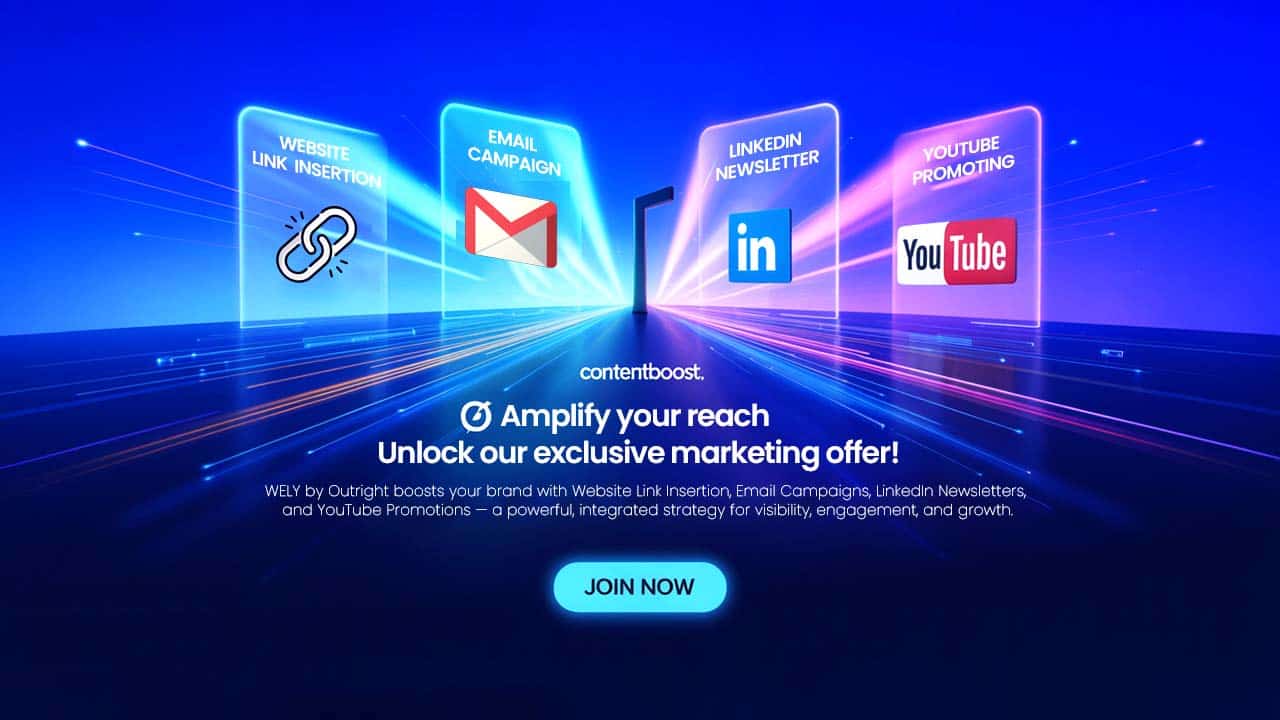In the increasingly advanced world, selecting the right continuous testing tools is more crucial than ever. Businesses need to consider several alternative options because the right one can drastically affect
In the increasingly advanced world, selecting the right continuous testing tools is more crucial than ever. Businesses need to consider several alternative options because the right one can drastically affect the quality and speed of software release. This includes three main steps like real-time feedback insights, enabling automation, and integrating with third party platforms. The right platform can adjust with the business’s growing needs and seamlessly combine with workflow pipeline, this has become more important as DevOps strategies are expanding across enterprises.
As companies evaluate their choices, it's important to consider how effectively a continuous testing tool will complement their current infrastructure and development processes. Functionize's top picks for the best continuous testing tools offer insight into solutions that not only automate but also provide real-time feedback, allowing issues to be identified and resolved as they occur. In addition, scaling tools under the framework of DevOps practices assist in keeping testing aligned with overall organizational objectives. Selecting an appropriate tool involves making certain that it scales with the increasing needs of the enterprise while enabling quicker releases without compromise on quality.
Key Takeaways
- A good continuous testing tool will align with companies workflows and automate major processes.
- Knowledge of different types of continuous testing helps companies choose the right tool according to their needs.
- Real-time integration and feedback are necessary for successful software delivery.
Core Criteria for Enterprise Continuous Testing Tools

Picking a strong continuous testing solution involves focus on technical depth, effortless collaboration, and responsiveness to intricate enterprise requirements. Every point listed below has a direct bearing on test efficiency, risk mitigation, and speeding up software delivery.
Test Automation Features
An all-encompassing continuous testing solution should have different types of automated tests, such as unit, integration, functional, API, and regression tests. Additionally, native compatibility with popular frameworks like Selenium for web and Appium for mobile ensures that test suites can be executed effectively across both front-end and back-end layers.
Enterprises need to find tools that provide codeless automation features along with full-code flexibility. Data-driven testing, test parameterization, and parallel test execution support enhance test coverage and minimize feedback cycles. Scheduling, triggering, and orchestration of automated tests in the software delivery pipeline provide early detection of defects and reliable build quality. Monitoring, reporting, and real-time analytics are important. Tools that capture execution logs, screenshots, and key metrics can assist in rapidly identifying root causes of failure and minimizing test maintenance.
Integration With CI/CD Ecosystem
A good enterprise solution works well with CI/CD tools. When tools are well-integrated, they can automatically run tests every time there's a new code change or build. Businesses should incorporate tools that are easily interfaced with code storage systems, ticket tracking software, and container tools. This simplifies testing software on various environments in an automated manner. Tools should also provide real-time feedback within developer workflows. They need to be compatible with cloud systems and microservices to accommodate speed of delivery. Finally, businesses ought to inquire whether the tools facilitate environment setup and cleanup as well as test files management to automate processes better.
Scalability an Performance Under Load
Scalability is essential to deal with vast test suites, a high number of concurrent users, and high-performing volume situations common in enterprise environments. The tool must be able to handle thousands of automated tests run concurrently, both on-premises and on the cloud.
Performance under load is not reserved for automated UI testing but extends to API testing and end-to-end verification in distributed, microservices-based environments. Load balancers, intelligent resource assignment, and auto-scaling capabilities are required to prevent the testing platform from becoming a bottleneck as projects increase. It is useful for the tool to be able to report and monitor test runs in real-time so that the team can quickly address latency or system failures. Automated resource management ensures performance without the need for a lot of manual tweaking.
Test Coverage Across Application Types
Contemporary business runs a variety of application portfolios, ranging from web to desktop, mobile, SAP, and API-based systems. The testing tool needs to have general support for a variety of technologies and platforms and should be able to ensure wide coverage across the various systems. Search for tools with plug-and-play support for web app testing, mobile testing, as well as strong integration testing capabilities. Cutting-edge features should also include API testing, with effortless coverage of REST and SOAP endpoints. Using one system to run all kinds of tests like security, speed, and basic functions- helps keep the overall quality high.
Visibility tools such as dashboards, heatmaps, and traceability matrices help team quickly spot gaps in Test coverage. This makes it easier to prioritize testing and adapt when apps or services change something that is often emhasized in enterprise automation testing checklists.
Advanced Features and Best Practices for Enterprise Adoption
It is important to carefully evaluate the advanced capabilities, such as large-scale test management, data handling, and seamless integration with enterprise DevOps pipelines before selecting a continuous testing tool. Collaborative features, environment setup automations, and tools that support the ongoing development deliver the most value for organizations.
Collaboration and Stakeholder Reporting
Tools that promote secure and real-time collaboration among different departments (QA, developers, product owners, and stakeholders) are beneficial for organizations. Centralized dashboards, real-time status updates, and notification systems enable transparency among teams who will be informed about test progress and failures. Automated tools should allow dynamic reporting so users can filter results by regression testing, unit testing, or even specific release cycles.
Fast and transparent feedback loops can be achieved with configurable access controls and collaboration with platforms like Azure DevOps. Results should be distributed automatically to the parties concerned, reducing delays in decision-making. Stakeholders can be provided with customized and visual reports that contain useful insights. This drives improvements and monitor software quality.
Test Data Management and Environment Virtualization
For accurate and repeatable continuous testing, efficient management of the test data is crucial. Tools must have the ability to provision scrubbed and versioned data sets that can be used for end-to-end testing, performance testing, and security testing. Organizations can maximize text coverage and ensure compliance with data privacy guidelines using built-in test data masking and synthetic data creation capabilities.
Environment virtualization is equally critical as it allows teams to simulate production-like conditions across complex systems. Enterprises can eliminate downtimes caused by unavailable third-party services or incomplete integration by utilizing service virtualization. This ensures streamlined feedback loop, shift-left testing, and reduced expenses pertaining to dedicated test infrastructures.
Extensibility, Maintenance, and Continuous Improvement
Powerful extensibility can be achieved with robust continuous testing solutions to align with the evolving needs of an enterprise. Existing CI/CD pipelines including AWS, Azure DevOps, and private SDLC workflows can be integrated to assist teams with test execution automations across multiple environments. Custom workflows and advanced automation can be built with plugin architectures and open APIs.
Auto-healing of test scripts, centralized management, root cause analysis and other maintenance features support long-term scalability. Actionable analytics, tracking of flaky tests, and trend reports for test execution and software quality encourage consistent improvement. With the increasing adoption of shift-right testing practices, these features have become essential. They streamline regression and UI testing so businesses can provide value and reliability at scale.
Conclusion
Extensive evaluation of the company’s needs, integration capabilities, and ease of adoption can guide the selection process for a continuous testing tool. Features that support automation, collaboration, and comprehensive reporting are significant for reliable software delivery.
A focused approach for practical requirements, such as test coverage, team collaboration, and return on investment enables organizations to adopt solutions that align with their operational goals. Adaptable and easy-to-use testing platforms can streamline processes and support continuous improvement.
Respond to this article with emojis