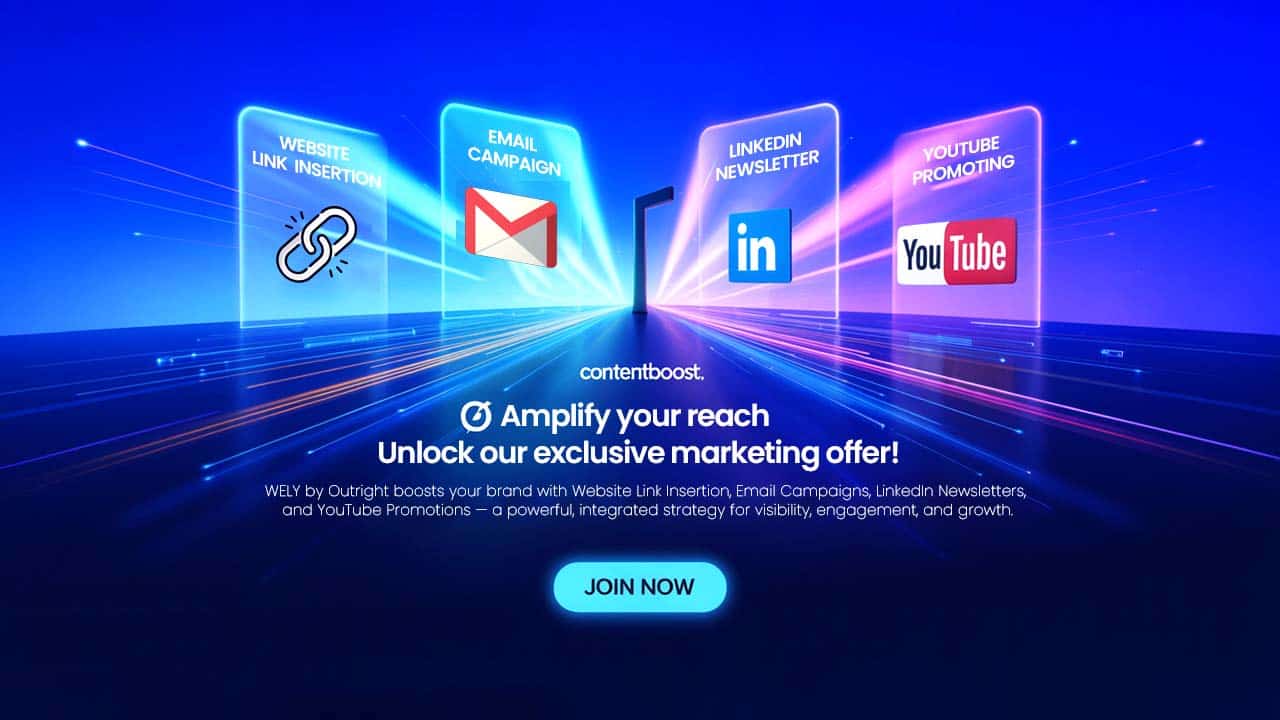Writing a research paper once meant long afternoons in a library with index cards. Today, smart programs can change that slow trip into an easy path. From the first basic
Writing a research paper once meant long afternoons in a library with index cards. Today, smart programs can change that slow trip into an easy path. From the first basic question to the final polished draft, software supports each step. Many overwhelmed students even consider options like pay to do math homework, yet the same drive for efficiency can be met through research tools that simplify planning and writing. The same logic applies to academic writing, where apps, databases, and artificial intelligence assist. Writers can gather facts, sort ideas, and check errors faster than before.
This article explains how modern software improves both research and drafting for students and scholars. It covers tools for finding sources, arranging notes, planning outlines, and polishing language. Each part is explained in clear terms that new writers can follow with ease. By the end, readers will see that technology does not replace careful thinking. It gives every writer more space to plan, reflect, and make better choices. It also lowers barriers for anxious beginners who might fear complex academic tasks at first.
Understanding the Modern Research Environment

Curiosity still drives academic work, but the rhythm of research has changed. In the past, learners chased references through dusty stacks and copied passages by hand. Now they open a laptop and access vast information within seconds across many fields. Learning how to write a research paper begins by knowing a trusted online source, and exploring augmented reality in education shows how interactive technologies are transforming learning experiences.
. University libraries provide access to many journals, while open archives share public data sets.
Specialized search engines filter by date, author, topic, and peer review status. Good software also teaches healthy doubt by revealing signs of quality beside each article. Citation counts, journal impact scores, and author affiliations appear with a single click. These markers help writers decide what to keep, question, or set aside. When students list the things to research, they can build a digital map. That early map saves time later, prevents duplication, and sets a strong direction. Technology turns the first stage from random wandering into a guided, focused tour.
Digital Databases and Discovery Tools
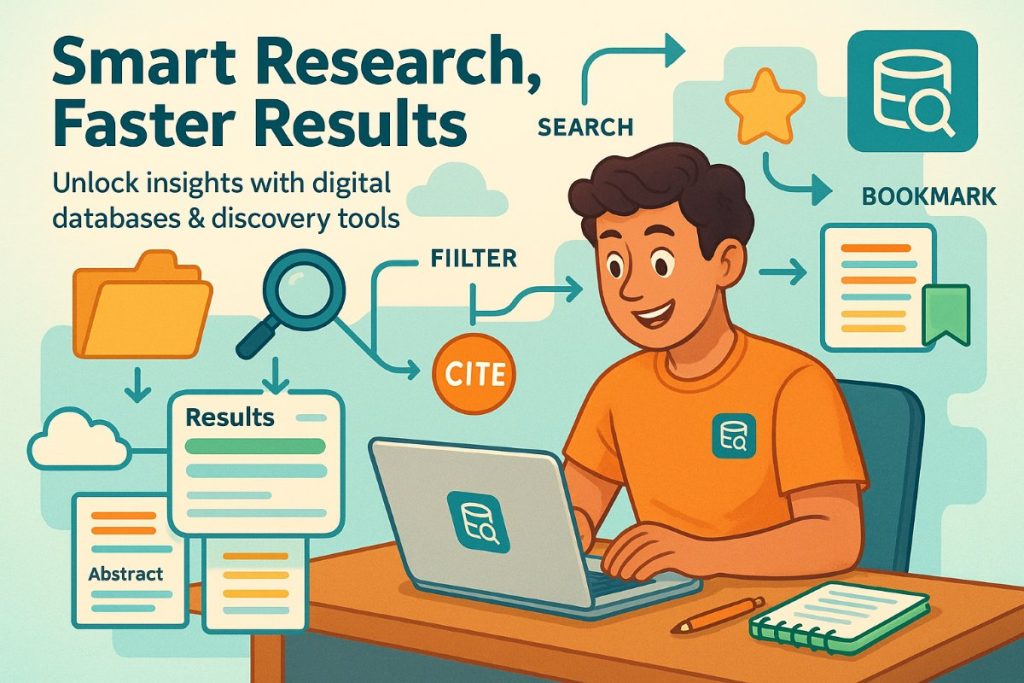
After a topic is chosen, writers must collect evidence that supports clear claims. Digital databases make this hunt efficient and often very precise for most fields. Sites like JSTOR, PubMed, and Google Scholar allow filters for language, year, and method. A broad phrase becomes a focused list of recent and relevant research reports. Results appear within seconds and can be refined by discipline or study type. Many services now include engines that suggest related studies after a first choice. These hints prevent endless scrolling and uncover links across fields and themes.
Bookmark tools, highlighters, and built-in note panels keep findings in one place. No helpful quotation or figure vanishes into a lost tab or folder. Because records live in the cloud, work moves easily across places and devices. A student can start in a campus lab, refine during a commute, and finish at home. By the time an outline begins, every key abstract, table, and figure sits close by. Those items are ready to cite correctly and quickly in the draft. Fast, steady access cuts hunting time and leaves more time for careful thought. Saved searches and alerts notify writers when new studies match chosen topics.
AI Aids the Literature Review

Artificial intelligence now serves as a keen research aide, not remote science fiction. New tools scan thousands of pages in minutes and build brief, accurate summaries. These outputs spotlight methods, results, and limits that matter most for synthesis. Writers can move beyond simple keyword matches toward a stronger, more nuanced understanding. Imagine asking a chatbot to explain how climate data was gathered last year. Instead of opening each PDF, the system extracts and ranks helpful passages. It presents a digest that the writer can check and confirm against the sources.
Many systems also flag possible bias or conflicting results across related studies. That early signal folds critical thinking into the process from the start. Human judgment still matters, and context always requires a second, careful look. Software can draft a first pass, but people must test claims and meaning. Used with care, these tools shorten the path from reading to synthesis. The guiding question shifts from finding to connecting ideas into a clear story. Some tools even trace claims back to source pages with exact citations.
Organizing Sources with Reference Managers
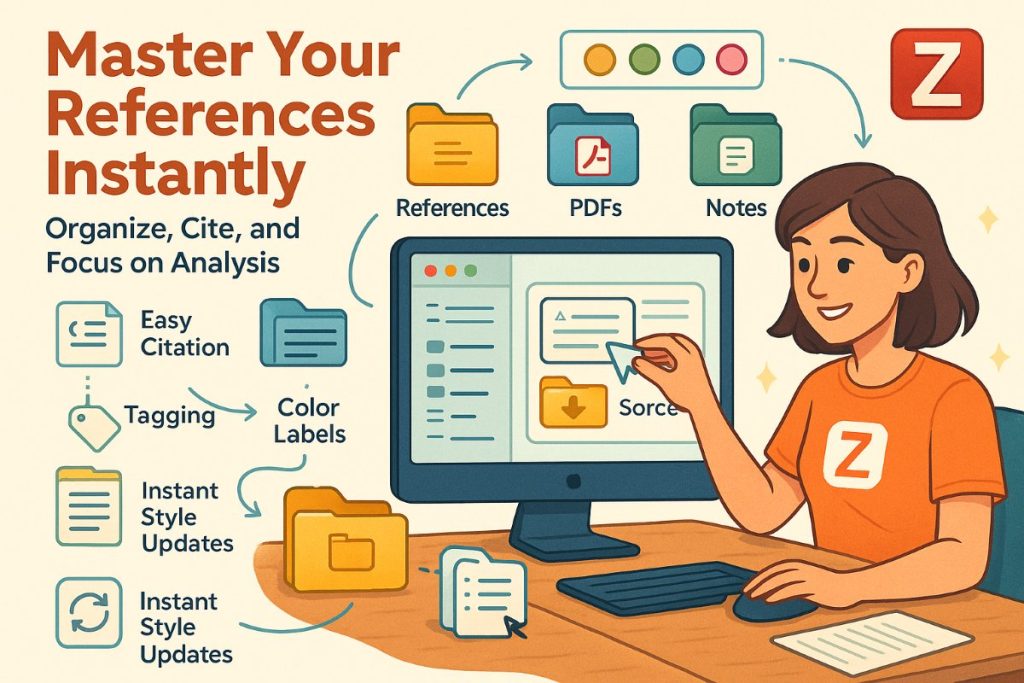
Keeping citations tidy can be the hardest task without the right support. Modern reference managers turn tedious chores into quick, repeatable actions for writers. Programs like Zotero, EndNote, and Mendeley store full records, PDFs, and personal notes. Each private library is searchable by author, year, tag, or folder name. Drag a source into a folder, and fields like title and journal fill automatically. With one click, an in-text citation appears in the required style at the cursor.
A matching entry joins the reference list and updates again when needed. Tags and color labels track themes like method, theory, or case study focus. Hundreds of sources can be sorted in moments to match a planned outline. If a style guide changes, the manager refreshes every entry across the project. That instant update prevents late editing panic and guards against small mistakes. By removing mechanical work, these tools free time for analysis and argument.
Outlining and Planning Drafts with Software
After gathering sources, the next step is building a clear road map. Digital outlining tools like Scrivener, Microsoft OneNote, and simple mind maps help, and other digital tools for academic writing can further streamline planning and drafting.
Writers can drag and drop cards holding claims, quotes, and key statistics. By shuffling cards, different flows get tested without rewriting full paragraphs. Every note links back to its source, so evidence stays close to each claim. Apps often track word targets for sections, keeping length balanced across parts.
Color coding points to gaps where more proof or context is still needed. When the plan settles, exporting turns headings into draft sections automatically. This method brings order to creativity and reduces the fear of blank pages. Strong arguments grow step by step instead of through last-minute guesswork.
Writing Assistance and Grammar Tools

Once drafting begins, style and clarity deserve close attention from the writer. Grammar checkers like Grammarly, ProWritingAid, and Hemingway Editor scan lines in real time. They flag passive voice, clumsy phrasing, and long or dense sentences with examples. Instant feedback builds steadier habits through practice inside normal writing sessions. Some platforms score readability to match the needs of a target audience.
That might be a teacher in class or an editor at a journal. Vocabulary tips: Replace vague terms with precise words that fit the subject. Advanced options compare drafts against standards inside different academic disciplines. They catch missing variables in science methods or suggest better links in arguments. Because advice appears as colored underlines, the writer can stay in the flow. Each suggestion can be accepted or rejected to keep the personal voice intact. In short, these helpers act like an alert proofreader who never gets tired.
Collaboration Platforms for Academic Teams
Many papers involve several authors living in separate cities or across continents. Collaboration platforms like Google Docs, Overleaf, and Microsoft Teams unite their voices. Live editing allows a statistician to adjust a table during a meeting. A language expert can refine the introduction at the same time within the document. There is no need to email large files or track tangled file names anymore.
Comment threads and suggestion modes keep debates organized and clear for everyone. Version histories let teams compare drafts and roll back mistakes with confidence. Integrations with reference managers keep new citations synced across the shared file. Screen sharing helps groups walk through complex graphs during virtual discussions. By uniting planning, writing, and feedback, these tools reduce production time. They also raise quality by keeping edits visible, backed up, and easy to track. Everyone stays aligned on the same schedule and the same set of goals. Shared calendars and notifications keep tasks moving when teams span many time zones.
Data Analysis and Visualization Apps
When studies use numbers, software becomes the center of the process. Tools like SPSS, RStudio, and Excel run tests that are hard to do by hand. With a few commands, teams can compute means, correlations, and confidence intervals. Clean tables export easily and slide into the results section without trouble. Add-ons create bar charts, scatter plots, and interactive dashboards for readers. These pictures turn raw numbers into clear stories that are quick to grasp.
Because settings are saved as scripts, every step can be repeated for review. That record makes the analysis reproducible, which builds trust in the study. Many programs include error checks that warn when key assumptions are broken. They might flag a small sample or a pattern that does not fit the model. When the section is ready, high-resolution figures can drop into the draft. The paper becomes both informative and neat to read and to view.
Staying Ethical: Plagiarism Checkers
Integrity stands at the core of serious scholarship and daily study habits. Plagiarism checkers like Turnitin and iThenticate act as quiet guardians of credit. They compare a draft to billions of pages, journals, and old student papers. Minutes later, a report marks overlapping phrases and provides a similarity score. Students learning how to write a research paper can study those highlights. They confirm each quote has marks and each borrowed idea has a citation.
Reports also catch self-plagiarism when writers reuse earlier work without acknowledgment. By scanning early, users have time to paraphrase, quote, or reference as needed. Many platforms include short lessons that explain citation rules and common pitfalls. Some systems link with course sites so teachers can comment beside flagged text. Used regularly, these checks strengthen culture and protect honest academic effort.
Future Trends and Closing Thoughts
Software continues to advance, and the coming tools will offer even greater help. Voice-activated writing assistants may soon convert speech into clean, organized outlines. Virtual reality libraries might let researchers explore three-dimensional models of data. From floating digital shelves, writers could pick articles and related reviews with ease. Blockchain systems could timestamp citations and help prove originality across projects.
Students searching for new things to research can study these changes themselves. Yet the basics of a strong paper remain steady across fields and formats. Good work still needs curiosity, careful planning, honest data, and clear explanations. Technology removes roadblocks by handling searches, sorting notes, and routine checks. Use databases for discovery, artificial intelligence for synthesis, and managers for citations. Rely on checkers for ethics so the mind can turn to insight and clarity. The result is a sharper report that serves readers and moves knowledge ahead. Good software is not magic but a partner that respects human creativity and helps it shine.
Respond to this article with emojis