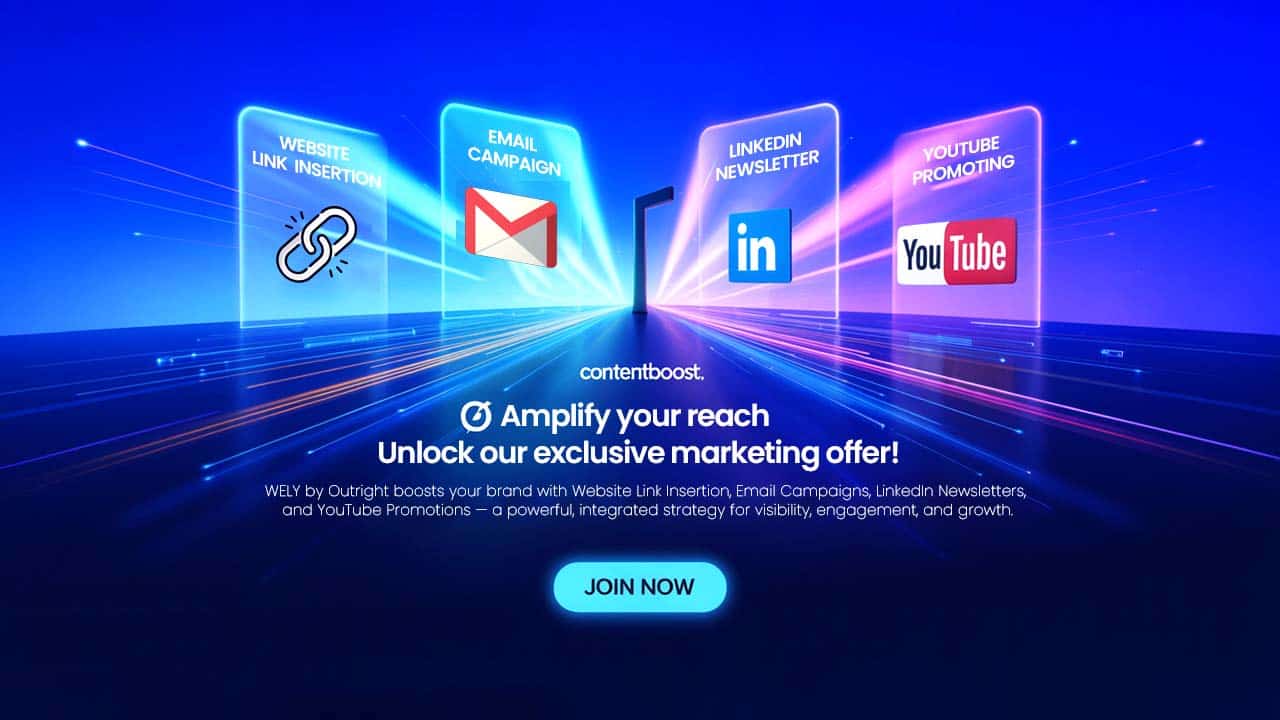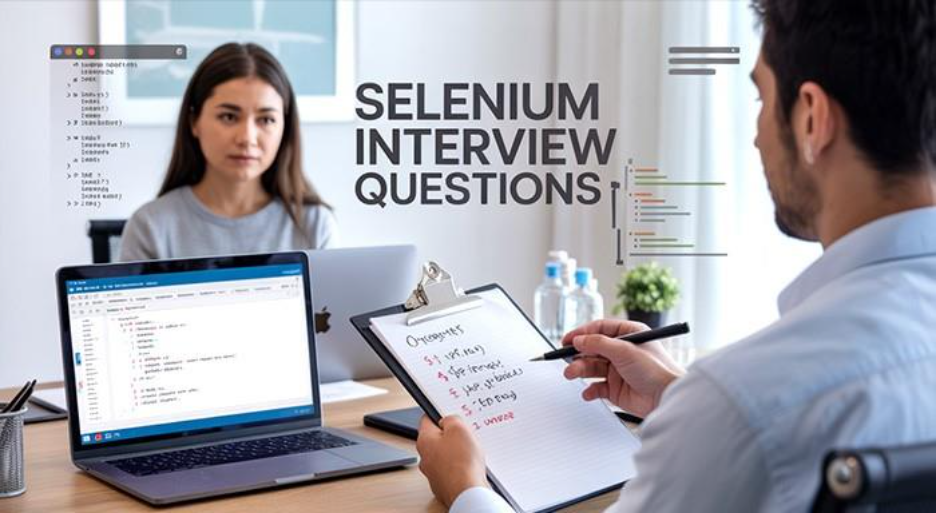Selenium can be defined as a popular open-source framework for automating web browsers, enabling developers to develop scripts that interact with web pages in a way similar to how human
Selenium can be defined as a popular open-source framework for automating web browsers, enabling developers to develop scripts that interact with web pages in a way similar to how human users do. This makes it a useful solution for automating routine tasks and testing web applications. It has emerged as a preferable career path among developers, offering opportunities for high remuneration and growth. However, to crack an interview, your technical knowledge must be sound. In this article, let us discuss top Selenium interview questions you need to be familiar with.
The questions covered in this blog are hand-picked, allowing you to test both problem-solving abilities and critical thinking. If you know the answers to the majority of the questions, then you can be confident that you can ace the Selenium Interview. Irrespective of whether you are a fresher, intermediate, or experienced candidate, the blog will be handy to you. To make it easier for you to navigate, we have divided the blog into 3 sections:
- Selenium Interview Questions for Freshers.
- Selenium Interview Questions for Intermediate.
- Selenium Interview Questions for Experienced.
Thus, depending upon your experience, you can directly go to your section and start studying all the questions.
Selenium Interview Questions for Freshers
Q1. What Is Selenium?
A- It is an open-source and free software testing tool that is available for all programmers. It enables developers to automate web browser actions and emulate user behavior. It includes the following components: Selenium Grid, Selenium WebDriver, and Selenium IDE in its comprehensive suite of tools for online testing.
Selenium WebDriver is the primary component of the Selenium framework, enabling developers to create automated tests in a broad range of programming languages such as Java, Python, Ruby, C#, and JavaScript. WebDriver ensures automated regression and functional testing of digital applications as well as replicating the user activities on a web page such as form filling and navigating between clicking buttons and sites.
Q2. Why is Selenium so popular in the software industry?
A- Selenium is extensively used in the industry for a variety of reasons:
- Automating Routine Processes: Selenium enables developers to automate time-taking and repetitive tasks such as functional testing, regression testing, and cross-browser testing. This saves effort and time, enabling developers to focus more on strategic tasks.
- Open-source and Cost-effectiveness: The reason Selenium is cost-effective is because it is open-source and is free to download and use. This makes it a preferable option for SMEs striving to minimize expenses in testing.
- Incorporation with Other Platforms: Since Selenium incorporates easily with other testing platforms, it is quite easy to incorporate into the process of development. It supports various testing frameworks such as JUnit, TestNG, continuous integration tools like Bamboo and Jenkins, and Cucumber.
- Wide Community Support: Selenium has an extensive developer community that contributes to its development and ensures support through blogs, forums, and social media. This implies that developers can look for solutions related to any problem they are facing. They can benefit from the knowledge and experience of other developers in the community.
Q3. What are the main components of Selenium?
A- Selenium is a widely known automation testing tool for automating web browsers. It is made of various parts that collaborate together to automate various web applications. The fundamental components of Selenium are as follows:
- Grid of Selenium.
- Selenium Web Driver.
- Selenium IDE.
- Selenium Remote Control (RC).
Q4. What are the numerous programming languages that Selenium supports?
A- Selenium provides support to numerous programming languages to make automation accessible. It supports Python, Java, C#, JavaScript, Ruby, and PHP. Choosing the programming language for Selenium test development relies on multiple factors like project needs, personal preferences, and present team expertise.
Q5. Which programming language does Selenium not support?
A- Though it is compatible with a diverse range of programming languages, there are a few languages, such as PHP, that it does not natively support. There are libraries and frameworks that can be utilized to make Selenium compatible with PHP. However, there is no in-built support for PHP.
Q6. Define "test suite" in Selenium.
A- A test suite can be defined as the collection of test cases that are grouped together and implemented as one unit in Selenium. Its purpose is to consolidate numerous test cases that are linked with one another, making them a lot simpler to organize and manage. The broadly utilized test frameworks such as JUnit, TestNG, and NUnit can be leveraged to develop a test suite with Selenium.
The benefits of a test suite include a range of advantages, such as testing procedure effectiveness by allowing multiple tests to be done simultaneously. This minimizes the overall effort and time to independently execute individual tests.
Q7. What is the goal of a wait statement in Selenium?
A- A wait statement in Selenium is utilized to pause the execution of a test script until a fixed time has passed or a specific condition is met. The synchronization mechanism makes sure that the web application getting tested has completed loading or particular elements are available before interaction starts. This helps to minimize issues related to time that can cause test failures.
Q8. What testing types does Selenium support?
A- Selenium supports numerous testing types, making it a flexible tool for web applications:
- Functional testing is enabled through simulation of various user interactions.
- Regression testing, which verifies that new modifications do not impact the present functionality.
- Cross-browser testing is done to ascertain consistent performance across operating systems and distinct browsers.
- Integration Testing ensures validation of interaction with databases and APIs.
- Performance Testing simulates user traffic by assessing response times.
- Acceptance testing is done to make sure that new features align with business needs before deployment happens.
Q9. What is the key difference between get() and navigate() in Selenium?
A- The key difference between navigate() and get() methods in Selenium WebDriver exists in its behavior and functionality:
- Get() method: It is utilized to navigate to a particular URL and wait till the page completely loads before going to the next line of code. It opens the URL directly without any browser history management.
- Navigate() method: It ensures additional navigation options such as back(), to(), refresh(), and forward(). Contrary to get(), navigate(). to() does not wait for the page to load completely and enables more control over the history of browser navigation.
Q10. What do we mean by CSS Selector in Selenium?
A- A CSS selector can be described as a pattern leveraged to find web elements on a webpage using CSS (Cascading Style Sheets) syntax. CSS selectors provide a way to recognize and target elements as per their relationships, attributes, or position in the structure of the HTML document.
CSS Selector contains a declaration and a selector block. The selector focuses on the HTML element you wish to interact with or style, while the declaration block consists of values or properties that determine how the element must be manipulated or styled. In Selenium, CSS Selectors are generally quicker and more efficient than XPath for identification of elements in numerous cases.
Selenium Interview Questions for Intermediate
Q1. Using Selenium, how can you manage network latency?
A- Network latency is a common problem in Selenium testing, but you can execute numerous strategies to handle it well. Firstly, you need to establish timeouts for script implementation, page loads, and visibility of elements. Leveraging explicit waits to pause execution until particular conditions are satisfied.
In addition, network emulation can simulate numerous conditions such as throttling and latency. Ultimately, you need to streamline your test code to reduce network requests and prevent redundant page requests. By executing such strategies, you can improve the reliability of your tests even in complex network environments.
Q2. What is IntelliJ? Is it the same as Eclipse IDE or different?
A- IntelliJ IDEA can be defined as a software application that helps programmers in creating and managing Java code. It involves functions such as debugging, code editing, and testing and is built to be productive and user-friendly than competing languages. IntelliJ IDEA is provided in two conditions: a premium Ultimate Edition and a free Community Edition with better functionality. It is also compatible with various programming languages other than Java.
Both IntelliJ and Eclipse are prominent Java Development IDEs, but they both have considerable differences. The user interface of IntelliJ IDEA looks much more modern and streamlined. In contrast, Eclipse is free and open source and entails a more conventional user interface. Its plugin ecosystem is much more extensive but causes slower performance.
Q3. Explain the process to run Selenium Server apart from port 4444.
A- 4444 is the default port and in order to run Selenium Server on any other port, you must use the port option while starting your server. In the first step, it is important to download the newest Selenium Standalone Server JAR file from the main website. Then, open the command or terminal prompt, and visit the directory having that downloaded JAR file. Then, you must begin the Server on your preferred port with the below-mentioned command:
Java -jar selenium-server-standalone-A.B.C.jar -port 8080.
Ensure that you are changing the A.B.C portion for the main version of the JAR file. Once you implement this command, Selenium Server will operate on a particular port, which you can test by going to: http://localhost:8080 via your browser.
Q4. What is the process of verifying particular Web Element position in Selenium IDE?
A- There is a command in Selenium IDE “assertElementPosition,” which can be used to verify the specific position of a web element. This command is utilized to compare predicted location of an element with the accurate element position on the page. To leverage this command, you must enter the location of the element as well as its expected position respectively in the “Target” and “Value” fields. Leveraging this command to run a test suite or test case will result in failure or pass result. If the predicted position is equal to the actual position, then it is a pass and otherwise, it is a fail.
Here, we must keep in mind that the expected position is as per the overall design of the page. It is also important to ascertain that the “assertElementPosition” command reflects the particular design and layout of the page being tested.
Q5. What are the advantages of Selenium Web Driver over Selenium Web Server?
A- Selenium Server and Selenium Web Driver are both included in the Selenium Suite but cater to distinct purposes. Selenium Web Driver is leveraged for directly automating web application testing, providing quicker test execution, more effective control over browser settings. The setup is much more user-friendly since only browser-specific driver is required. It also renders powerful cross-browser compatibility and ensures support for a broad range of programming languages.
On the other hand, we have Selenium Server. It is purpose-built for implementing tests in remote ecosystems and needs more configuration, making it more complex and less efficient to manage. Although Selenium Server can ensure support to cross-browser testing, it requires a lot more setup and is relatively less dependable than WebDriver.
Q6. What are the main differences between Explicit Wait and Implicit Wait?
A- In Selenium Web Driver, Implicit and Explicit Wait aids in handling the interactions timing with web elements. Implicit set is globally set for the complete WebDriver instance. It applies to all elements and instructs WebDriver to wait for a particular time before proceeding with “NoSuchElementException” if the element is not found.
On the other hand, Explicit wait targets particular elements waiting for a specific condition such as visibility or presence to be met before going ahead. Contrary to implicit wait, explicit wait applies to the particular element and is not global, providing more accurate control in test wait conditions.
Q7. What is the process to implement keyboard and mouse actions in Selenium?
A- In Selenium, the ActionChains class allows keyboard and mouse actions for simulating user actions. For mouse actions, leverage the command “move to element(),” to hover the cursor over a specific element. It utilizes “click()” to implement a click and drag and drop() command to move the element to a specific location.
For keyboard actions, you can leverage “send_keys()” to ensure typing simulation. It is valuable for performing search or filling forms. With the help of Action Chains, you can ensure more complete and thorough interactive tests that emulate real action of the user on webpage.
Q8. How do you manage browser cookies in Selenium?
A- Handling cookies is crucial in Selenium. Managing cookies is vital for accurately simulating user actions on websites that need logins or session data. The options interface of the Selenium Web Driver and Cookie class enables you to modify, create, and delete cookies.
To generate a Cookie, create an instance of Cookie object and include it with the addCookie(). To change a Cookie, extract it with getCookieNamed(), change it value, and then include it once again. To delete a particular Cookie, you can utilize getCookieNamed() and deleteCookie. In addition, the Options interface ensures methods such as deleteAllCookies() to delete all the cookies. On the other hand, you can retrieve these cookies with the command getCookies(). It includes personalizable attributes such as domain, path, and expiration.
Q9. How to manage text boxes in Selenium?
A- In order to manage text boxes, you need to first find the text box via a locator like Name, ID, or XPath. Once you have located the text boxes, you can clear any present text via the clear method(), then enter the targeted text with “send_keys()” method. Now, as per the application, you can submit the text via “Submit” button or “Enter” key to complete the process.
Q10. How to manage check boxes in Selenium?
A- Checkboxes, as you know, are the input elements that enable users to select one or more items. To effectively work with Checkboxes in Selenium, you need to first recognize the checkbox element via the distinct available locators such as name, ID, or XPath. Once you have recognized the Checkbox element, you can utilize the Click () method to deselect or select it.
If you wish to choose numerous Checkboxes, you can individually use the “Click()” method on every checkbox element. You can utilize the method “isSelected()” to find whether any checkbox is selected currently. This could be a handy way to make sure that the checkbox is accurately deselected and selected.
Selenium Interview Questions for Experienced
Q1. What are the main prerequisites of utilizing Java with Selenium WebDriver?
A- The prerequisites for leveraging for integrating Java with Selenium WebDriver involves the following:
- A Java IDE like IntelliJ IDEA or Eclipse.
- JDK (Java Development Kit), which must be installed on your machine.
- The WebDriver implementable for the browser you wish to test.
- The Selenium Web Driver Java bindings.
Q2. What is the benefit of using Page Object Model (POM) in Selenium WebDriver with Java?
A- The main benefits of leveraging Page Object Model (POM) in Selenium WebDriver with Java involves the following:
- Minimized code duplication and size of test scripts.
- Enhanced maintainability and readability of code.
- Enhanced code reusability and web elements.
- Easy web pages modification and elements.
Q3. Via a web driver, can you store a value, which is a text box?
A- In order to store a value, which is a text box through the web driver, use the following command:
- Driver.findElement(By.id(“your textbox”)).sendKeys(“your keyword”);
Q4. What are the five exceptions you generally see in the Selenium Web Driver?
A- The five distinct exceptions you see in the Selenium Web Driver include the following:
- NoAlertPresentException.
- WebDriverException.
- NoSuchWindowException.
- NoSuchElementException.
- TimeoutException.
Q5. Explain the Same Origin Policy. How can you avoid it?
A- The Same Origin Policy, i.e., SOP, can be defined as a feature for browser security that limits webpage scripts from gaining access to resources from a distinct protocol, domain, or port to prevent XSS (cross-scripting) attacks. This policy is vital for making sure that scripts interact only with the content from the same origin, safeguarding integrity of web application and user data. However, there are numerous strategies to bypass the Same Origin Policy if needed.
Cross-Origin Resource Sharing enables users to determine which domains can gain access to their resources by setting relevant headers. JSONP allows cross-domain requests by enclosing the response in a function call. On the other hand, Proxy Server can work as an intermediary to gain access to resources from distinct domains. While such techniques are effective in bypassing SOP, they must be cautiously used as they can pose security problems.
Q6. What is heightened privileges browser?
A- A heightened privileges browser can be defined as a web browser that has enhanced permissions or accessibility to specific resources that are not available normally for conventional web browser. Such permissions enable the browser to perform specific operations that are not allowed on a specific browser. For example, a browser with heightened privileges can access local files, interact with operating system, or control external devices such as cameras or printers. This greater level of accessibility can be valuable for specific types of applications that need more sophisticated functionality than a conventional browser can render.
Q7. Explain what are keyword-based and data-based frameworks?
A- The keyword-driven and data-based approaches are prevalent approaches in test automation, improving reusability and test modularity. In a data-based framework, test data is extracted from test code, enabling test to operate with external files in diverse formats like Excel, CSV, or databases.
This approach is perfect for scenarios with distinct input data such as sign in forms. A keyword-based framework leverages commands or keywords instead of complex coded steps. Here, each step is linked to a keyword saved in an external file such as the Excel sheet. This method ensures reusable and modular tests that are simple to maintain and adapt.
Q8. How does Selenium differ from Borland Silk and Selenium?
A- They both are tools for test automation, but they are intrinsically different. Borland testing can be defined as a commercial tool for regression and functional testing of mobile and web applications. It provides support to programming languages such as C#, Java, and VB.NET.
On the contrary, Selenium is open source and free and is a lot more popular for web application testing. The wide popularity of Selenium emerges from its integration capabilities, flexibility, and robust community support. Borland Silk needs more comprehensive technical expertise as it is a lot more complex and licensed.
Q9. How can you extract the message in an alert box in Selenium IDE?
A- In order to retrieve the message from an alert box in a Selenium IDE, you can leverage the “Store Alert” command. Firstly, you need to make sure that you are triggering an alert box in your text script. Once the alert shows up, the “store alert” command detects the displayed message and stores it in the variable for future reference in the script. Make note of the fact that “store alert” command works only with the presently opened alert boxes. If it does not find any alert to be present, the test will automatically fail.
Moreover, the command may not work well with specific alerts created by third-party scripts or browser extensions.
Q10. How Selenium grid hub connects with the RC slave machine?
A- Selenium grid hub effectively communicates with RC slave machines, also known as Remote Control Slave machines through sockets and HTTP requests. When a new slave connects, it interacts with the hub by sending its capabilities, which the hub can store in its internal database. Whenever the client requests a new connection, the hub looks for the availability of the slave machines and delivers a request to begin a session.
Via text execution, commands are sent over the socket connection to gain control of the browser, and the outputs are returned via the same connection. It is a smart setup that enables the hub to handle and coordinate numerous RC slaves for text execution in parallel, improving scalability and efficiency.
Conclusion
Becoming familiar with these Selenium interview questions will greatly enhance your confidence and boost your preparation for the technical interviews. Ranging from basic questions for freshers to core techniques for automation, this complete guide encompasses all the vital topics across all levels of professional experience. It is vital to consistently practice with these questions and look for more such questions that test your foundations and skillsets in Selenium. Answering these questions in great depth and with total confidence as well demonstrating your hands-on coding experience can aid you in landing your dream job.
Related Posts:
Best Rapid Web Application Development Tools
Respond to this article with emojis