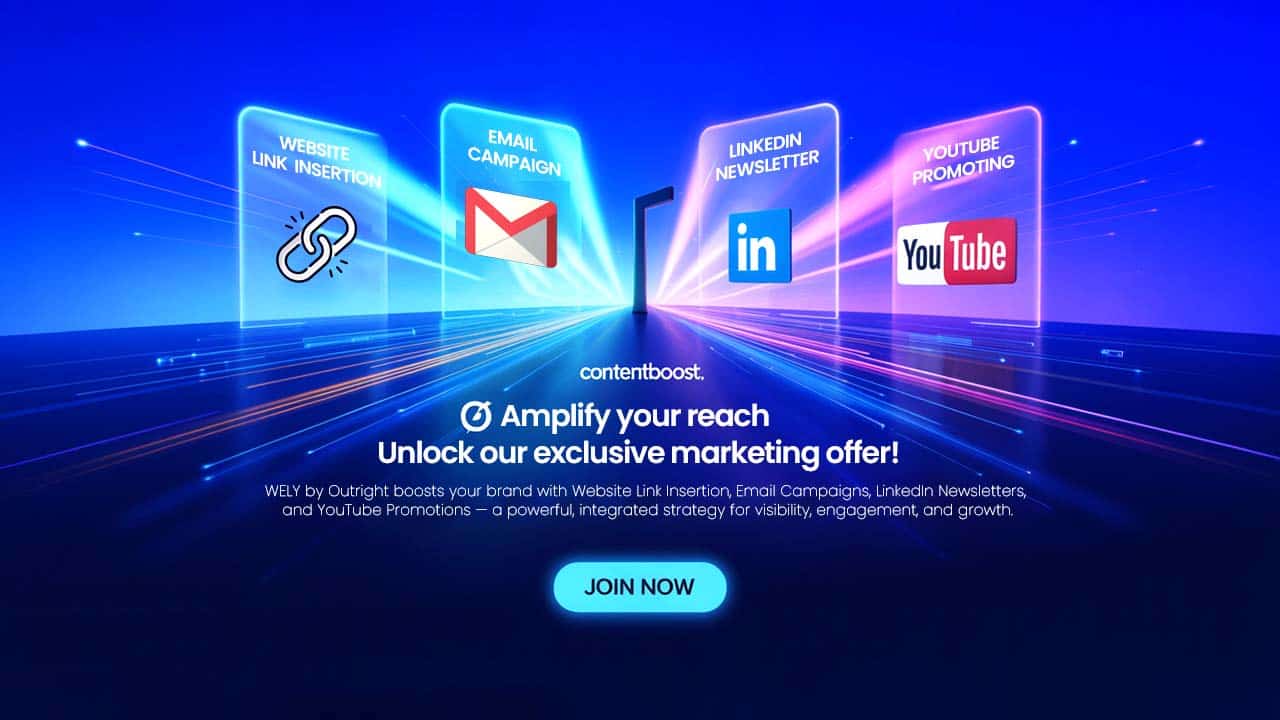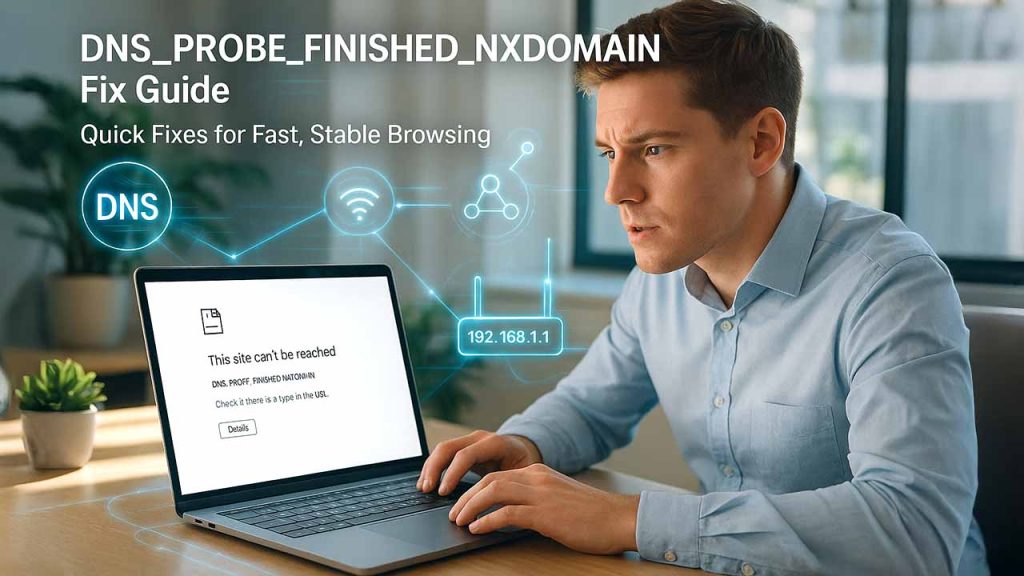We all understand the importance of good search engine rankings for our website and that it can be achieved through SEO. But it is not an easy process. Optimum results
We all understand the importance of good search engine rankings for our website and that it can be achieved through SEO. But it is not an easy process. Optimum results demand successful implementation of SEO techniques. One of those many techniques is backlinking.
In collaborative workflows, tracking and management of backlinks within documents like Google Docs can be challenging, especially when dealing with larger volumes. To address this issue, we have provided a solution that enhances backlink visibility. This blog provides you a comprehensive guide (with code) on how to build a Chrome extension called Google Docs Link Checker that can automatically detect and validate links within Google Docs documents.
Why Google Docs Link Checker Extension?
With almost 50% market share, Google Workspace is the leading platform for office environments, and they use Google Docs for content creation. Creators embed numerous links in their content, which can be difficult to detect and verify. Broken links can be detrimental to the SEO value. Google Docs does not have built-in tools for link validation and backlink visibility. With this dedicated Chrome extension, you can conveniently detect and verify all the links within a Google Docs document, saving time and effort.
Key Benefits of the Extension

- Smart Link Detection: Ensures that all the hyperlinks are detected as it utilises multiple selectors.
- Robust Monitoring: Aligns with Google Doc’s dynamic loading and monitors changes in real-time.
- Uninterrupted User Experience: The results are displayed as notification boxes that do not interfere with the user’s work.
- Automated Link Validation: The extension verifies the link status automatically without harnessing heavy resources.
Components of the Extension
This Chrome extension incorporates four core components with specific functionalities to ensure seamless integration. They are:
- manifest.json—defines extension permissions and structure.
- background.js—for link validation and storage.
- content.js - for link extraction from the Google Docs interface.
- popup.html/js - to display the link results.
Defining the Extension (manifest.json)
Setting up the manifest is a crucial element of Chrome extensions. In this case, it specifies metadata and permissions necessary for the working of the extension on Google Docs.
{
"manifest_version": 3,
"name": "Google Docs Link Checker",
"version": "1.0",
"description": "Checks all links in a Google Doc and reports broken ones.",
"permissions": ["activeTab", "scripting", "storage"],
"host_permissions": ["https://docs.google.com/document/*"],
"background": {
"service_worker": "background.js"
},
"content_scripts": [
{
"matches": ["https://docs.google.com/document/*"],
"js": ["content.js"]
}
],
"action": {
"default_popup": "popup.html"
}
}Key Configuration Elements
- Permissions:
- activeTab: Allows the extension to interact with the current tab.
- scripting: Enables programmatic script injection.
- storage: Used to store and retrieve link-check results.
- Host Permissions:
- Grants access to URLs under https://docs.google.com/document/*.
- Background Service:
- Uses background.js as a service worker.
- Content Scripts:
- Injects content.js only on matching Google Docs URLs.
- Popup:
- Specifies popup.html as the default interface when the extension icon is clicked.
Implementing Link Detection Logic (content.js)
The content.js script is the primary component for improving link visibility as it performs the following:
- Detects links within the document.
- Triggers link verification process.
- Displays an on-page notification.
The extension uses multiple CSS selectors to capture different types of links within Google Docs. This approach is designed to work with the dynamic nature of Google Doc’s DOM structure. This way, none of the links are missed during the detection process.
const selectors = [
'.kix-wordhtmlgenerator-word-node a',
'.kix-link-overlay',
'a.kix-link',
'[role="link"]'
];Link Extraction Process
Some of the key features of the link extraction process includes:
- Prevents link duplication – Avoids duplicate link entries using JavaScript Set structure.
- Extensive Scanning – Iterates through multiple selector patterns.
- Real-time Notifications – Displays results instantaneously.
Creating Notification System
Clear and distinct communication is important for efficient backlink visibility. The extension provides a clear notification system.
Implementation
The notification system displays the identified links in a visually appealing on-page interface that does not disrupt the workflow.
notification.style.cssText = `
position: fixed;
top: 20px;
right: 20px;
background: #4285f4;
color: white;
padding: 15px;
border-radius: 5px;
z-index: 9999;
max-width: 400px;
box-shadow: 0 2px 10px rgba(0,0,0,0.2);
font-family: Arial, sans-serif;
`;Features
- Fixed Positioning: the notification would be visible irrespective of the scroll position.
- Visually Appealing: uses Google’s colour scheme.
- Interactive: links are clickable.
- Auto-Dismissal: notifications are removed automatically after 20 seconds.
Dynamic Content Monitoring
Content loading in Google Docs is dynamic, due to which static link detection would be insufficient. The Link Checker Extension solves this through mutation observation.
Observer Configuration
- Child List Monitoring – Newly added elements are detected automatically.
- Subtree Observation – Changes throughout the document structure gets monitored.
- Delayed Initialisation – Enables the document to load completely before activation.
This ensures accuracy, even if modifications are made in real time.
Link Verification (background.js)
The discovered links are validated by the background script via HTTP requests to ensure that none of them are broken.
Validation Process
- Listens for Messages:
chrome.runtime.onMessage.addListener(...)
- Message Type: checkLinks
- Fetch Calls:
- A HEAD request is sent to each link.
- Response status or Error on failure gets displayed.
- Storage:
Uses chrome.storage.local.set() to save the result array as linkResults.
Status Reporting
Detailed information regarding the link status is provided by the validation system.
fetch(link, { method: 'HEAD' })
.then(response => {
results.push({ link, status: response.status });
})
.catch(() => {
results.push({ link, status: "Error" });
});Designing the Popup Interface
The popup interface acts as a dashboard for efficient link management.
Implementation
<!DOCTYPE html>
<html>
<head>
<title>Link Checker</title>
<script src="popup.js" defer></script>
</head>
<body>
<h2>Google Docs Link Checker</h2>
<ul id="linkResults"></ul>
</body>
</html>Features
- Results Display: The detected links along with their status get displayed.
- User-Friendly Interface: The UI is user-friendly, simple, and easily accessible.
- Seamless Integration: The color scheme matches Google Docs.
Extension Workflow
The step-by-step logical working sequence of the extension has been explained below:
- A document on Google Docs has been opened.
- The extension invokes content.js to scan the document and detect the hyperlinks. The results are displayed in the on-page notification.
- The links are validated by background.js which returns the HTTP status of the links. In case, there are no links, an error status is returned.
- When the user opens the extension popup, the popup.js function gets triggered to fetch and display the link along with its status.
Benefits of Improved Backlink Visibility
1. Improved SEO Performance
Broken backlinks have a negative impact on the SEO value. The Link Checker Extension facilitates automated link detection and verification which provides the real-time status of all the embedded links. This enables efficient screening and filtration of non-functional or broken links from the content.
2. Optimised and Collaborative Workflow
The extension provides an organised method for link checking and verification. This enables transparency for different team members, efficient collaboration, and reduced errors.
3. Resource Optimisation and Scalability
The Link Checker extension offers automated link validation, which eliminates the manual verification process, saving time and efforts. Implementation of this extension reduces errors, streamlines the operations, and improves the overall productivity of the team. It also supports scalability.
Quick Tips to Get High-Quality Backlinks
While detecting broken links, resource optimization are effective techniques on their own, but getting high authoritative backlinks is non-negotiable to improve SEO rankings. Guest posting is one such great strategy that allows you to publish your valuable content on reliable websites. And you will get a quality backlink in return to your website that not only improves online visibility but also boosts your brand reputation. But how do you start?
- You can find “write for us” pages in your niche.
- Find guest post opportunities from authoritative websites.
- Focus on providing valuable information to readers instead of self-promotion.
- Participating in online discussions and repurposing content for different platforms.
Implementing these methods will increase your domain authority but also drive relevant, long-lasting traffic. Additionally, many third-party platforms like Google Docs Link Checker help you verify the authenticity and legitimacy of backlinks.
Conclusion
Link monitoring and verification is a tedious and time-consuming task. Google Docs does not provide any in-built solutions for this problem. The Link Checker Extension for Google Docs efficiently addresses this problem with automated link detection and validation. The proper implementation of the above-mentioned techniques would provide you with a powerful solution. Once the extension has been added to Chrome, it does not require manual interference for functioning. With dynamic link detection, real-time verification, and a user-friendly interface, the extension enhances backlink visibility and optimizes workflow within collaborative Google Docs documents.
Respond to this article with emojis