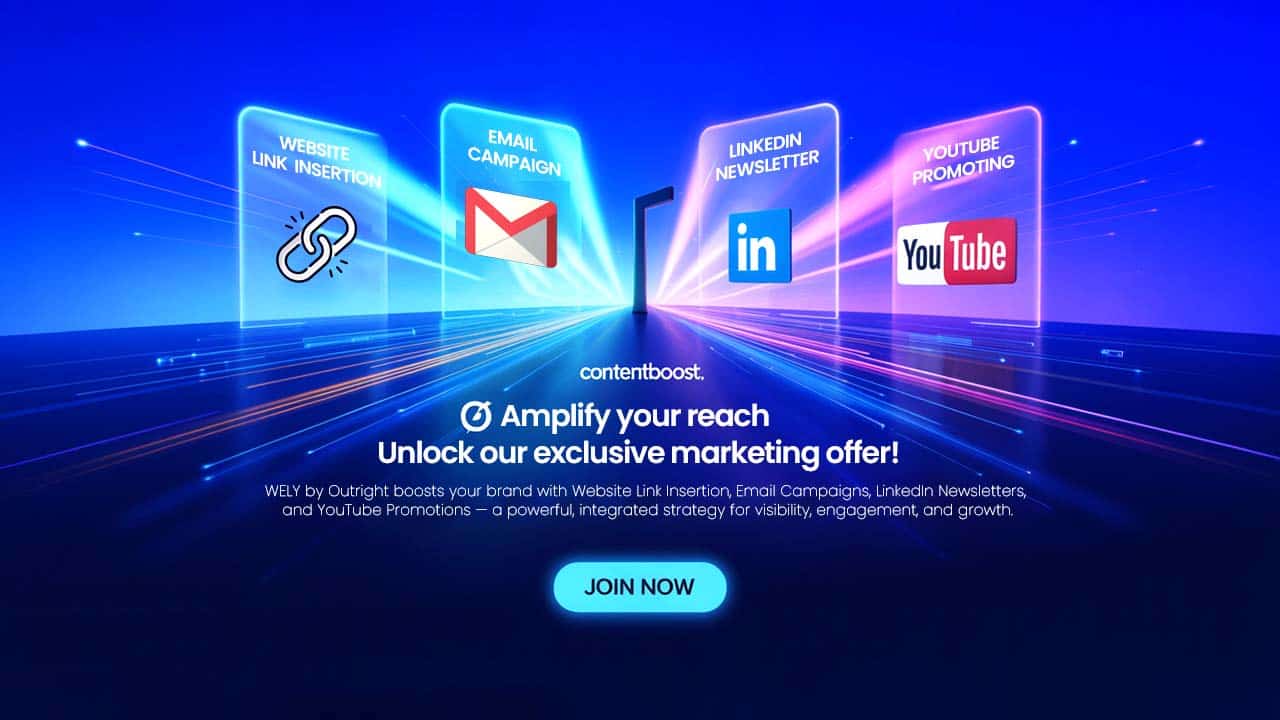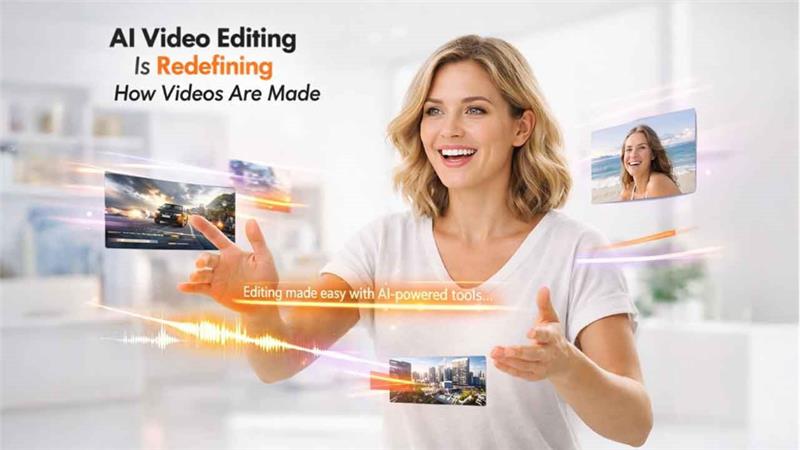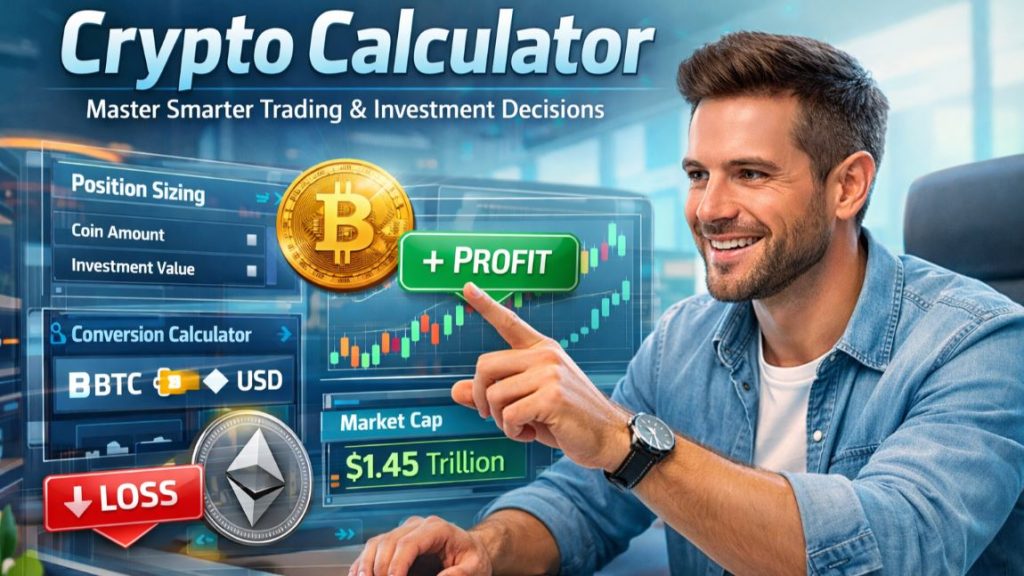The world is going digital, information moves quickly—but not always in a form that can be read by humans. You receive an email with the image file as an attachment,
The world is going digital, information moves quickly—but not always in a form that can be read by humans. You receive an email with the image file as an attachment, but you receive a jumbled collection of numbers and letters instead of an image. Or perhaps you're working with an API that gives you information back in a format that your application isn't able to natively support. That's where encoding schemes like Base64 step in.
Base64 is usually used to encode binary data such as images, files, or even crypto keys into ASCII strings in a manner that these will be safely transported and stored. But this is the catch—most users and even simple software can't work on Base64-encoded data directly. They require a Base64 decoder implemented for them to decode it to usable or readable forms.
Whereas with all other utilities, decoding is part of the package, theirs is cumbersome, only handles a handful of formats, or is technically skilled. Thus, it's not a nice-to-have that a multi-format Base64 decoder is a necessity. Let's examine what this utility is, why it's so critical, and how it makes life easier for developers, analysts, and anyone who work with encoded data.
What Is a Base64 Decoder?
A Base64 decoder is a software program or algorithm that undoes the Base64 encoding process. It takes a string and decodes it back into whatever form it was before, either plain text, an image file, or binary data.
Think of it as a translator. Think you're receiving a secret message in Morse code. The Base64 encoding is your Morse code, and your translator is the decoder that reencodes it into readable English. This decoding is useful whenever you're working with data encoded for storage or transport.
Who does it?
- Developers decoding webhooks or APIs data
- Marketers decoding encoded tracking pixels or images
- Data analysts decoding Base64-encoded data sets
- Cybersecurity experts scanning Base64-encoded malware or exploits
Uses and Advantage of a Base64 Decoder
Some of the real-world scenarios in which a multi-format Base64 decoder proves to be useful are:
- Decoding image files within email headers or HTML
- Unzipping encrypted keys or tokens for security testing
- Recovering text data from Base64-encoded files
- Debugging Web API responses with Base64 strings
- Decoding of logs and binary exports for forensic or business intelligence purposes
- Decoding media from MIME mail messages
- Help in transferring data from in-compatible systems
All these operations entail decoding in a certain format. A multi-format decoder is effective and accurate, and where seconds count, it's money well spent.
Multi-Format Output Support
Not all decoders are equal. The best ones provide conversion to many formats such as text, image, JSON, binary, and hexadecimal. Such versatility is a blessing to users working with diverse data structures.
Fast and Precise Conversion
Speed is of the essence. A good Base64 decoder must be able to produce output immediately, even for large strings, without sacrificing accuracy at any time. This is critical in development environments and process-intensive processes.
Preview and Validation Tools
Decoders that are fantastic not only decode—but also give you a preview of the output before even performing the conversion. It saves you from mistakes and also keeps you working with the right data.
Developer-Friendly Interface
It's simple for a developer to create copy-paste conveniences, raw view capabilities, and automated workflow facilities (such as REST APIs or CLI interfaces) so that decoding becomes trouble-free.
Secure and Confidential
It should support encryption for private or sensitive data processing, no storing of data in decrypted form, and secure browser-based use with no server logs.
Responsive Design
On-the-go decrypt convenience—in desktop or mobile—is a minor but appreciated plus. A decent UI turns decrypting into an at-click affair rather than a bother.
How It Works: A Step-by-Step Guide
This is how you can typically use a multi-format Base64 decoder:
- Paste the Encoded String
Paste and copy your Base64-encoded data in the tool's input field. The input format will be determined automatically by most tools. - Choose Output Format
Choose how you would like to receive the output, i.e., text, image, JSON, hex, or otherwise. - Click Decode
Press the decode button. The output will appear in your chosen format instantly. - Preview or Download
View the decoded data or save the file if it is image-type or binary. - Copy or Export
Utilize the output in your software, email, report, or wherever it is needed. Advanced tools provide direct export options for decoded data.
From beginning to end, it should be no more than seconds—not minutes—because of nice interfaces and advanced engines.
Conclusion
With each advancement in digital communication technology and storage capability, the necessity for effective encoding and decoding machinery becomes increasingly more important. Not only is a multi-output mode Base64 decoder a programmer's tool—it's an international interpreter of the digital information language.
Regardless of whether you are working with webhooks, log inspection, or just grabbing an image from an email, this tool makes it easier, saves you time, and removes the guessing from the process. By opting for a multi-format decoder, you equip yourself or your team with being able to work smarter, faster, and more precisely.
Then the next time you notice a string of nonsense that appears as R0lGODlhAQABAPAAAP///wAAACH5BAEAAAAALAAAAAABAAEAAAICRAEAOw==, you'll know what to do—translate it using the right software and get that data to do your bidding.
Respond to this article with emojis