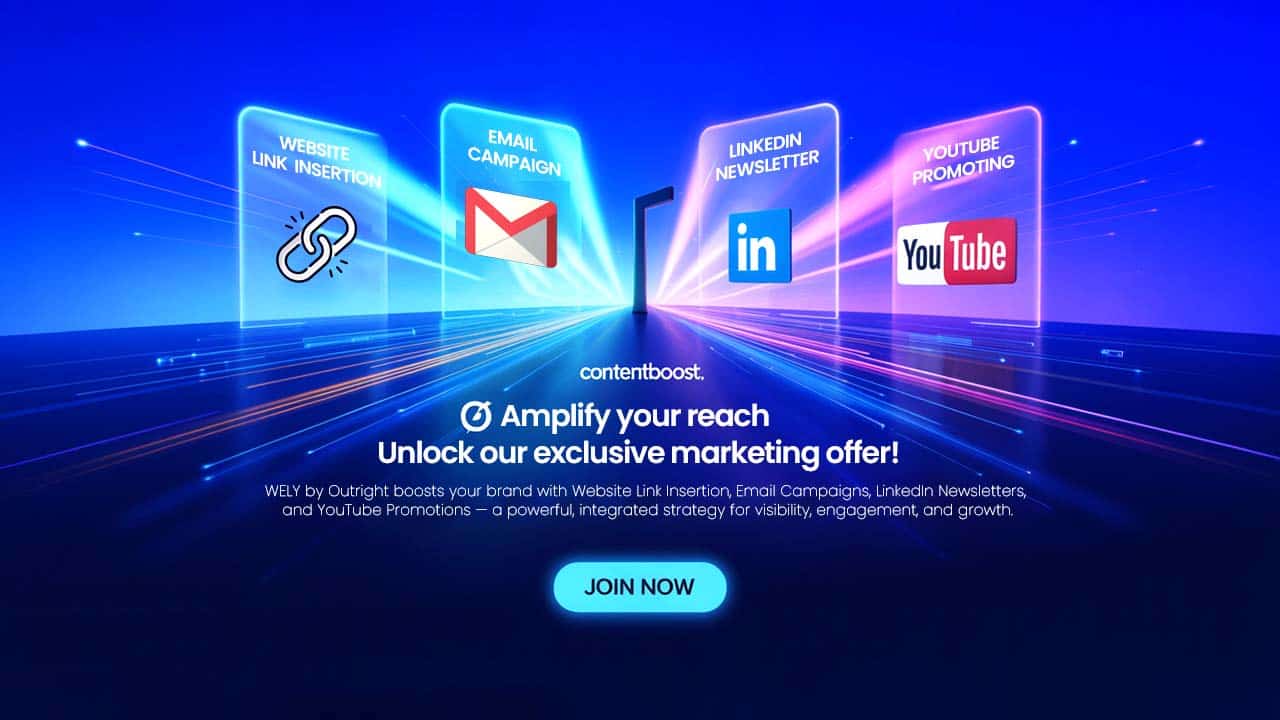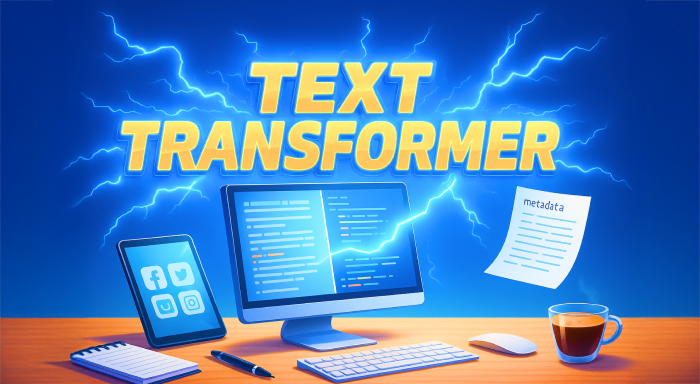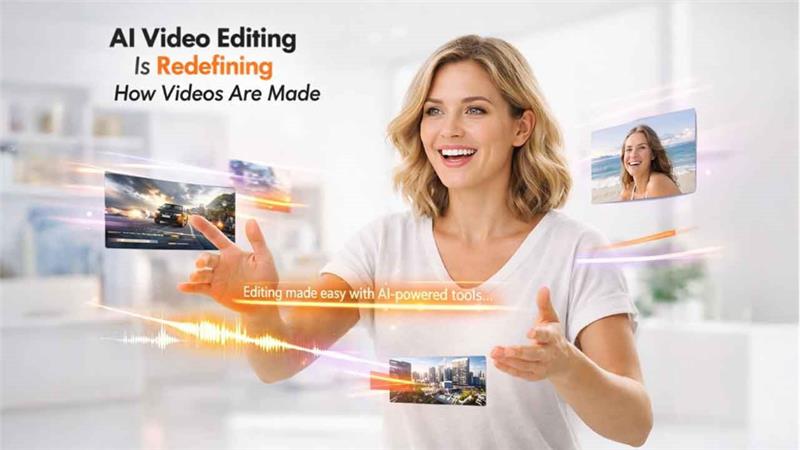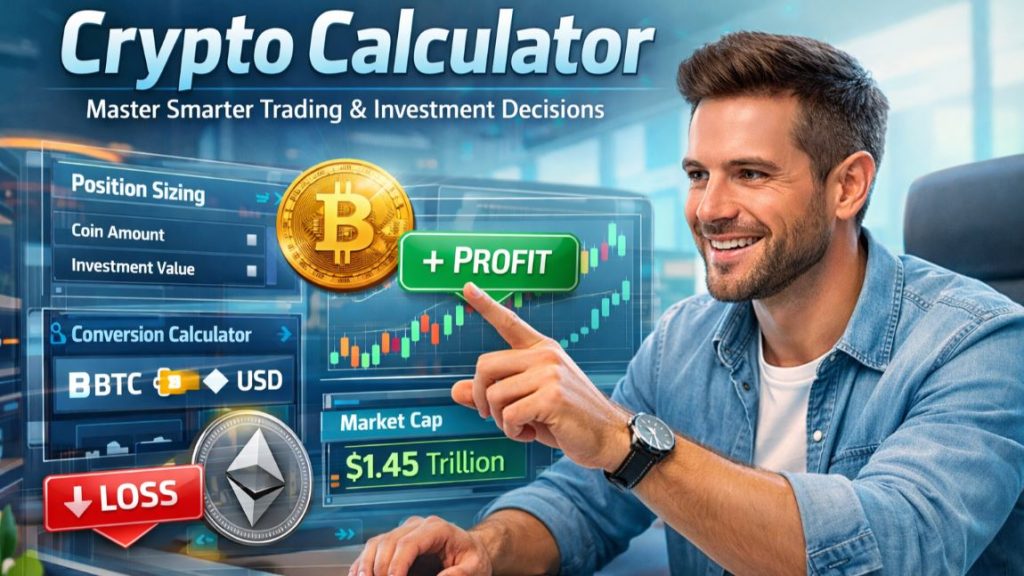In an information-driven universe—emails, blogs, documentation, captions, and reports—the faster, smarter, and more accurate writing is no longer optional. Authors, marketers, developers, and analysts are all bound with the same
In an information-driven universe—emails, blogs, documentation, captions, and reports—the faster, smarter, and more accurate writing is no longer optional. Authors, marketers, developers, and analysts are all bound with the same constraint: to produce high-quality text under tight deadlines. Whether it is transforming raw data into readable form, reworking enormous chunks of content, or simply establishing the proper tone for a message, the process can be both laborious and drab.
The majority of present writing or formatting software possesses separate functions: grammar checkers, word processors, or paraphrasers. Useful as they can be, they don't normally possess the precision, flexibility, or speed needed for live content production for multiple roles.
Say hello to the Text Transformer—an advanced, feature-rich writing aid designed to compose and transform the way you work with text. It is intelligent, incredibly fast, and tailored to real-world writing challenges, delivering more than basic automation—it offers precision and artistic freedom at scale.
What is a Text Transformer?
A Text Transformer is an effective computer program or software tool that takes input text and converts it to a different format based on specific rules or goals. This may involve rewriting, summarizing, conversion of the case format, removing duplicates, decoding secret text, generating markdown, or even sanitizing dirty content.
Think of it as an expert assistant that can easily transform your rough ideas into clean, neat versions—like turning your scrawled notes into a neat report or taking your developer logs and turning them into readable content.
It's for a miscellaneous audience:
- Writers perfecting drafts
- Developers with raw text, code, or documentation
- Marketers adapting content from various platforms
- Analysts turning dirty data into clean, readable outputs
With the Text Transformer, anyone who deals with text can work smarter, not harder.
Use Cases or Benefits
Some of the problems the Text Transformer solves in business domains are:
- Instant reformatting for email, social posts, or article snippets
- Bulk case conversion (uppercase, lowercase, camelCase, etc.)
- Strip special characters or unwanted whitespace in large blocks of text
- Auto-create code-friendly strings for developers
- Summarize long documents into concise insights
- Extract keywords or metadata from raw content
- Detect and remove duplicates from data lists
- Convert human text to JSON, Markdown, or HTML
Whether you’re editing a blog post or debugging a text-heavy codebase, the Text Transformer brings unmatched utility.
Key Features of Text Transformer
Lightning-Fast Processing
Time is money, especially when deadlines are looming. The Text Transformer is optimized for real-time use, ensuring that even large documents get processed instantly. Unlike most word processors that lag with size, this tool works best on scale.
Smart Context Awareness
It's not a string replacer. It acquires natural language patterns and context—perfect for paraphrasing, smart formatting, and tone change. Writers no longer need to manually edit line by line.
Repeatable & Reversible Actions
Worried about mistakes? All conversions are reversible and traceable. This gives you a safety net, especially useful in bulk processing or automation.
Developer-Ready Integrations
APIs and automation options allow tech teams to add the Text Transformer to their pipelines—either backend text styling or live UIs.
How It Works
Step 1: Input the Text
Cut and paste or upload the content—either a paragraph, document, or a mass of messy data.
Step 2: Choose the Transformation Rule
Select from an easy-to-use menu: reformatting, paraphrasing, decoding, case conversion, text cleanup, etc.
Step 3: Preview and Customize
There is a preview of the output shown by the system. Users have the ability to modify sensitivity, style, or scope as desired.
Step 4: Apply and Export
When ready, export the output in your preferred format—text, HTML, Markdown, JSON, or even as direct clipboard output.
User Perspective
Think about a content manager needing to reuse a blog into ten social media headlines. With a single paste and a few clicks, the tool offers platform-ready text within minutes. Or a developer cleaning up code comments—all in a snap with regex cleanup and markdown conversion.
It's made for readability, speed, and flexibility.
Conclusion
When content is abundant and in demand, in an era where that's the case, tools like the Text Transformer are not just helpful but essential. Designed with real writers', marketers', and IT professionals' needs in mind, it eliminates friction from text processes and enhances output quality quicker.
No matter if you're engaged in creative writing or technical editing, the Smart Text Transformer lets you accomplish more in shorter time—without compromising on accuracy.
It’s time to write smarter, clean faster, and improve better.
Try the Text Transformer today—and discover the difference it can make in your daily productivity.
Respond to this article with emojis