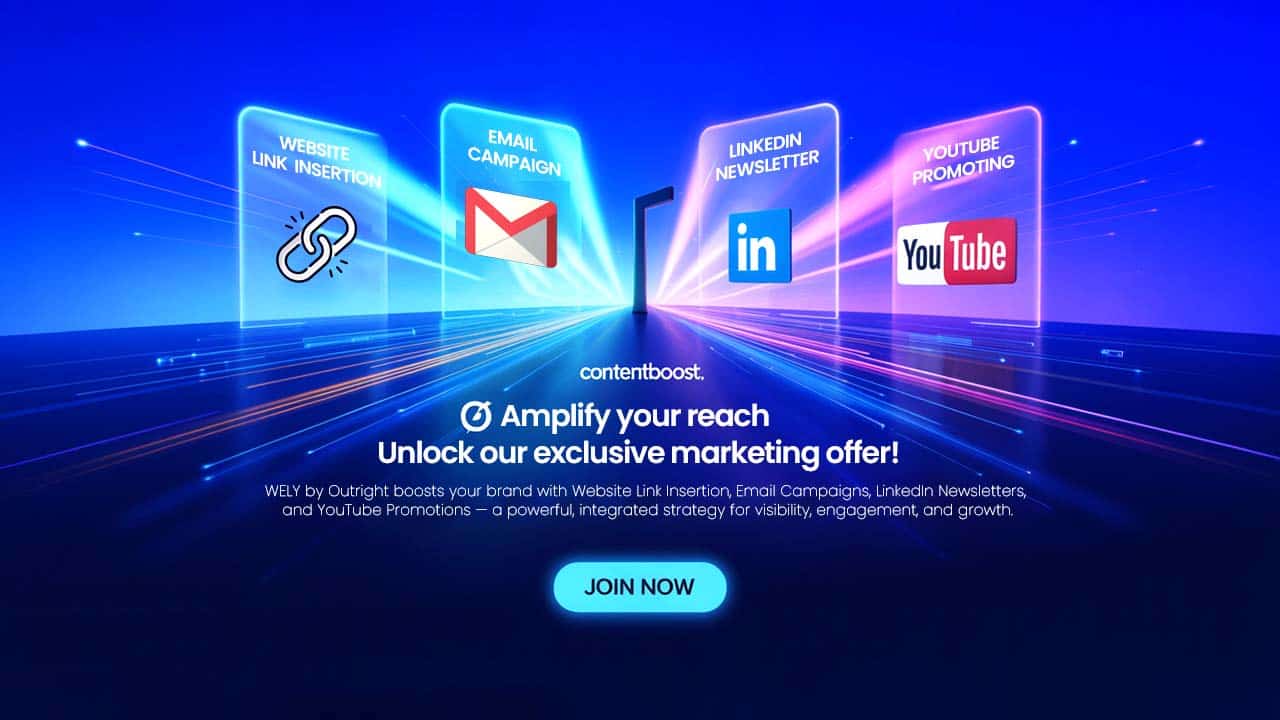Sales conversations move faster than keyboards. Reps try to sell, qualify, and type at the same time, then scramble to convert rough notes into CRM fields. Pipeline reviews suffer when
Sales conversations move faster than keyboards. Reps try to sell, qualify, and type at the same time, then scramble to convert rough notes into CRM fields. Pipeline reviews suffer when deals are missing next steps, budget, or decision makers. The fix isn’t more typing—it’s a repeatable way to capture speech, turn it into structured text, and post clean updates in minutes.
Most teams already record calls, but the value often dies in a shared drive. Raw audio isn’t searchable and doesn’t map to CRM objects. If your managers still chase activity logs or ask “what really happened on that call,” you have a pipeline hygiene issue.
This cheat sheet shows how to use AI transcription the right way: as the fast first draft that feeds your CRM, not another inbox. You’ll see a lightweight workflow, a field-mapping checklist, and practical guardrails for privacy and accuracy.
Why call notes break (and how AI closes the gap)
Manual notes are slow and incomplete. Sales research shows reps spend far too little time selling because admin work stacks up. Teams report that “transcribe your recordings” is now a standard feature in office suites, which signals mainstream demand for meeting transcripts. That’s a good thing—automated capture reduces misspelled names, dropped figures, and forgotten next steps while giving managers a consistent source of truth.
Reps also switch contexts constantly. Discovery, demo, and pricing can blur across one meeting, so notes end up chronological instead of structured. That makes it hard to find MEDDICC fields or the specific risks you need for forecast calls. AI helps by creating a verbatim scaffold you can skim and then slice into your CRM fields.
According to Salesforce’s research, reps spend about 28% of their week actually selling, with the rest going to tasks like data entry and deal management—exactly the work that transcription-plus-templates can compress. Adoption pressure is rising too; McKinsey reports that regular use of generative AI nearly doubled across companies year over year, which means your competitors are already testing ways to reclaim admin time.
To make those transcripts useful, pair capture with clear destination fields. If your team uses Salesforce, Outright Systems has guidance on using CRM data for analytics and personalization so pipeline notes roll up into real insights instead of siloed text. Start with consistent field definitions and a template for “who said what.”
The minimal tool stack you actually need
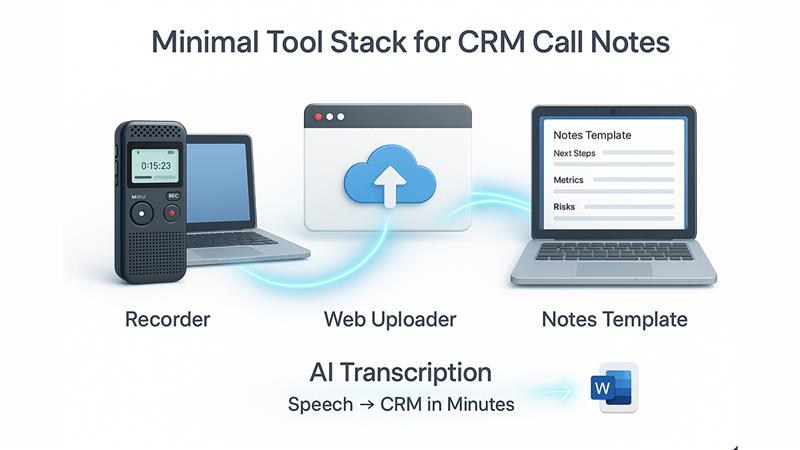
You don’t need a heavyweight call platform to start. Most teams can combine a reliable recorder, a web uploader, and a notes template. If your suite already supports built-in transcription, use it for fast experiments and a benchmark for accuracy. Microsoft’s Word feature shows how mainstream this has become, with speaker labeling and browser-based uploads you can run from a laptop.
When you want a vendor-neutral, browser-based option you can open on any machine, use AI transcription for meetings to convert call recordings into timestamped text you can scan and paste into your CRM or doc.
Field mapping: from transcript to CRM in 10 minutes
The line below sets context for the steps.
- Scan for decisions and numbers. Use find for “we will,” percentages, currency, and dates to pull commitments and pricing into the opportunity record.
- Tag MEDDICC (or your preferred framework). Highlight mentions of metrics, economic buyer, and decision criteria; drop them into custom fields so forecasts reflect reality.
- Extract next steps with owners. Turn “I’ll send the pilot plan Friday” into a dated task assigned to the rep or SE.
- Capture risks in plain language. Add a risk note when procurement, security review, or a product gap surfaces; close-loop with an internal task.
- Update contacts and roles. Any new names or job titles in the transcript must become contacts with an attached activity.
- Summarize in three sentences. Lead with outcome, then decisions, then next steps; store the summary in a pinned field or activity for managers.
Teams that front-load this structure improve data quality and shorten weekly admin time. Several CRM benchmarks point to hours lost to manual data entry each week. According to Sales Lion, 32% of sales reps spend an hour or more on data entry everyday.
Accuracy and signal: getting clean text from messy audio
Room noise and crosstalk are the biggest error sources. Accuracy improves when the microphone is close to the primary speaker and voices don’t overlap, according to studies of automatic speech recognition in real-world environments. You don’t need studio gear—just place the mic near the talker, ask participants to pause before interrupting, and avoid typing directly on the laptop that’s doing the recording.
During review, fix proper nouns first. Then normalize product names, acronyms, and pricing tiers so search works later. Save a short glossary of common terms (competitor names, SKUs, legal clauses) you can paste into any summary—consistency makes pipeline data usable across teams.
Privacy and policy: what to record and where to store it
Treat recordings that identify people as sensitive. Many organizations align meeting capture with privacy rules and internal retention schedules. Practical guardrails are simple: record only what you need, restrict access to the sales and enablement teams who will action the notes, and delete raw audio on the schedule your policy requires after you’ve posted cleaned minutes to the CRM. If your suite provides built-in transcription, check the admin controls for storage locations and access.
CRM hygiene is a revenue issue, not just a compliance one. Industry analyses repeatedly tie poor data quality to slower pipeline velocity and higher go-to-market costs. Teams that invest in automated capture and governance outperform because forecasts rely on structured, recent data—not scattered notes.
A lightweight doc-and-CRM template you can reuse
Create one short doc template that mirrors your CRM fields. Keep the sections in the order you’ll paste them.
- Header: account, opportunity, stage, meeting type, date, attendees.
- Key points: outcomes and blockers in bullets.
- MEDDICC fields: metric, champion, economic buyer, decision process, criteria, competition.
- Risks: short phrases with owner.
- Next steps: dated tasks and attachments needed (security, legal, pilot plan).
- Quote recap (if discussed): pricing unit, term, add-ons, discount status.
According to large-scale industry surveys, companies adopting AI for frequent, repeatable tasks see productivity gains when they align the tech to specific workflows and KPIs. Transcription-to-field mapping is exactly that sort of high-frequency, high-leverage task.
Coaching and review: what managers should look for
Managers don’t need to replay every call. They need a fast, consistent view of quality. Add a weekly review that spot-checks three items per opportunity:
- Decision clarity: Is there a clear business problem and a next step with a date?
- Role coverage: Do we have the economic buyer and technical validator identified?
- Risk plan: Are procurement, security, or product gaps tracked with owners?
Use dashboards to surface “notes missing,” “no next step,” or “risk not updated” flags by rep. Over time, the combination of automatic transcripts and structured summaries raises win rates by keeping deals honest and inspectable.
When built-in is enough—and when to look beyond
f your team lives in Microsoft 365, their browser-based transcription may be enough for pilots and short calls, especially when you need speaker labeling. As call volumes grow or you’re dealing with longer sales cycles, a neutral uploader with simple exports and timestamps can help you scale without changing your meeting stack. The key is not the tool—it’s the discipline of mapping text to fields and tasks on the same day.
For Salesforce-specific rollouts, review how analytics and personalization strategies depend on consistent CRM data so your transcription routine actually powers better reports, community experiences, and outreach. Strong inputs unlock better insights downstream.
Conclusion
Pipeline hygiene is the compound interest of sales operations. When every call becomes searchable text and every summary maps to fields, forecasting improves and coaching gets sharper. As AI adoption grows across revenue teams, the advantage goes to operators who turn frequent conversations into high-quality data the same day.
Frequently Asked Questions
Q1. Do I need to transcribe every single sales call?
A1. No. Transcribe discovery, multi-stakeholder meetings, and any call that sets scope, price, or next steps. For quick check-ins, a structured summary may be enough.
Q2. What accuracy should I expect from AI transcripts?
A2. Accuracy varies with audio quality and speaking style. Expect higher accuracy when microphones are close and participants avoid talking over each other. Correct names and numbers first during review.
Q3. How fast should reps turn transcripts into CRM updates?
A3. Same day. A 10-minute post-call routine keeps details fresh and reduces the chance of missing next steps.
Q4. Is transcription allowed under our privacy policy?
A4. Check your internal rules. Many organizations allow recording for business purposes with notice and restricted access. Follow your retention schedule and delete raw audio after posting structured notes.
Q5. Can AI really save measurable time on admin work?
A5. Yes. Teams report that a significant portion of rep time goes to admin and data entry; shifting call capture to AI reduces manual typing and speeds handoffs. According to broad industry surveys, only about 28% of the week is spent selling, so even small efficiencies matter.
Q6. What fields should we always update after a call?
A6. Decision, value metric, next step with date, contact roles, and risks. If pricing was discussed, add term length and any discount conditions.
Respond to this article with emojis