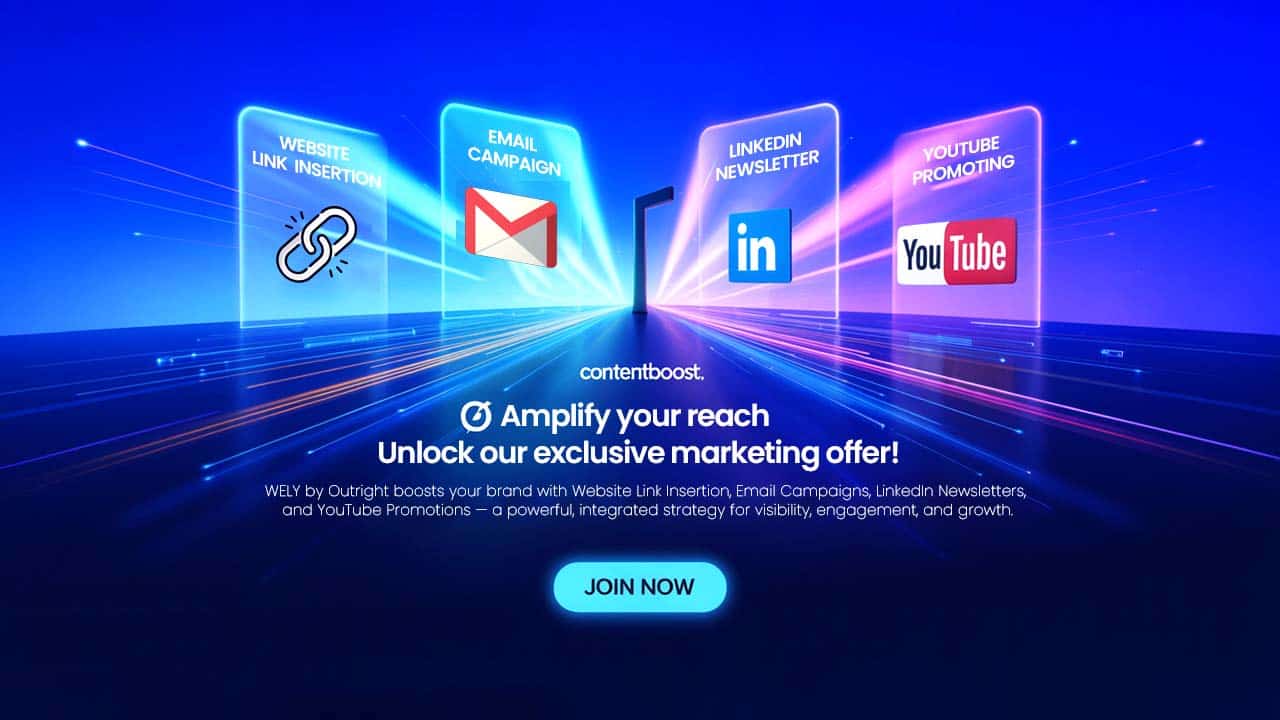As hardware develop, so does software. From heavy desktops to slim tablets, new technology offers different possibilities and make developers think out of the box about design, speed, and how
As hardware develop, so does software. From heavy desktops to slim tablets, new technology offers different possibilities and make developers think out of the box about design, speed, and how people use them, driving software innovation.
Faster chips, sharper displays, plus new means of input, mean the function needs a new look, and creativity is demanded. This article looks at how changes in device generations have influenced software innovation across time, what changes they brought about, and what that says about the future.
Case in Point: iPad Generations and Software Innovation
Tablets have changed the way people use digital tools. Watching iPad models by year is an easy way to see how each new piece of hardware helps the software grow. Every new iPad, from better processing power to more ways to connect, sets new bars for what apps can do, making app builders think again about ease of use, helping creative flows, and bringing features that need all parts of the device working at full strength. This steady change in iPad generations made tablets strong centers for work, design, learning, and fun. All the new features in those iPad models have continuously inspired new waves of software innovation.
High-resolution screens encouraged better graphic design applications, a faster chip enabled pro-level video editing on the go, and upgraded stylus support inspired precise digital art tools. In the most recent years, AR plus AI integrations have clearly shown that hardware innovation is shaping the very outer limits of modern software.
Performance Leaps That Drive Capability
Features enabled by the new support of faster processors and larger memory include NPUs with higher TOPS running on-device AI. Wider memory bandwidth supporting models and datasets.
Apple’s M-series has already proven how unified memory and efficient SoCs raise baseline capability; the jump to M4 in iPad Pro includes yet another leap forward with a new display engine plus stronger AI integration.
We see the pattern across desktops, smartphones, and tablets. Copilot+ PCs require NPUs around 40+ TOPS to power local AI, enabled by chips such as Snapdragon X Elite (up to ~45 TOPS). On RTX GPUs, Tensor Cores drive DLSS 4, boosting frame rates and image quality with AI.
Design Language and UI Evolution

As device screens evolve, from small phones to large tablets and foldables, UI design must adapt. This requires extensive innovation in software development.
How Hardware Shapes Interface Design
Designers use responsive as well as adaptive layouts, including fluid grids, flexible media, and CSS media queries, to make sure that it is scaling properly from one screen size and resolution to another. Resolution independence techniques always render UI elements in the same way, regardless of what the pixel density is, so there will be no blurriness on high-DPI screens.
Input techniques alter the appearance and character of the interface. Touch requires large tap targets and provides navigation by gestures, stylus support favors accurate tools and menus, and voice input supports hands-free, efficient operations.
Designers often create systems that let you use touch, voice, handwriting, and more, so interacting feels natural and easy. Voice commands can speed things up a lot. Since speaking is about five times faster than typing, you get things done quicker and with less effort.
Trends in Responsive & Adaptive Layout Evolution
Modern interfaces adopt both responsive and adaptive design approaches. The responsive design dynamically alters based on screen size variations with the assistance of relative sizing, flexible images, and layout breakpoints that respond to any change in orientation or resolution.
Conversely, adaptive design provides distinct, pre-existing layouts that are optimized for specific devices, which can be selected at the server level for improved customization.
By progressing through generations sequentially, you can observe how the methods shifted. Still, the primary objective is the same: to provide consistent, easy-to-grasp user interfaces, regardless of device or method of input.
Connectivity and Ecosystem Growth
Innovations in software also involve connectivity improvements, such as Wi-Fi, Bluetooth, and 5G. To know more about each:
1) 5G: It's incredibly fast—up to 10 Gbps—and nearly instantaneous. That's how data travels instantly, making real-time chat and collaboration smooth.5G makes cloud gaming, virtual reality (VR), and remote work feel more seamless. This instant speed is the key to making immersive and uninterrupted remote collaboration possible.
2) WiFi and Bluetooth: They enable local networking and device pairing. As components of the larger cloud ecosystem, they enable easy access to apps and services from afar, whether file access, media streaming, or control of smart devices, including integration with platforms like Microsoft Azure.
3) Cross-device syncing: Driven by cloud integration and auto-synchronization, it keeps files, settings, and app states in sync and updated on all your devices. Teams can work together, and individuals can pick up their work anywhere.
Looking Ahead: The Next Wave
Digital trends and new innovations will not slow down anytime soon. New types of devices include comprise foldables, next-generation AI chips, and mixed reality play.
New types of devices include
Flexible tech will unlock fresh user experiences and adaptable device shapes. Analysts say shipments could hit north of 48 million by 2027, with better hinge mechanics, materials, and usability coming to the market. This is also mixed reality with Apple Vision Pro leading spatial computing with hand gestures, eye tracking, and immersive 3D interfaces.
On the software side, experiments like Meta’s high-resolution VR prototypes hint at immersive apps that will need real-time rendering plus advanced AI support. That will spark new applications, multi-window productivity, context-aware spatial tools, AI-augmented collab, and gesture-driven interfaces.
Final Thoughts
Device generational upgrades redraw boundaries of what is achievable continuously through software innovation and trends. Performance spikes and new variables accompany each advance in hardware, raising the bar for users and enabling creativity to go that extra mile. Follow those upgrades and adjust your development plans as needed. That’s how companies and developers work . By producing software that only keeps up with new technology but also helps shape the future of technology.
Respond to this article with emojis